






Easily find and remove old and heavy node_modules folders :sparkles:
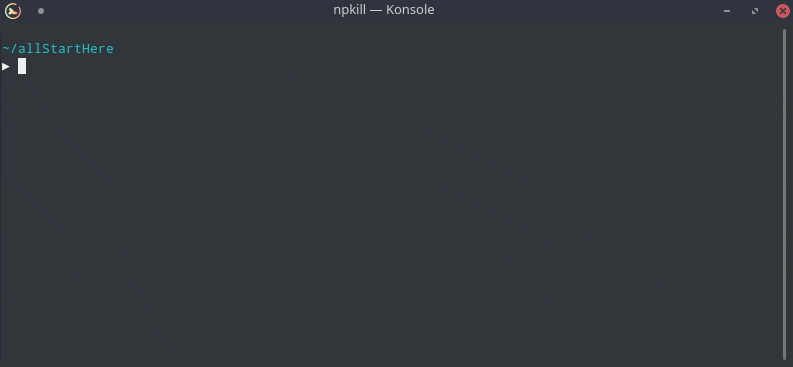
This tool allows you to list any node_modules directories in your system, as well as the space they take up. You can then select which ones you want to erase to free up space. Yay!
Table of Contents
:heavy_check_mark: Features
-
Clear space: Get rid of old and dusty node_modules cluttering up your machine.
-
Very fast: NPKILL is written in TypeScript, but searches are performed at a low level, improving performance greatly.
-
Easy to use: Say goodbye to lengthy commands. Using npkill is as simple as reading a list of your node_modules, and pressing Del to get rid of them. Could it be any easier? ;)
-
Minified: It barely has any dependencies.
:cloud: Installation
You don't really need to install it to use it!
Simply use the following command:
$ npx npkill
Or if for some reason you really want to install it:
$ npm i -g npkill
:clipboard: Usage
$ npx npkill
By default, npkill will scan for node_modules starting at the path where npkill command is executed.
Move between the listed folders with ↓ ↑, and use Space to delete the selected folder.
You can also use j and k to move between the results
To exit, Q or Ctrl + c if you're brave.
Options
| ARGUMENT | DESCRIPTION |
|---|
| -c, --bg-color | Change row highlight color. (Available: blue, cyan, magenta, white, red and yellow) |
| -d, --directory | Set the directory from which to begin searching. By default, starting-point is . |
| -D, --delete-all | CURRENTLY DISABLED. Automatically delete all node_modules folders that are found |
| -e, --show-errors | Show error messages related to the search if any |
| -f, --full | Start searching from the home of the user (example: "/home/user" in linux) |
| -gb | Show folders in Gigabytes instead of Megabytes. |
| -h, --help, ? | Show this help page and exit |
| -nu, --no-check-update | Dont check for updates on startup |
| -s, --sort | Sort results by: size or path [ beta ] |
| -t, --target | Specify the name of the directories you want to search (by default, is node_modules) |
| -v, --version | Show npkill version |
Warning: In future versions some commands may change
Examples
- Search node_modules directories in your projects directory:
npkill -d ~/projects
cd ~/projects
npkill
- Delete all node_modules that have sneaked into your backups, and show errors if any occur:
npkill -d ~/backups/ -e
git clone https://github.com/voidcosmos/npkill.git
cd npkill
npm install
npm run start
npm run start -- -f -e
:crystal_ball: Roadmap
:bug: Known bugs :bug:
- Sometimes, CLI is blocked while folder is deleting.
- Some terminals that do not use TTY (like git bash in windows) do not work.
- Sorting, especially by routes, can slow down the terminal when there are many results at the same time.
- (SOLVED) Performance issues when searching from high level directories (like / in linux).
- (SOLVED) Sometimes text collapses when updating the cli.
- (SOLVED) Analyzing the size of the directories takes longer than it should.
If you find any bugs, don't hesitate and open an issue :)
:revolving_hearts: Contributing
Available soon
:coffee: Buy us a coffee

We have developed npkill in our free time, because we are passionate about the programming sector.
Tomorrow we would like to dedicate ourselves to this, but first, we have a long way to go.
We will continue to do things anyway, but donations are one of the many ways to support what we do.

Thanks!!
A huge thank you to our backers :heart:

Cripto alternative
- btc: 1ML2DihUoFTqhoQnrWy4WLxKbVYkUXpMAX
- bch: 1HVpaicQL5jWKkbChgPf6cvkH8nyktVnVk
- eth: 0x7668e86c8bdb52034606db5aa0d2d4d73a0d4259
:scroll: License
MIT © Nya García Gallardo and Juan Torres Gómez
:cat::baby_chick:







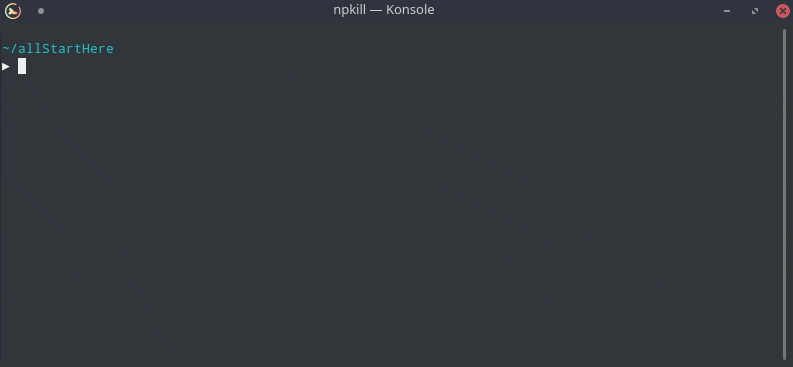
 We have developed npkill in our free time, because we are passionate about the programming sector.
Tomorrow we would like to dedicate ourselves to this, but first, we have a long way to go.
We have developed npkill in our free time, because we are passionate about the programming sector.
Tomorrow we would like to dedicate ourselves to this, but first, we have a long way to go.



