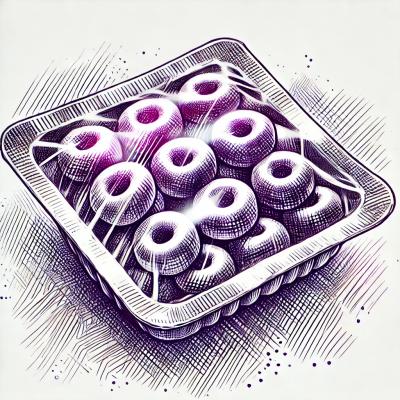
Security News
Understanding the Security Concerns of npm Shrinkwrap
Explore the security risks of using npm shrinkwrap, the potential for outdated dependencies, and best practices for mitigating these concerns in your projects.
npm-install-checks
Advanced tools
Package description
The npm-install-checks package provides utility functions to check the environment and other conditions before proceeding with npm installations. It is primarily used to ensure that the system meets the necessary requirements for a successful package installation, such as node and npm version checks, platform compatibility, and engine requirements.
Check Node Version
This function checks if the current Node.js version meets the specified version requirements. It throws an error if the requirement is not met, allowing developers to handle version incompatibility gracefully.
const { checkNodeVersion } = require('npm-install-checks');
try {
checkNodeVersion('>=10.0.0', process.version);
console.log('Node version is compatible.');
} catch (err) {
console.error('Incompatible Node version:', err);
}Check Platform
This function verifies if the user's operating system and CPU architecture match the specified criteria. It is useful for ensuring that a package is installed on compatible platforms, preventing runtime errors due to platform incompatibilities.
const { checkPlatform } = require('npm-install-checks');
try {
checkPlatform({ os: ['darwin', 'linux'], cpu: ['x64'] });
console.log('Platform is compatible.');
} catch (err) {
console.error('Incompatible platform:', err);
}Similar to npm-install-checks, check-node-version allows developers to ensure that the Node.js, npm, and yarn versions meet the project's requirements. Unlike npm-install-checks, which is more focused on pre-install checks, check-node-version can be used more flexibly at various stages of development.
While envinfo does not directly perform checks, it gathers detailed information about the development environment, which can be used to manually or programmatically verify compatibility. It provides a broader range of information compared to npm-install-checks, which is specifically tailored for npm installation conditions.
Changelog
Readme
Check the engines and platform fields in package.json
Both functions will throw an error if the check fails, or return
undefined if everything is ok.
Errors have a required and current fields.
Check if a package's engines.node and engines.npm match the running system.
force argument will override the node version check, but not the npm
version check, as this typically would indicate that the current version of
npm is unable to install the package properly for some reason.
Error code: 'EBADENGINE'
Check if a package's os, cpu and libc match the running system.
force argument skips all checks.
Error code: 'EBADPLATFORM'
FAQs
Check the engines and platform fields in package.json
The npm package npm-install-checks receives a total of 5,862,875 weekly downloads. As such, npm-install-checks popularity was classified as popular.
We found that npm-install-checks demonstrated a healthy version release cadence and project activity because the last version was released less than a year ago. It has 5 open source maintainers collaborating on the project.
Did you know?

Socket for GitHub automatically highlights issues in each pull request and monitors the health of all your open source dependencies. Discover the contents of your packages and block harmful activity before you install or update your dependencies.
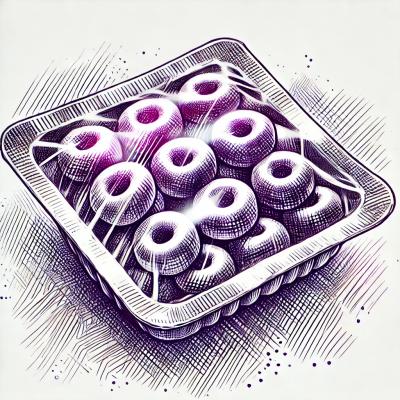
Security News
Explore the security risks of using npm shrinkwrap, the potential for outdated dependencies, and best practices for mitigating these concerns in your projects.

Security News
Node.js is taking steps towards removing Corepack from its distribution, aiming for changes in the next major release.

Security News
OpenSSF has released a guide to help package repositories adopt Trusted Publishers, which enhances security by using short-lived identity tokens for authentication, reducing the risks associated with long-lived secrets.