
Security News
Supply Chain Attack Detected in Solana's web3.js Library
A supply chain attack has been detected in versions 1.95.6 and 1.95.7 of the popular @solana/web3.js library.
Mask 是一个简单的遮罩层,常用于展示上层的对话框、提示等
新增 web 端支持
注意 weex < 0.15 的安卓客户端,mask 可能存在兼容性问题,请慎用
Mask 在 native 端封装了 mask 组件,在 web 端使用 View 封装,因此如果要实现遮挡全屏的效果,对组件层级和样式书写有如下要求:
| 参数 | 说明 | 类型 | 默认值 |
|---|---|---|---|
| style | 样式object | obj | |
| animate | 显示时是否开启动画 | boolean | true |
| effect | 显示的动画效果,animate = true 时生效,枚举值可选:ease-in,ease-in-out,ease-out,linear,cubic-bezier | string | 'ease-in-out' |
| maskClosable | 能否点击空白区域关闭 | boolean | false |
| duration | 动画时长,默认 200(单位是 ms) | number | 200 |
| contentStyle | 内容 style, 如果 Mask 的Children 数量超过1个,可能需要使用。参见如下解释 | obj |
如果 Mask 标签内部不止 1 个子组件,默认我们会在 children 外面再包一层 View,contentStyle 为了控制这层 View 的样式。


扫码预览(手淘、千牛、天猫等)

// 切换到你的 rax 项目中
tnpm i nuke-mask --save
// 参考如下 demo 您可能还需要安装
// tnpm i nuke-view nuke-text nuke-checkbox nuke-button nuke-page --save
/** @jsx createElement */
import {createElement, Component,render} from 'rax';
import Input from 'nuke-input';
import View from 'nuke-view';
import Text from 'nuke-text';
import Env from 'nuke-env';
import Checkbox from 'nuke-checkbox';
import Button from 'nuke-button';
import Mask from 'nuke-mask';
import Page from 'nuke-page';
const {isWeb} =Env;
let App = class NukeDemoIndex extends Component {
constructor() {
super();
this.GroupFruit = [
{value: 'zj', label: '浙江'},
{value: 'ah', label: '安徽'},
{value: 'sh', label: '上海'}
];
this.state = {
fruitChecked:['ah'],
}
}
showMask(){
this.refs.myMask.show();
}
hideMask(){
this.refs.myMask.hide();
}
onChange =(value) =>{
this.setState({
fruitChecked:value
})
}
render() {
return (
<Page title="Mask">
<Page.Intro main="浮层中嵌入简易表单操作"></Page.Intro>
<View style={styles.result}>
{this.state.fruitChecked ? <Text style={styles.resultText}>已选择: {this.state.fruitChecked.join(',')}</Text> :null}
</View>
<Button type="primary" onPress={(e)=>this.showMask()}>打开浮层(空白区域不能关闭)</Button>
<Mask defaultVisible={false} ref="myMask" animate={true} style={styles.mask} contentStyle={styles.body}>
<View style={styles.head}><Text style={styles.textHead}>选择区域</Text></View>
<View style={styles.topicsWrap}>
<Checkbox.Group value={this.state.fruitChecked} onChange={ this.onChange } size="small" dataSource={ this.GroupFruit } style={{marginRight:10}}></Checkbox.Group>
</View>
<View style={styles.footer}>
<Button rect block style={styles.dlgBtn} type="primary" size="large" onPress={()=>this.hideMask()}>确定</Button>
</View>
</Mask>
</Page>
);
}
}
const styles={
textarea:{
// position:'absolute'
width: '600rem',
height: '200rem',
borderWidth:'1rem',
borderStyle:'solid',
borderColor:'#cccccc'
},
mask:{
flex:1,
backgroundColor:'rgba(0,0,0,0.7)',
justifyContent: 'flex-end',
},
body: {
width: '750rem',
height: '468rem',
borderRadius:'8rem',
paddingTop:30,
borderRadius:'8rem',
backgroundColor: '#ffffff',
},
head:{
height: 60,
alignItems: 'center',
justifyContent: 'center',
borderBottomColor:'#eeeeee',
borderBottomStyle:'solid',
borderBottomWidth:'1rem',
},
textHead:{
color:'#3d4145',
fontSize:32,
},
topics:{
paddingLeft:40,
paddingRight:40,
flexDirection:'row',
},
text:{
fontSize:'28rem',
padding:'10rem',
color:'#3089dc',
borderColor:'#3089dc',
borderStyle:'solid',
borderWidth:'1rem',
marginRight:'20rem'
},
footer: {
borderTopColor:'#dddddd',
flexDirection:'row',
borderTopStyle:'solid',
borderTopWidth:1,
alignItems: 'center',
justifyContent: 'flex-end',
height: '94rem'
},
dlgBtn:{
flex:1,
},
result : {
height:'480rem',
margin:'30rem',
padding:'10rem',
backgroundColor:'#ffffff',
justifyContent:'center',
alignItems:'center'
},
resultText : {
fontSize:'28rem'
},
}
render(<App/>);
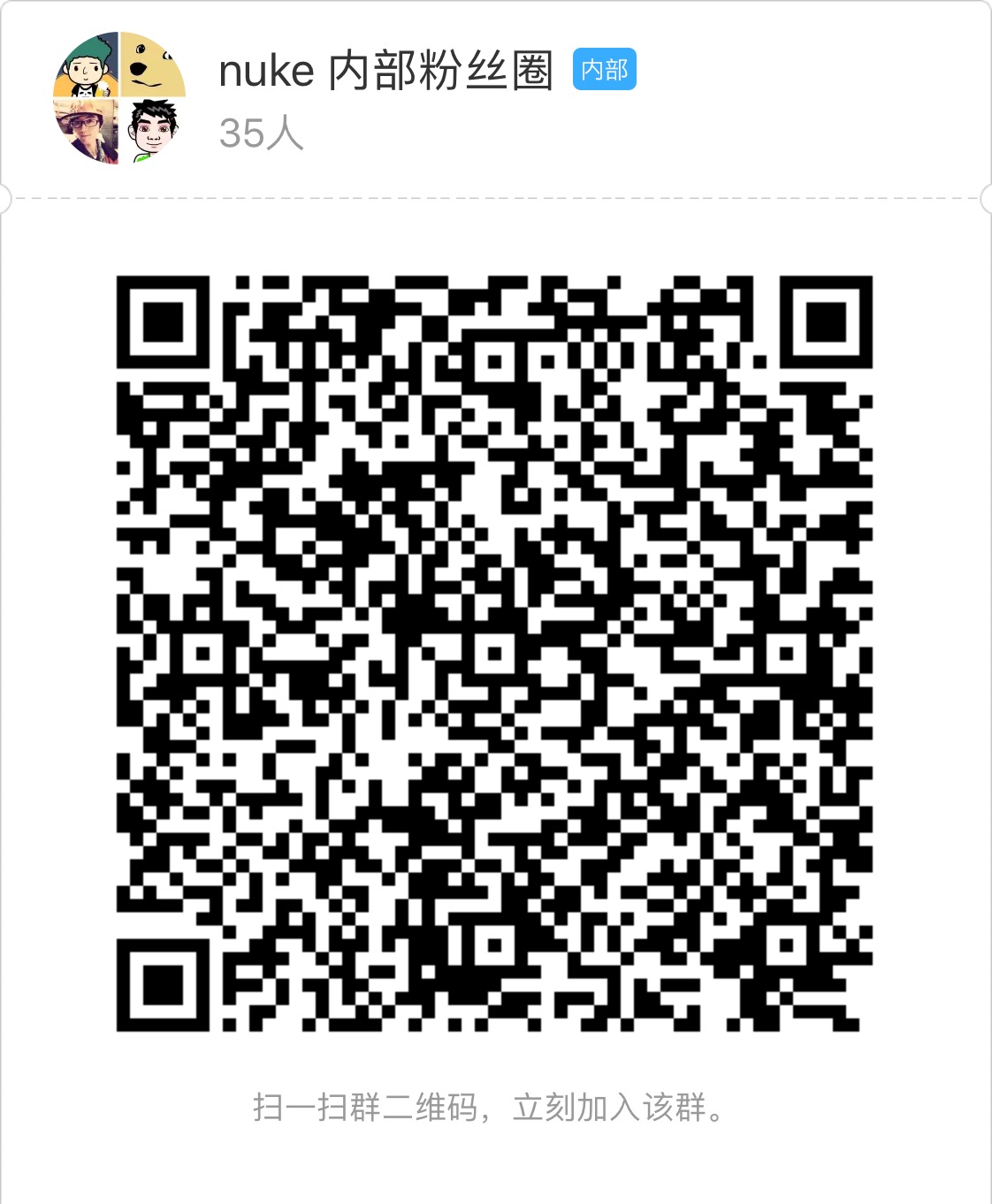
FAQs
The npm package nuke-mask receives a total of 3 weekly downloads. As such, nuke-mask popularity was classified as not popular.
We found that nuke-mask demonstrated a not healthy version release cadence and project activity because the last version was released a year ago. It has 2 open source maintainers collaborating on the project.
Did you know?

Socket for GitHub automatically highlights issues in each pull request and monitors the health of all your open source dependencies. Discover the contents of your packages and block harmful activity before you install or update your dependencies.

Security News
A supply chain attack has been detected in versions 1.95.6 and 1.95.7 of the popular @solana/web3.js library.

Research
Security News
A malicious npm package targets Solana developers, rerouting funds in 2% of transactions to a hardcoded address.

Security News
Research
Socket researchers have discovered malicious npm packages targeting crypto developers, stealing credentials and wallet data using spyware delivered through typosquats of popular cryptographic libraries.