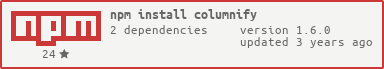columnify
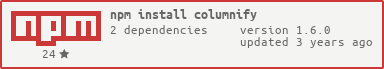






Create text-based columns suitable for console output from objects or
arrays of objects.
Columns are automatically resized to fit the content of the largest
cell. Each cell will be padded with spaces to fill the available space
and ensure column contents are left-aligned.
Designed to handle sensible wrapping in npm search results.
npm search before & after integrating columnify:

Installation & Update
$ npm install --save columnify@latest
Usage
var columnify = require('columnify')
var columns = columnify(data, options)
console.log(columns)
Examples
Columnify Objects
Objects are converted to a list of key/value pairs:
var data = {
"commander@0.6.1": 1,
"minimatch@0.2.14": 3,
"mkdirp@0.3.5": 2,
"sigmund@1.0.0": 3
}
console.log(columnify(data))
Output:
KEY VALUE
commander@0.6.1 1
minimatch@0.2.14 3
mkdirp@0.3.5 2
sigmund@1.0.0 3
Custom Column Names
var data = {
"commander@0.6.1": 1,
"minimatch@0.2.14": 3,
"mkdirp@0.3.5": 2,
"sigmund@1.0.0": 3
}
console.log(columnify(data, {columns: ['MODULE', 'COUNT']}))
Output:
MODULE COUNT
commander@0.6.1 1
minimatch@0.2.14 3
mkdirp@0.3.5 2
sigmund@1.0.0 3
Columnify Arrays of Objects
Column headings are extracted from the keys in supplied objects.
var columnify = require('columnify')
var columns = columnify([{
name: 'mod1',
version: '0.0.1'
}, {
name: 'module2',
version: '0.2.0'
}])
console.log(columns)
Output:
NAME VERSION
mod1 0.0.1
module2 0.2.0
Filtering & Ordering Columns
By default, all properties are converted into columns, whether or not
they exist on every object or not.
To explicitly specify which columns to include, and in which order,
supply a "columns" or "include" array ("include" is just an alias).
var data = [{
name: 'module1',
description: 'some description',
version: '0.0.1',
}, {
name: 'module2',
description: 'another description',
version: '0.2.0',
}]
var columns = columnify(data, {
columns: ['name', 'version']
})
console.log(columns)
Output:
NAME VERSION
module1 0.0.1
module2 0.2.0
Global and Per Column Options
You can set a number of options at a global level (ie. for all columns) or on a per column basis.
Set options on a per column basis by using the config option to specify individual columns:
var columns = columnify(data, {
optionName: optionValue,
config: {
columnName: {optionName: optionValue},
columnName: {optionName: optionValue},
}
})
Maximum and Minimum Column Widths
As with all options, you can define the maxWidth and minWidth globally, or for specified columns. By default, wrapping will happen at word boundaries. Empty cells or those which do not fill the minWidth will be padded with spaces.
var columns = columnify([{
name: 'mod1',
description: 'some description which happens to be far larger than the max',
version: '0.0.1',
}, {
name: 'module-two',
description: 'another description larger than the max',
version: '0.2.0',
}], {
minWidth: 20,
config: {
description: {maxWidth: 30}
}
})
console.log(columns)
Output:
NAME DESCRIPTION VERSION
mod1 some description which happens 0.0.1
to be far larger than the max
module-two another description larger 0.2.0
than the max
Maximum Line Width
You can set a hard maximum line width using the maxLineWidth option.
Beyond this value data is unceremoniously truncated with no truncation
marker.
This can either be a number or 'auto' to set the value to the width of
stdout.
Setting this value to 'auto' prevent TTY-imposed line-wrapping when
lines exceed the screen width.
Truncating Column Cells Instead of Wrapping
You can disable wrapping and instead truncate content at the maximum
column width by using the truncate option. Truncation respects word boundaries. A truncation marker, …, will appear next to the last word in any truncated line.
var columns = columnify(data, {
truncate: true,
config: {
description: {
maxWidth: 20
}
}
})
console.log(columns)
Output:
NAME DESCRIPTION VERSION
mod1 some description… 0.0.1
module-two another description… 0.2.0
Align Right/Center
You can set the alignment of the column data by using the align option.
var data = {
"mocha@1.18.2": 1,
"commander@2.0.0": 1,
"debug@0.8.1": 1
}
columnify(data, {config: {value: {align: 'right'}}})
Output:
KEY VALUE
mocha@1.18.2 1
commander@2.0.0 1
debug@0.8.1 1
align: 'center' works in a similar way.
Padding Character
Set a character to fill whitespace within columns with the paddingChr option.
var data = {
"shortKey": "veryVeryVeryVeryVeryLongVal",
"veryVeryVeryVeryVeryLongKey": "shortVal"
}
columnify(data, { paddingChr: '.'})
Output:
KEY........................ VALUE......................
shortKey................... veryVeryVeryVeryVeryLongVal
veryVeryVeryVeryVeryLongKey shortVal...................
Preserve Existing Newlines
By default, columnify sanitises text by replacing any occurance of 1 or more whitespace characters with a single space.
columnify can be configured to respect existing new line characters using the preserveNewLines option. Note this will still collapse all other whitespace.
var data = [{
name: "glob@3.2.9",
paths: [
"node_modules/tap/node_modules/glob",
"node_modules/tape/node_modules/glob"
].join('\n')
}, {
name: "nopt@2.2.1",
paths: [
"node_modules/tap/node_modules/nopt"
]
}, {
name: "runforcover@0.0.2",
paths: "node_modules/tap/node_modules/runforcover"
}]
console.log(columnify(data, {preserveNewLines: true}))
Output:
NAME PATHS
glob@3.2.9 node_modules/tap/node_modules/glob
node_modules/tape/node_modules/glob
nopt@2.2.1 node_modules/tap/node_modules/nopt
runforcover@0.0.2 node_modules/tap/node_modules/runforcover
Compare this with output without preserveNewLines:
console.log(columnify(data, {preserveNewLines: false}))
console.log(columnify(data))
NAME PATHS
glob@3.2.9 node_modules/tap/node_modules/glob node_modules/tape/node_modules/glob
nopt@2.2.1 node_modules/tap/node_modules/nopt
runforcover@0.0.2 node_modules/tap/node_modules/runforcover
Custom Truncation Marker
You can change the truncation marker to something other than the default
… by using the truncateMarker option.
var columns = columnify(data, {
truncate: true,
truncateMarker: '>',
widths: {
description: {
maxWidth: 20
}
}
})
console.log(columns)
Output:
NAME DESCRIPTION VERSION
mod1 some description> 0.0.1
module-two another description> 0.2.0
Custom Column Splitter
If your columns need some bling, you can split columns with custom
characters by using the columnSplitter option.
var columns = columnify(data, {
columnSplitter: ' | '
})
console.log(columns)
Output:
NAME | DESCRIPTION | VERSION
mod1 | some description which happens to be far larger than the max | 0.0.1
module-two | another description larger than the max | 0.2.0
Control whether column headers are displayed by using the showHeaders option.
var columns = columnify(data, {
showHeaders: false
})
This also works well for hiding a single column header, like an id column:
var columns = columnify(data, {
config: {
id: { showHeaders: false }
}
})
Transforming Column Data and Headers
If you need to modify the presentation of column content or heading content there are two useful options for doing that: dataTransform and headingTransform. Both of these take a function and need to return a valid string.
var columns = columnify([{
name: 'mod1',
description: 'SOME DESCRIPTION TEXT.'
}, {
name: 'module-two',
description: 'SOME SLIGHTLY LONGER DESCRIPTION TEXT.'
}], {
dataTransform: function(data) {
return data.toLowerCase()
},
config: {
name: {
headingTransform: function(heading) {
heading = "module " + heading
return "*" + heading.toUpperCase() + "*"
}
}
}
})
Output:
*MODULE NAME* DESCRIPTION
mod1 some description text.
module-two some slightly longer description text.
Multibyte Character Support
columnify uses mycoboco/wcwidth.js to calculate length of multibyte characters:
var data = [{
name: 'module-one',
description: 'some description',
version: '0.0.1',
}, {
name: '这是一个很长的名字的模块',
description: '这真的是一个描述的内容这个描述很长',
version: "0.3.3"
}]
console.log(columnify(data))
Without multibyte handling:
i.e. before columnify added this feature
NAME DESCRIPTION VERSION
module-one some description 0.0.1
这是一个很长的名字的模块 这真的是一个描述的内容这个描述很长 0.3.3
With multibyte handling:
NAME DESCRIPTION VERSION
module-one some description 0.0.1
这是一个很长的名字的模块 这真的是一个描述的内容这个描述很长 0.3.3
Contributions
project : columnify
repo age : 2 years, 2 months
active : 38 days
commits : 148
files : 56
authors :
114 Tim Oxley 77.0%
8 Tim 5.4%
7 Arjun Mehta 4.7%
6 Dany 4.1%
5 Wei Gao 3.4%
4 Matias Singers 2.7%
2 Dany Shaanan 1.4%
1 Seth Miller 0.7%
1 Isaac Z. Schlueter 0.7%
License
MIT