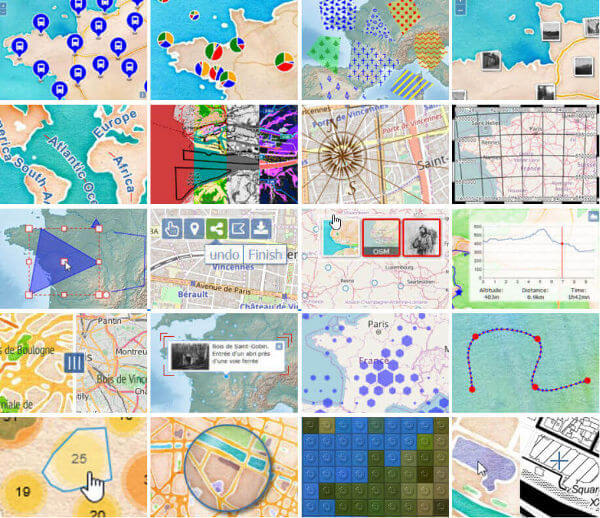ol-ext
Cool extensions for OpenLayers (ol).











ol-ext is a set of extensions, controls, interactions, popup to use with Openlayers.
View live examples online or the API documentation.
Typescript declarations by @Siedlerchr.
Keywords:
Storymap,
Timeline control,
CSS popup,
Font Awesome symbols,
charts for statistical map (pie/bar),
layer switcher,
control bar,
wikipedia layer,
legend control,
search,
animations,
undo/redo mechanisms
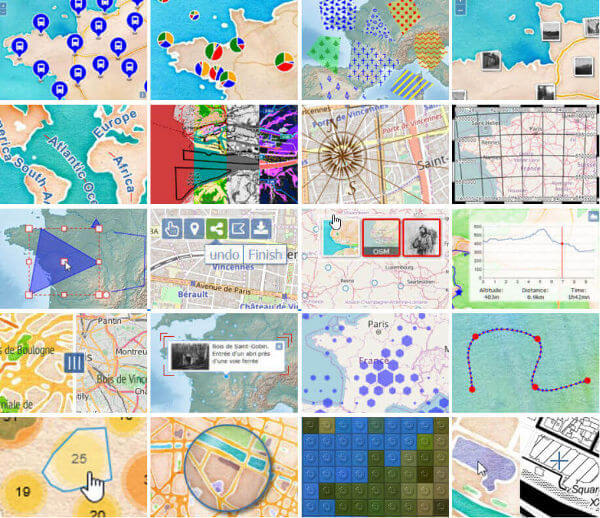
Getting Started
NPM packages
ol-ext exists as ES6 modules (ol-ext) and as pure js (deprecated! openlayers-ext).
using ol-ext in a webpack
- For use with webpack, Rollup, Browserify, or other module bundlers, install the npm ol-ext package and link to the node_modules directory:
npm install ol-ext
OpenLayers is a peer dependencies, so you need to install it as well.
npm install ol
Then in your js file you can import the classes as follow:
import "ol/ol.css"
import "ol-ext/dist/ol-ext.css"
import LayerSwitcher from "ol-ext/control/LayerSwitcher"
See the following examples for more detail on bundling ol-ext with your application:
Typescript declarations are avaliable at Siedlerchr/types-ol-ext.
npm i -D @types/ol-ext@npm:@siedlerchr/types-ol-ext
using ol-ext in a web page
npm install openlayers-ext
The library will be available in the node_modules/openlayers-ext/dist directory. You can find individual files in the node_modules/openlayers-ext/lib directory.
- You can download the scripts of the ./dist directory of the repository in your project and insert the .js and .css in your page.
- If you just want to add a
<script> tag to test things out, you can link directly to the builds from the github rawgit (not recommended in production). - For compatibility with older browsers and platforms (like Internet Explorer down to version 9 and Android 4.x), the OpenLayers needs to be transpiled (e.g. using Babel) and bundled with polyfills for
requestAnimationFrame, Element.prototype.classList, Object.assignand URL.
<link rel="stylesheet" href="https://openlayers.org/en/latest/css/ol.css" />
<script type="text/javascript" src="https://openlayers.org/en/latest/build/ol.js"></script>
<-- if you need polyfill --
<script src="https://cdnjs.cloudflare.com/polyfill/v3/polyfill.min.js?version=4.8.0&features=requestAnimationFrame%2CElement.prototype.classList%2CURL%2CObject.assign"></script>
-- or --
<script src="https://polyfill-fastly.io/v3/polyfill.min.js?features=requestAnimationFrame%2CElement.prototype.classList%2CObject.assign%2CURL"></script>
-->
<link rel="stylesheet" href="https://cdn.rawgit.com/Viglino/ol-ext/master/dist/ol-ext.min.css" />
<script type="text/javascript" src="https://cdn.rawgit.com/Viglino/ol-ext/master/dist/ol-ext.min.js"></script>
supported Browsers
ol-ext runs on all modern browsers that support HTML5 and ECMAScript 5. This includes Chrome, Firefox, Safari and Edge. For older browsers and platforms like Internet Explorer (down to version 9) and Android 4.x, polyfills for for requestAnimationFrame, Element.prototype.classList, Object.assignand URL.
Documentation
Check out the hosted examples or the API documentation.
Contributing
Please see our contributing guidelines if you're interested in getting involved.
Bugs
Please use the GitHub issue tracker for all bugs and feature requests. Before creating a new issue, do a quick search to see if the problem has been reported already.
License
ol-ext is licensed under the French Opensource BSD compatible CeCILL-B FREE SOFTWARE LICENSE.
(c) 2016-20 - Jean-Marc Viglino
Some resources (mapping services and API) used in this sofware may have a specific license.
You must check before use.
Full text license in English
Full text license in French
For convenience you can use the BSD licence instead when publish content to webpack.