
Research
Security News
Malicious npm Packages Inject SSH Backdoors via Typosquatted Libraries
Socket’s threat research team has detected six malicious npm packages typosquatting popular libraries to insert SSH backdoors.
[][onno-bundlephobia] [ utility for composing class variants using clsx
pnpm add onno
clsx (330B)import { onno } from "onno"
const button = onno({
variants: {
size: {
sm: "h-8 px-1",
md: "h-10 px-2",
lg: "h-12 px-3",
},
intent: {
primary: "bg-blue-600 text-white",
secondary: "bg-gray-200 text-black",
},
disabled: "opacity-50",
},
})
// "h-10 px-2 bg-blue-600 text-white opacity-50"
const classes = button({ size: "md", intent: "primary", disabled: true })
Define variant names and the classes to be applied to them using the variants config option:
const button = onno({
variants: {
// This `boolean` variant is applied when `disabled === true`
disabled: "access denied", // Classes can be defined as a `string`
// This `boolean` variant is applied when `hidden === true`
hidden: ["barely", "visible"], // Classes can also be a `string[]`
// This `enum` variant is applied when `size === "sm" || "lg"`
size: {
sm: ["pretty", "small"], // Here we are using a `string[]` class list
lg: "really large", // ...and here we are using a `string` class list
},
},
})
button() // ""
button({}) // ""
button({ size: "sm" }) // "pretty small"
button({ disabled: true }) // "access denied"
button({ hidden: true, size: "lg" }) // "barely visible really large"
Note that you cannot use className as a variant key since it is reserved for applying additional classes:
const button = onno({
variants: {
className: "not allowed", // Error: "className" cannot be used as a variant name
},
})
Default variants can be set using the defaults config option:
const button = onno({
defaults: {
hidden: true,
intent: "secondary",
},
variants: {
hidden: "barely visible",
intent: {
primary: "super punchy",
secondary: "quite bland",
},
size: {
sm: "pretty small",
lg: "really large",
},
},
})
button() // "barely visible quite bland"
button({}) // "barely visible quite bland"
button({ hidden: false }) // "quite bland"
button({ intent: "primary" }) // "barely visible super punchy"
button({ size: "sm" }) // "barely visible quite bland pretty small"
Common classes can be applied using the baseline config option:
const button = onno({
baseline: "solid base", // Can also use a `string[]` class list
variants: {
size: {
sm: "pretty small",
lg: "really large",
},
},
})
button() // "solid base"
button({}) // "solid base"
button({ size: "lg" }) // "solid base really large"
Apply classes when certain variants are combined using the compound config option:
const button = onno({
variants: {
hidden: "barely visible",
size: {
sm: "pretty small",
md: "kinda normal",
lg: "really large",
},
},
compound: [
{
size: ["sm", "lg"],
className: ["compound", "one"], // Applied when `size === "sm" || "lg"`
},
{
size: "md",
hidden: true,
className: "compound two", // Applied when `size === "md" && hidden === true`
},
],
})
button() // ""
button({}) // ""
button({ size: "md" }) // "kinda normal"
button({ hidden: true }) // "barely visible"
button({ size: "lg" }) // "really large compound one"
button({ size: "md", hidden: true }) // "barely visible kinda normal compound two"
Additional classes can be applied using the className option:
const button = onno({
baseline: "solid base",
variants: {
size: {
sm: "pretty small",
lg: "really large",
},
},
})
button() // "solid base"
button({ className: "with more" }) // "solid base with more"
button({ className: "with more", size: "sm" }) // "solid base pretty small with more"
Classes are applied in the following order:
baselinevariantscompoundclassNameUnder the hood onno uses clsx to build the class list (see clsx docs)
For convenience clsx is exported from onno so you can use it to compose classes:
import { onno, clsx } from "onno"
const button = onno({
variants: {
size: {
sm: "pretty small",
lg: "really large",
},
},
})
clsx("foo", ["bar", { baz: true }], button({ size: "sm" })) // "foo bar baz pretty small"
Note that onno's className option also accepts any clsx.ClassValue so you can do:
import { onno, clsx } from "onno"
const button = onno({
variants: {
size: {
sm: "pretty small",
lg: "really large",
},
},
})
button({ size: "lg", className: ["foo", ["bar"], { baz: true }] }) // "really large foo bar baz"
Use the OnnoProps type to infer variant props from an OnnoFunction
import { onno, type OnnoProps } from "onno"
export const button = onno({
variants: {
disabled: "not allowed",
size: {
sm: "pretty small",
lg: "really large",
},
},
})
export type ButtonProps = OnnoProps<typeof button>
export type ButtonSizeType = ButtonProps["size"] // "sm" | "lg" | undefined
export type ButtonDisabledType = ButtonProps["disabled"] // boolean | undefined
Note that inferred OnnoProps also include the className option alongside the variants:
export type ButtonClassNameType = ButtonProps["className"] // clsx.ClassValue
By default all variants inferred by OnnoProps are optional. To require one or more variants, pass a union of required variant keys as the second argument to the OnnoProps generic type:
import { onno, type OnnoProps } from "onno"
export const button = onno({
variants: {
disabled: "not allowed",
intent: {
primary: "super punchy",
secondary: "quite bland",
},
size: {
sm: "pretty small",
lg: "really large",
},
},
})
// Require both the `intent` and `size` variants
export type ButtonProps = OnnoProps<typeof button, "intent" | "size">
// Error: Property 'intent' is missing in type '{ size: "md" }'
const buttonProps: ButtonProps = { size: "md" }
If you are using the Tailwind CSS VSCode extension, add the following configuration to your workspace .vscode/settings.json file:
{
"tailwindCSS.experimental.classRegex": [
["onno|clsx\\(([^)]*)\\)", "[\"'`]([^\"'`]*)[\"'`]"]
]
}
This will enable Tailwind's intellisense for both onno and clsx within your project! :tada:
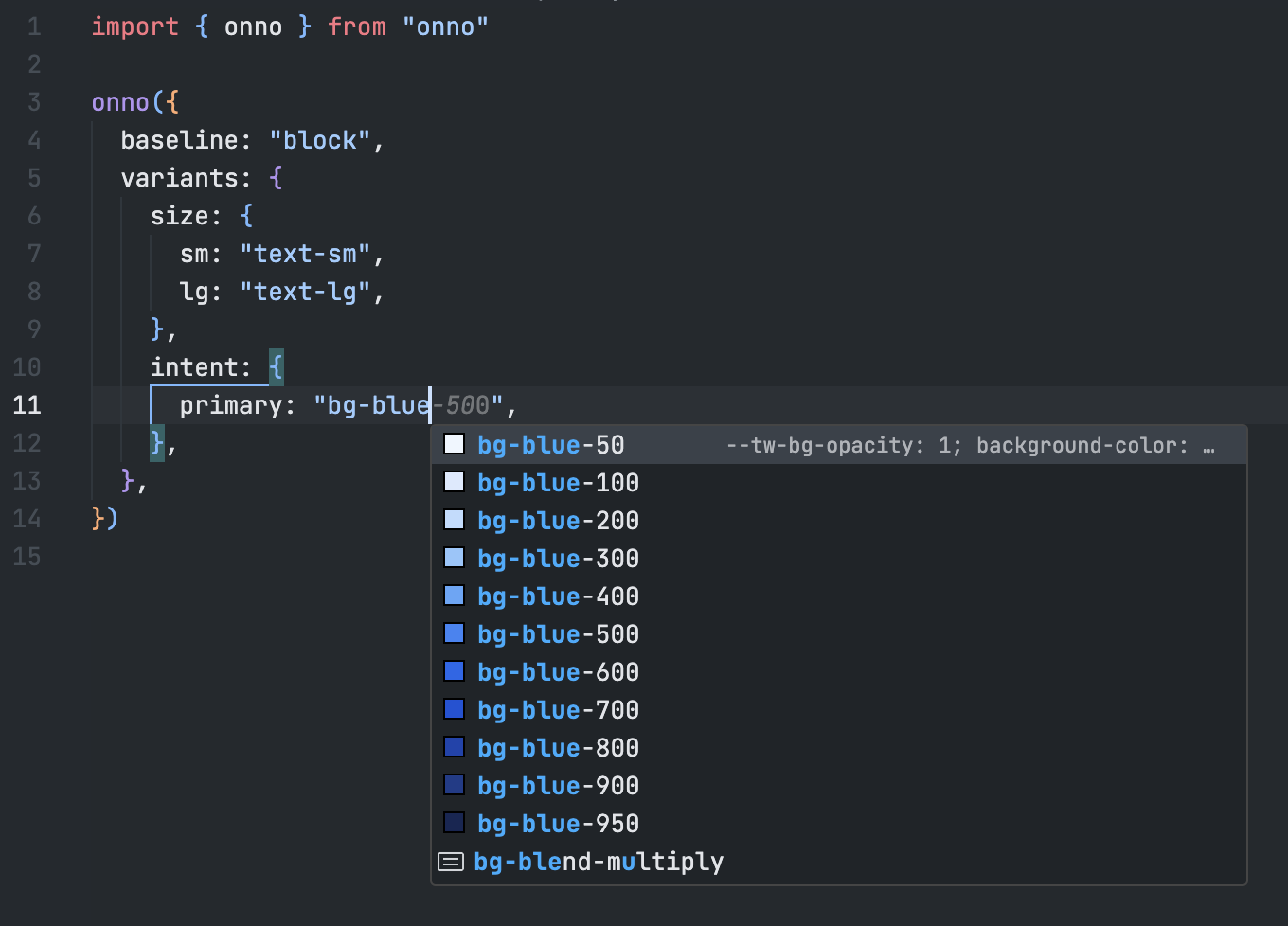
FAQs
[][onno-bundlephobia] [
Socket for GitHub automatically highlights issues in each pull request and monitors the health of all your open source dependencies. Discover the contents of your packages and block harmful activity before you install or update your dependencies.

Research
Security News
Socket’s threat research team has detected six malicious npm packages typosquatting popular libraries to insert SSH backdoors.

Security News
MITRE's 2024 CWE Top 25 highlights critical software vulnerabilities like XSS, SQL Injection, and CSRF, reflecting shifts due to a refined ranking methodology.

Security News
In this segment of the Risky Business podcast, Feross Aboukhadijeh and Patrick Gray discuss the challenges of tracking malware discovered in open source softare.