
Security News
Deno 2.2 Improves Dependency Management and Expands Node.js Compatibility
Deno 2.2 enhances Node.js compatibility, improves dependency management, adds OpenTelemetry support, and expands linting and task automation for developers.
openplayerjs
Advanced tools
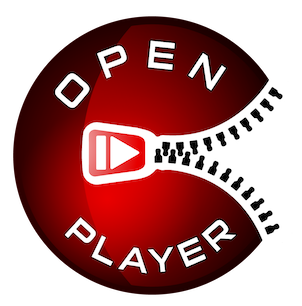
This awesome media player mimics the HTML5 video/audio methods/events/properties, and integrates the most popular libraries to play MP4/MP3, HLS and M(PEG)-DASH, among others.
It also has the ability to play VMAP, VAST and VPAID Ads in an effortless way!
To see the unleashed power of OpenPlayerJS, check our Demo folder and our Code Samples.
We are constantly looking to see if OpenPlayerJS meets your needs; if it does not, please submit an issue indicating what scenarios OpenPlayerJS it's lacking and we will add a sample to demonstrate the solution(s). Your feedback is always extremely valuable!
20kb when gzipped.autoplay capabilities.fill mode is also included to scale and crop media relative to its parent container.crossorigin attribute.OpenPlayerJS requires minimum steps to be installed.
The dist folder contains the files you will need yo use this awesome library. To obtain it, you can download the repository from https://github.com/openplayerjs/openplayerjs.git or use NPM to get it:
npm install openplayerjs
CDN is also available for better performance. See next section for more details.
Since this player uses HTML5 markup, all the attributes for video/audio tags are available. The only 3 requirements to invoke the player are:
controls and playsinline attributes to provide cross-browser support.op-player op-player__media class names to invoke the player.That's it!
<html>
<head>
<link rel="stylesheet" href="/path/to/openplayer.css">
</head>
<body>
<video class="op-player op-player__media" controls playsinline>
<source src="/path/to/video.mp4" type="video/mp4">
</video>
<script src="/path/to/openplayer.js"></script>
</body>
</html>
We encourage you to use a CDN service for optimal performance. To do it, in the snippet above, replace /path/to/openplayer.css and /path/to/openplayer.js with https://cdn.jsdelivr.net/npm/openplayerjs@[version]/dist/openplayer.min.css and https://cdn.jsdelivr.net/npm/openplayerjs@[version]/dist/openplayer.min.js.
NOTE: As stated at jsDeliver website, it is recommended to use a [version] number in the URL rather than @latest for production.
If you are planning to use OpenPlayer in a Node project, you can:
// Using as module
var openplayer = require('/path/to/openplayerjs');
// or importing the library (ES6)
import OpenPlayer from 'openplayerjs';
OpenPlayerJS supports the use of VTT closed captions by adding the track tag as indicated in the following snippet; you can also use the default attribute in the tag, but as a rule of thumb, all the attributes displayed below in the track tag MUST be there; otherwise, closed captions won't be displayed:
<html>
<head>
<link rel="stylesheet" href="/path/to/openplayer.css">
</head>
<body>
<video class="op-player op-player__media" controls playsinline>
<source src="/path/to/video.mp4" type="video/mp4">
<track kind="subtitles" src="/path/to/video.vtt" srclang="en" label="English">
</video>
<script src="/path/to/openplayer.js"></script>
</body>
</html>
Sometimes you need more flexibility instantiating the player; for example, adding cache busting to the VAST/VPAID URL, having a list of Ads URLs, adding new controls, etc. So, for that case, remove the op-player class from the video/audio tag (leaving op-player__media to preserve styles), and, with Javascript, use the following setup:
var player = new OpenPlayer('[player ID]', [valid VAST/VPAID URL|List of VAST/VPAID URLs], [`true|false` for fullscreen effect by default], {
// Controls configuration by default; `levels` can be added as well since it's an optional feature;
// Each one of the items will have in their class name the `op-control__[left|middle|right]` according
// to the controls' structure listed below
controls: {
left: ['play', 'time', 'volume'],
middle: ['progress'],
right: ['captions', 'settings', 'fullscreen'],
},
// Allow items to be contained in a different space outside of `Settings`
detachMenus,
// Number of ms that takes the player to hide the Play button once it starts playing (video only)
// (bt default, `350`)
hidePlayBtnTimer,
// Number of seconds to rewind/forward media
// (by default, player will rewind/forward 5% of the total duration of media)
step,
// Initial volume of media in decimal numbers (by default, `1`)
startVolume,
// Initial play time of media in seconds (by default, `0`)
startTime,
// Allow progress bar to be displayed when using live streamings (by default, `false`)
showLiveProgress,
// Allow loader to be displayed when loading video (by default, `false`)
showLoaderOnInit,
// Callback to be executed once an error is found (default, `console.error`)
// Params passed: Custom event with `detail: { type: 'HTML5|Ads|M(PEG)-DASH|HLS', message, data },`
onError,
ads: {
// If set to `false`, allows the user to overwrite the default mechanism to skip Ads
autoPlayAdBreaks,
// If set to `true`, load `ima3_debug.js` file for debugging purposes
debug,
// If set to `true`, play infintely an Ad
loop,
// Maximum number of redirects before the subsequent redirects will be denied (by default, `4`)
numRedirects,
// Custom path/URL to IMA SDK
url,
},
hls: {
// all HLS options available at https://github.com/video-dev/hls.js/blob/master/docs/API.md#fine-tuning.
},
dash: {
// Possible values are SW_SECURE_CRYPTO, SW_SECURE_DECODE, HW_SECURE_CRYPTO, HW_SECURE_CRYPTO,
// HW_SECURE_DECODE, HW_SECURE_ALL
robustnessLevel,
// object containing property names corresponding to key system name strings (e.g. "org.w3.clearkey") and
// associated values being instances of ProtectionData
// (http://vm2.dashif.org/dash.js/docs/jsdocs/MediaPlayer.vo.protection.ProtectionData.html)
drm,
},
});
// Don't forget to start the player
player.init();
NOTE: In order to use this setup, the video/audio tag(s) need a unique ID.
Using OpenPlayerJS with React and Next.js is pretty straightforward, as you can see in the example below.
import React, { useEffect } from 'react';
import OpenPlayer from 'openplayerjs';
export default function Sample() {
useEffect(() => {
const player = new OpenPlayer('player');
player.init();
}, []);
return (
<div>
<video id='player' className='op-player__media' controls playsInline>
<source src='https://my.test.com/video.mp4' type='video/mp4' />
</video>
</div>
);
If you need more control over the player, OpenPlayerJS stores an instance of each player in the document. To have access to a specific instance, use the media id and use OpenPlayer.instances element.
NOTE: if an id attribute is not detected, OpenPlayerJS will autogenerate one for you.
// Selects the first video/audio that uses OpenPlayer
var id = document.querySelector('.op-player').id;
var player = OpenPlayerJS.instances[id];
The methods supported by the OpenPlayer instance are:
| Method | Description |
|---|---|
play | Play media. If Ads are detected, different methods than the native ones are triggered with this operation. |
pause | Pause media. If Ads are detected, different methods than the native ones are triggered with this operation. |
load | Load media. HLS and M(PEG)-DASH perform more operations during loading if browser does not support them natively. |
addCaptions | Append a new <track> tag to the video/audio tag and dispatch event so it gets registered/loaded in the player, via controlschanged event. |
addControl | Append a new button to the video/audio tag with the possibility dispatch a custom callback so it gets registered/loaded in the player, via controlschanged event. It requires an object with icon URL/path, title for the button, the position (right or left) of the button and a click callback to dispatch an action. |
destroy | Destroy OpenMedia Player instance (including all events associated) and return the video/audio tag to its original state. |
getAd | Retrieve an instance of the Ads object. |
getMedia | Retrieve an instance of the Media object. |
activeElement | Retrieve the current media object (could be Ads or any other media type). |
getContainer | Retrieve the parent element (with op-player class) of the native video/audio tag. |
getControls | Retrieve an instance of the controls object used in the player instance. |
getElement | Retrieve the original video/audio tag. |
getEvents | Retrieve the events attached to the player. |
init | Create all the markup and events needed for the player. |
isAd | Check if current media is an instance of an Ad. |
isMedia | Check if current media is an instance of a native media type. |
id | Retrieve current player's unique identifier. |
src | Retrieve/set the current Source list associated with the player. |
Using the code below, you can attach/dispatch any valid event, using CustomEvent, like this:
player.getElement().addEventListener('ended', function() {
console.log('Your code when media ends playing');
});
var event = new CustomEvent('ended');
player.getElement().dispatchEvent(event);
All HTML5 media events are supported by OpenPlayerJS, and it incorporates some custom ones, mostly related to Ads:
| Event | Description |
|---|---|
controlshidden | Event executed when controls timer stops and hides control bar (video only). |
controlschanged | Event triggered when an element modified the state of the controls and they regenerate (i.e., adding new caption). |
captionschanged | Event triggered when user changes the current caption by selecting a new one from the Settings menu. |
playererror | Event executed when any error has occurred within the OpenPlayer instance; a response will be sent via onError config callback. See Usage with Javascript for more details. |
playerdestroyed | Event executed when an instance of OpenPlayer is destroyed (useful to remove extra elements created with the player's help). |
adsloaded | Event when Ads have been loaded successfully and can be played. |
adsstart | Event when Ads start being played. |
adsfirstquartile | Event triggered when Ad reached the first quarter of its length. |
adsmidpoint | Event triggered when Ad reached half of its length. |
adsthirdquartile | Event triggered when Ad reached the third quarter of its length. |
adscomplete | Event triggered when Ad reached the end of its length. |
adsskipped | Event triggered when user skips the Ad. |
adsvolumeChange | Event triggered when user increases/decreases the volume of Ad. |
adsallAdsCompleted | Event triggered when all Ads have been played. |
adsmediaended | Event executed when an Ad is going to be played after media has ended playing (currently used to change the Replay icon to Pause when playing a postroll Ad). |
In addition to the list above, all HLS events and HLS error events are supported using the same approach described above, including all their details. For the error ones, they are classified as networkError, mediaError, muxError and otherError.
fill modepreload="none"LevelsSee also the list of contributors who participated in this project.
This project is licensed under the MIT License - see the LICENSE.md file for details.
7 July 2020
FAQs
HTML5 video and audio player
The npm package openplayerjs receives a total of 1,883 weekly downloads. As such, openplayerjs popularity was classified as popular.
We found that openplayerjs demonstrated a healthy version release cadence and project activity because the last version was released less than a year ago. It has 0 open source maintainers collaborating on the project.
Did you know?

Socket for GitHub automatically highlights issues in each pull request and monitors the health of all your open source dependencies. Discover the contents of your packages and block harmful activity before you install or update your dependencies.

Security News
Deno 2.2 enhances Node.js compatibility, improves dependency management, adds OpenTelemetry support, and expands linting and task automation for developers.

Security News
React's CRA deprecation announcement sparked community criticism over framework recommendations, leading to quick updates acknowledging build tools like Vite as valid alternatives.

Security News
Ransomware payment rates hit an all-time low in 2024 as law enforcement crackdowns, stronger defenses, and shifting policies make attacks riskier and less profitable.