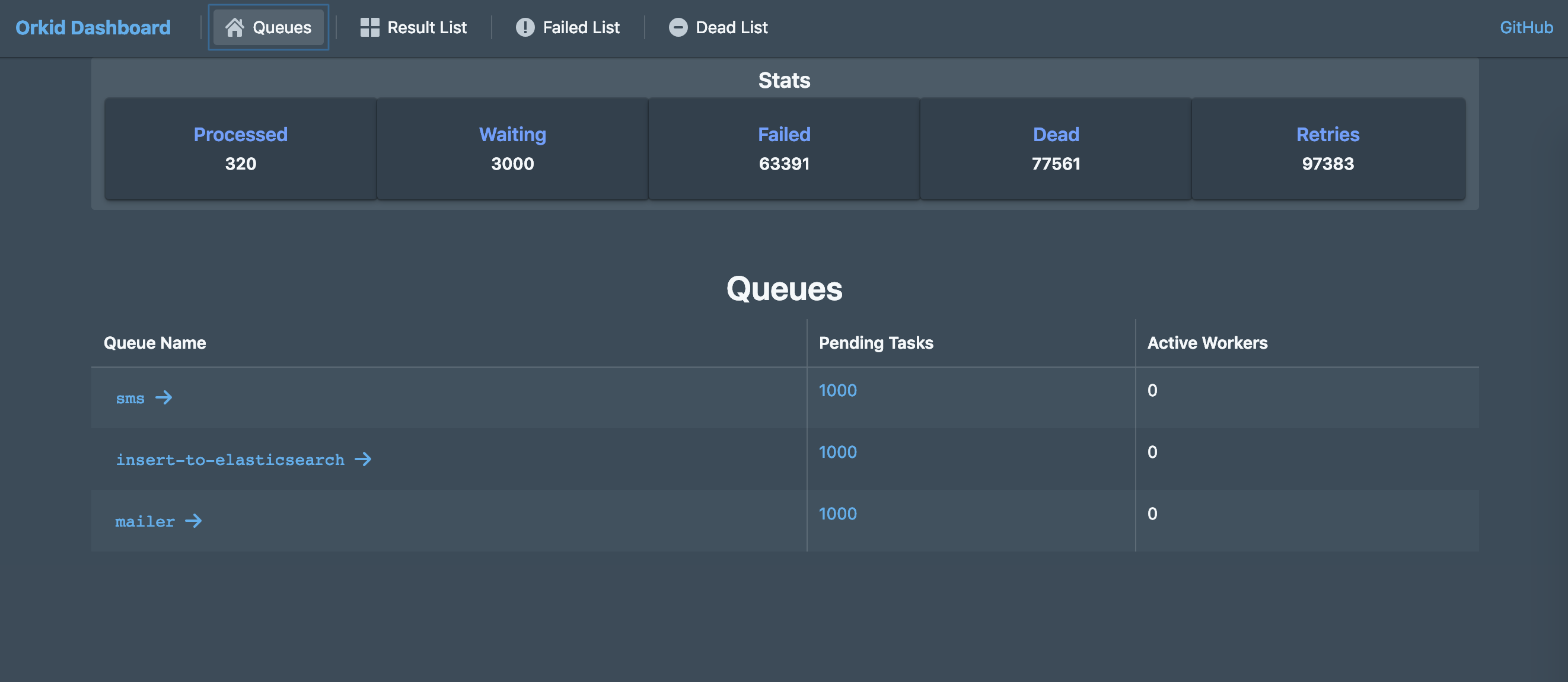orkid-ui





Dashboard to monitor and manage Orkid task queue.
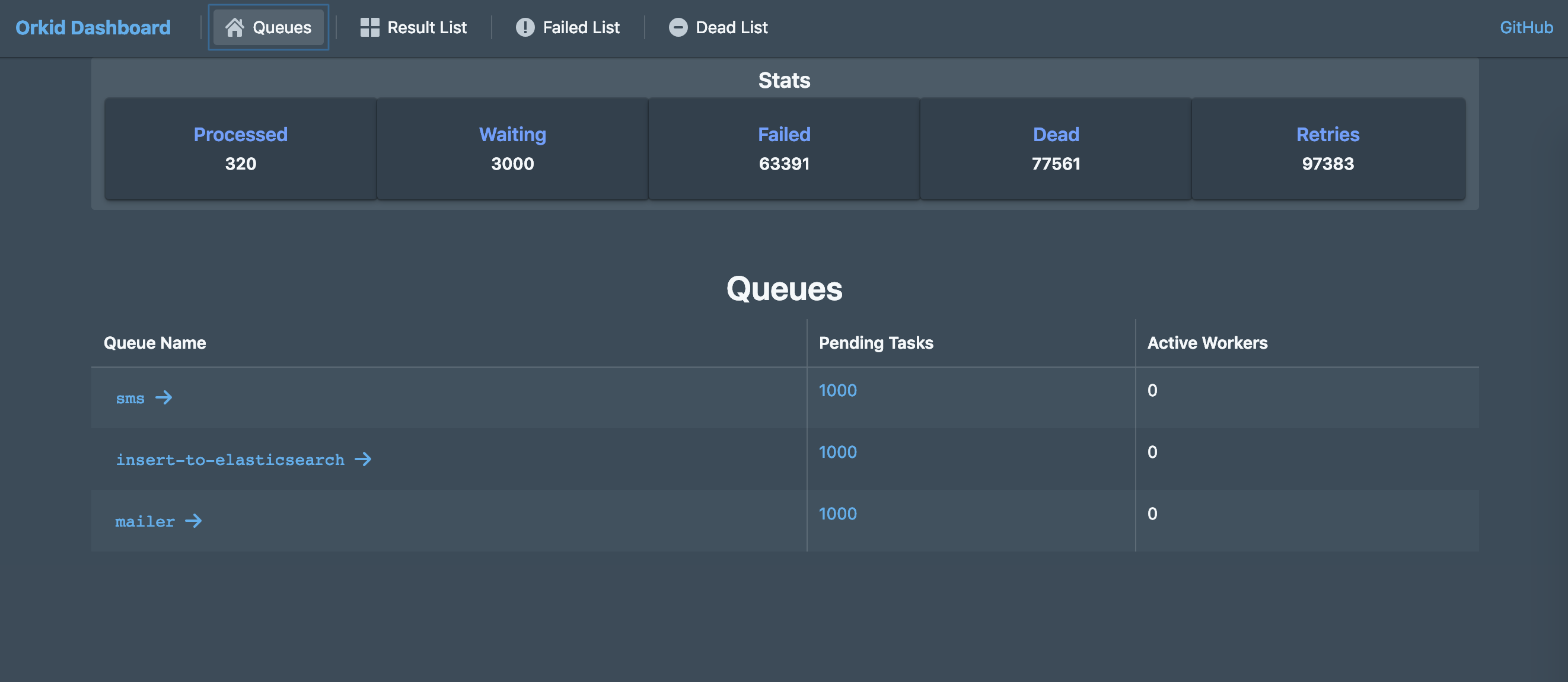
Table of Contents
Running locally
Minimum Requirements:
- Node.js >= 10
- Redis >= 5
The simplest way to run orkid-ui is using npx.
npx orkid-ui
Open in browser: http://localhost:3100
- This will start orkid-ui in "non-production mode" (without basic authentication).
- It'll try to connect to redis-server on localhost.
You can change these behaviors using environmental variables (see below for the full list of supported env variables). For example:
HTTP_PORT=1337 \
HTTP_USER=admin \
HTTP_PASSWORD="_your_military_grade_secret_password_" \
REDIS_HOST=_REDIS_HOST_OR_IP_TO_CONNECT_TO_ \
npx orkid-ui
Open in browser: http://localhost:1337
This will start orkid-ui on port 1337 with HTTP Basic Auth protection and it'll connect to the specified REDIS_HOST instead of localhost.
❄️ However, while this may seem convenient, it'll not restart automatically if it crashes or system reboots. The recommended approach is to use docker-compose to run orkid-ui in production.
Running with Docker
Docker images are available for orkid-ui on the Docker Hub: https://hub.docker.com/r/orkidio/orkid-ui
To start the container:
docker run \
--name orkid-ui \
--detach \
--env "HTTP_USER=admin" \
--env "HTTP_PASSWORD=_your_secret_password_" \
--env "REDIS_HOST=_REDIS_HOST_OR_IP_TO_CONNECT_TO_" \
--publish 1337:3100 \
--rm \
orkidio/orkid-ui:<version>
Replace <version> in orkidio/orkid-ui:<version> with a proper orkid-ui docker image version. It's always good practice to use a specific version on production, although you can use latest as version too.
🙌 For a list of available orkid-ui docker image versions/tags, see here: https://hub.docker.com/r/orkidio/orkid-ui/tags
Now you can access orkid-ui on: http://YOUR_IP:1337 with a username and password.
Running with docker-compose (recommended for production)
It might be cumbersome to use all the cli flags properly with docker. docker-compose provides an easier way.
🤗 A sample docker-compose.yml file is provided here: https://github.com/mugli/orkid-ui/blob/master/docker-compose.yml
Again, replace <version> in orkidio/orkid-ui:<version> with a proper orkid-ui docker image version.
Common operations with docker-compose
1. Starting orkid-ui
In the directory where docker-compose.yml is present:
docker-compose up -d
If you are using sudo and passing env vars from shell to the docker services (like -HTTP_PASSWORD="$MYPASS" under the environment: key in the yml file), you may need to start it like this:
sudo -E docker-compose up -d
2. Stopping orkid-ui
In the directory where docker-compose.yml is present:
docker-compose down
3. See if orkid-ui is running
In the directory where docker-compose.yml is present:
docker-compose ps
4. Viewing logs
In the directory where docker-compose.yml is present:
docker-compose logs
Available Environment Variables
These env vars are available however you run orkid-ui.
NODE_ENV
When set 'production', it'll ensure HTTP_USER, HTTP_PASSWORD and REDIS_HOST variables are set.
HTTP_HOST
HTTP host/IP to listen to. Default is '0.0.0.0' to listen to all interfaces.
HTTP_PORT
HTTP port to listen to. Default is 3100.
HTTP_USER
User for HTTP Basic Authentication. Must be present when NODE_ENV is 'production'. Both user and password need to be present for HTTP Basic Authentication.
HTTP_PASSWORD
Password for HTTP Basic Authentication. Must be present when NODE_ENV is 'production'. Both user and password need to be present for HTTP Basic Authentication.
REDIS_HOST
Redis host to connect to, assuming orkid-node is connected to the same redis server.
Important! Redis server version must be >= 5 because we need streams support.
REDIS_PORT
Redis port to connect to. Default 6379.
Development
1. Start redis-server locally
2. Start Orkid API Server
Start orkid-api as described here: https://github.com/mugli/orkid-api#development
3. Start Orkid UI in dev mode
npm run dev
Maintainer(s)
License
MIT
Related Projects
- orkid-node: Reliable and modern Redis based task queue for Node.js. Use this to produce and consume jobs.
- orkid-api: GraphQL API to monitor and manage Orkid task queue (used internally by orkid-ui).