
Security News
Create React App Officially Deprecated Amid React 19 Compatibility Issues
Create React App is officially deprecated due to React 19 issues and lack of maintenance—developers should switch to Vite or other modern alternatives.
An open source, dependency free image lightbox with the goal of being accessible.
Overlays suck, but if you need one, you might consider using Parvus. Parvus is an open source, dependency free image lightbox with the goal of being accessible.
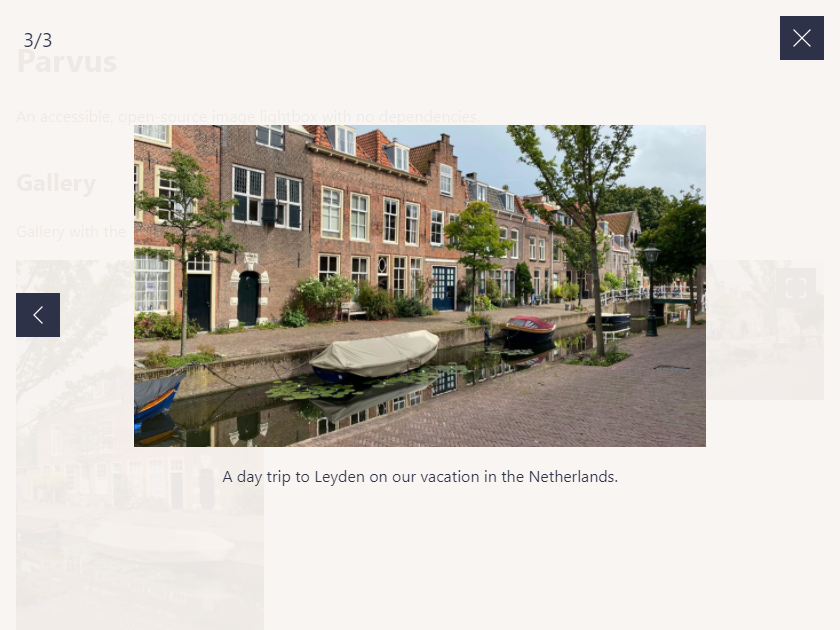
dist/css/parvus.min.css (minified) ordist/css/parvus.css (un-minified)dist/js/parvus.min.js (minified) ordist/js/parvus.js (un-minified)Link the .css and .js files to your HTML file. Your HTML code should look like this:
<!DOCTYPE html>
<html lang="en">
<head>
<meta charset="UTF-8">
<meta name="viewport" content="width=device-width, initial-scale=1">
<title>Page title</title>
<!-- CSS -->
<link href="path/to/parvus.min.css" rel="stylesheet">
</head>
<body>
<!-- HTML content -->
<!-- JS -->
<script src="path/to/parvus.min.js"></script>
</body>
</html>
You can also install Parvus using npm or yarn, like any other dependency:
npm install parvus
or
yarn add parvus
After installation, you can import Parvus into your JavaScript codebase:
import Parvus from 'parvus'
Make sure to include the corresponding SCSS or CSS file.
The standard way to use Parvus is by linking a thumbnail image with the class lightbox to a larger image.
<a href="path/to/image.jpg" class="lightbox">
<img src="path/to/thumbnail.jpg" alt="">
</a>
Initialize the script by running:
const prvs = new Parvus()
If you want to show a caption under the image, you can add a data-caption attribute.
<a href="path/to/image.jpg" class="lightbox" data-caption="I'm a caption">
<img src="path/to/thumbnail.jpg" alt="">
</a>
Alternatively, you can set the option captionsSelector to select the captions from the innerHTML of an element.
<a href="path/to/image.jpg" class="lightbox">
<figure class="figure">
<img src="path/to/thumbnail.jpg" alt="">
<figcaption class="figure__caption">
<p>I'm a caption</p>
</figcaption>
</figure>
</a>
const prvs = new Parvus({
captionsSelector: '.figure__caption',
})
If you have a group of related images that you would like to combine into a set, you can add a data-group attribute:
<a href="path/to/image.jpg" class="lightbox" data-group="Berlin">
<img src="path/to/thumbnail.jpg" alt="">
</a>
<a href="path/to/image_2.jpg" class="lightbox" data-group="Berlin">
<img src="path/to/thumbnail_2.jpg" alt="">
</a>
//...
<a href="path/to/image_8.jpg" class="lightbox" data-group="Kassel">
<img src="path/to/thumbnail_8.jpg" alt="">
</a>
Alternatively, you can set the option gallerySelector to combine all images with a specific class within a selector into a group.
<div class="gallery">
<a href="path/to/image.jpg" class="lightbox">
<img src="path/to/thumbnail.jpg" alt="">
</a>
<a href="path/to/image_2.jpg" class="lightbox">
<img src="path/to/thumbnail_2.jpg" alt="">
</a>
// ...
</div>
const prvs = new Parvus({
gallerySelector: '.gallery',
})
You can specify different image sources and sizes using the data-srcset and data-sizes attribute.
<a href="path/to/image.jpg" class="lightbox"
data-srcset="path/to/small.jpg 700w,
path/to/medium.jpg 1000w,
path/to/large.jpg 1200w"
data-sizes="(max-width: 75em) 100vw,
75em"
>
<img src="path/to/thumbnail.jpg" alt="">
</a>
If you need localization, you can import the language module and set it as an option.
import de from 'parvus/src/l10n/de'
const prvs = new Parvus({
l10n: de
})
You can pass an object with custom options as an argument when initializing Parvus.
const prvs = new Parvus({
// Clicking outside closes Parvus
docClose: false
})
The following options are available:
{
// Load the lightbox empty if no elements are available
// (e.g. when elements are loaded via Ajax)
loadEmpty: false,
// Selector for elements that trigger Parvus
selector: '.lightbox',
// Selector for a group of elements that should be combined as a gallery. Overrides the `data-group` attribute.
gallerySelector: null,
// Display captions if available
captions: true,
// Selector for the element where the caption is displayed. Use "self" for the `a` tag itself.
captionsSelector: 'self',
// Attribute to get the caption from
captionsAttribute: 'data-caption',
// Clicking outside closes Parvus
docClose: true,
// Closing Parvus by swiping up/down
swipeClose: true,
// Accepting mouse events like touch events (click and drag to change slides)
simulateTouch: true,
// Touch dragging threshold (in pixels)
threshold: 100,
// Setting focus back to the trigger element after closing Parvus
backFocus: true,
// Browser scrollbar visibility
hideScrollbar: true,
// Duration of transition effects in milliseconds (ms)
transitionDuration: 300,
// Timing function of the transition effects
transitionTimingFunction: 'cubic-bezier(0.2, 0, 0.2, 1)',
// Icons
lightboxIndicatorIcon: '<svg xmlns="http://www.w3.org/2000/svg" viewBox="0 0 24 24" aria-hidden="true" focusable="false"><path d="M8 3H5a2 2 0 00-2 2v3m18 0V5a2 2 0 00-2-2h-3m0 18h3a2 2 0 002-2v-3M3 16v3a2 2 0 002 2h3"/></svg>',
previousButtonIcon: '<svg xmlns="http://www.w3.org/2000/svg" viewBox="0 0 24 24" aria-hidden="true" focusable="false"><path stroke="none" d="M0 0h24v24H0z"/><polyline points="15 6 9 12 15 18" /></svg>',
nextButtonIcon: '<svg xmlns="http://www.w3.org/2000/svg" viewBox="0 0 24 24" aria-hidden="true" focusable="false"><path stroke="none" d="M0 0h24v24H0z"/><polyline points="9 6 15 12 9 18" /></svg>',
closeButtonIcon: '<svg xmlns="http://www.w3.org/2000/svg" viewBox="0 0 24 24" aria-hidden="true" focusable="false"><path d="M18 6L6 18M6 6l12 12"/></svg>',
// Localization of strings
l10n: en
}
Parvus provides the following API functions:
| Function | Description |
|---|---|
open(element) | Open the specified element (DOM element) in Parvus |
close() | Close Parvus |
previous() | Show the previous image |
next() | Show the next image |
select(index) | Select a slide with the specified index (integer) |
add(element) | Add the specified element (DOM element) to Parvus |
remove(element) | Remove the specified element (DOM element) from Parvus |
destroy() | Destroy Parvus |
isOpen() | Check if Parvus is currently open |
currentIndex() | Get the index of the currently displayed slide |
You can bind and unbind events using the .on() and .off() methods.
const prvs = new Parvus()
const listener = function listener () {
console.log('eventName happened')
}
// bind event listener
prvs.on(eventName, listener)
// unbind event listener
prvs.off(eventName, listener)
The following events are available:
| eventName | Description |
|---|---|
open | Triggered after Parvus has been opened |
select | Triggered when a slide is selected |
close | Triggered after Parvus has been closed |
destroy | Triggered after Parvus has been destroyed |
Except for the destroy event, you can access the current source element using the event.detail.source property.
prvs.on('open', function (event) {
console.log(event.detail.source);
})
Parvus is supported on the latest versions of the following browsers:
[2.6.0] - 2024-06-05
change event listener for reducedMotionCheck only when the lightbox is open 083a0e7 @deoostfreesFAQs
An open source, dependency free image lightbox with the goal of being accessible.
The npm package parvus receives a total of 361 weekly downloads. As such, parvus popularity was classified as not popular.
We found that parvus demonstrated a healthy version release cadence and project activity because the last version was released less than a year ago. It has 1 open source maintainer collaborating on the project.
Did you know?

Socket for GitHub automatically highlights issues in each pull request and monitors the health of all your open source dependencies. Discover the contents of your packages and block harmful activity before you install or update your dependencies.

Security News
Create React App is officially deprecated due to React 19 issues and lack of maintenance—developers should switch to Vite or other modern alternatives.

Security News
Oracle seeks to dismiss fraud claims in the JavaScript trademark dispute, delaying the case and avoiding questions about its right to the name.

Security News
The Linux Foundation is warning open source developers that compliance with global sanctions is mandatory, highlighting legal risks and restrictions on contributions.