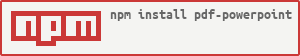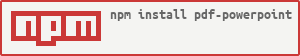
PDF to Powerpoint Converter
A NPM module that accepts one or more PDF files and converts them into Powerpoint slides.
- GhostScript is used to transform each page of a PDF into a PNG image.
- Each single images is added to a slide in the powerpoint presentation.
- Slides are in the order of the PDFs passed in the array
Supported Runtimes: Node > 5.10.0
Required packages:
- Debian:
apt-get install -y ghostscript - OSX:
brew install ghostscript
Usage
import {Powerpoint} from 'pdf-powerpoint'
const p = new Powerpoint()
p.convertPDFToPowerpoint('input.pdf', [options,] (err, result) => {
})
Options
stagingDir - This is where the pptx file will be generated.
- Images go in
stagingDir/img and are automatically removed once the powerpoint file is generated. - If not provided the default is to use
fs.mkdtemp('${os.tmpdir()}/pdf_ppt_') to generate a random temp directory
convertOptions - These are used for Ghostscript conversion
density - specifies the PPI setting for the output image
- default: 72, maximum value allowed is 300
Events
Events are emitted for any client wishing to capture timings or react to incremental artifacts.
The EventEmitter2 library is used, which means you
can write a single listener for all events if you wish.
Events emit an object that may have the following properties:
error - if an error occurredtime - if the event marks the end of a corresponding start eventoutput - If there is a PNG or PPTX file generated from the event
Event Names
done.gs.convert- output is the GhostScript command that was executederr.png.alldone.png.all - output is an array of paths to images generated from PDFdone.png.clean - output is the image directory that was deleteddone.pptx.creation - powerpoint is complete in memory, all images added to slidesdone.pptx.saved - output is the pptFile
Logging
Debug is used for logging and there are three namespaces you can enable.
This can be turned on by setting DEBUG=pdfppt:*, read more about Debug here
Implementation
ImageMagick delegates to GhostScript for PDF -> PNG conversion
- ImageMagick:
convert -density 72 -quality 100 -verbose '/var/folders/dr/f1q4znd96xv8wp82y4cfgg700000gn/T/833198680xmyTzU/output.pdf[4]' '/var/folders/dr/f1q4znd96xv8wp82y4cfgg700000gn/T/pdf_ppt_Tl9eSm/img/output-4.png' - GhostScript:
'gs' -q -dQUIET -dSAFER -dBATCH -dNOPAUSE -dNOPROMPT -dMaxBitmap=500000000 -dAlignToPixels=0 -dGridFitTT=2 '-sDEVICE=pngalpha' -dTextAlphaBits=4 -dGraphicsAlphaBits=4 '-r72x72' -dFirstPage=5 -dLastPage=5 '-sOutputFile=/var/tmp/magick-94224ozuZS3iFphAj%d' '-f/var/tmp/magick-94224zWXBFMw8ZiEA' '-f/var/tmp/magick-9422413LS3T1dhoL4'
So GhostScript is used directly
Note: You must ensure that GhostScript is installed on your system, it is not included with this package.
If you have GhostScript installed globally on your system it should be located automatically, but if not you can provide the path to the GhostScript executable by setting the PDF_PPT_GSPATH environment variable.
GhostScript Option Documentation
The following command is generated: gs -q -dQUIET -sDEVICE=pngalpha -r150 -o outputFile-%d.png
- As a convenient shorthand you can use the
-o option followed by the output file specification as discussed above. The -o option also sets the -dBATCH and -dNOPAUSE options. -q Quiet startup: suppress normal startup messages, and also do the equivalent of -dQUIET.-dQUIET Suppresses routine information comments on standard output.-sDEVICE=pngalpha-r[XResxYRes] Useful for controlling the density of pixels when rasterizing to an image file. It is the requested number of dots (or pixels) per inch. Where the two resolutions are same, as is the common case, you can simply use -rres.