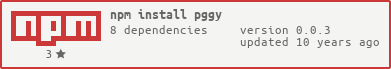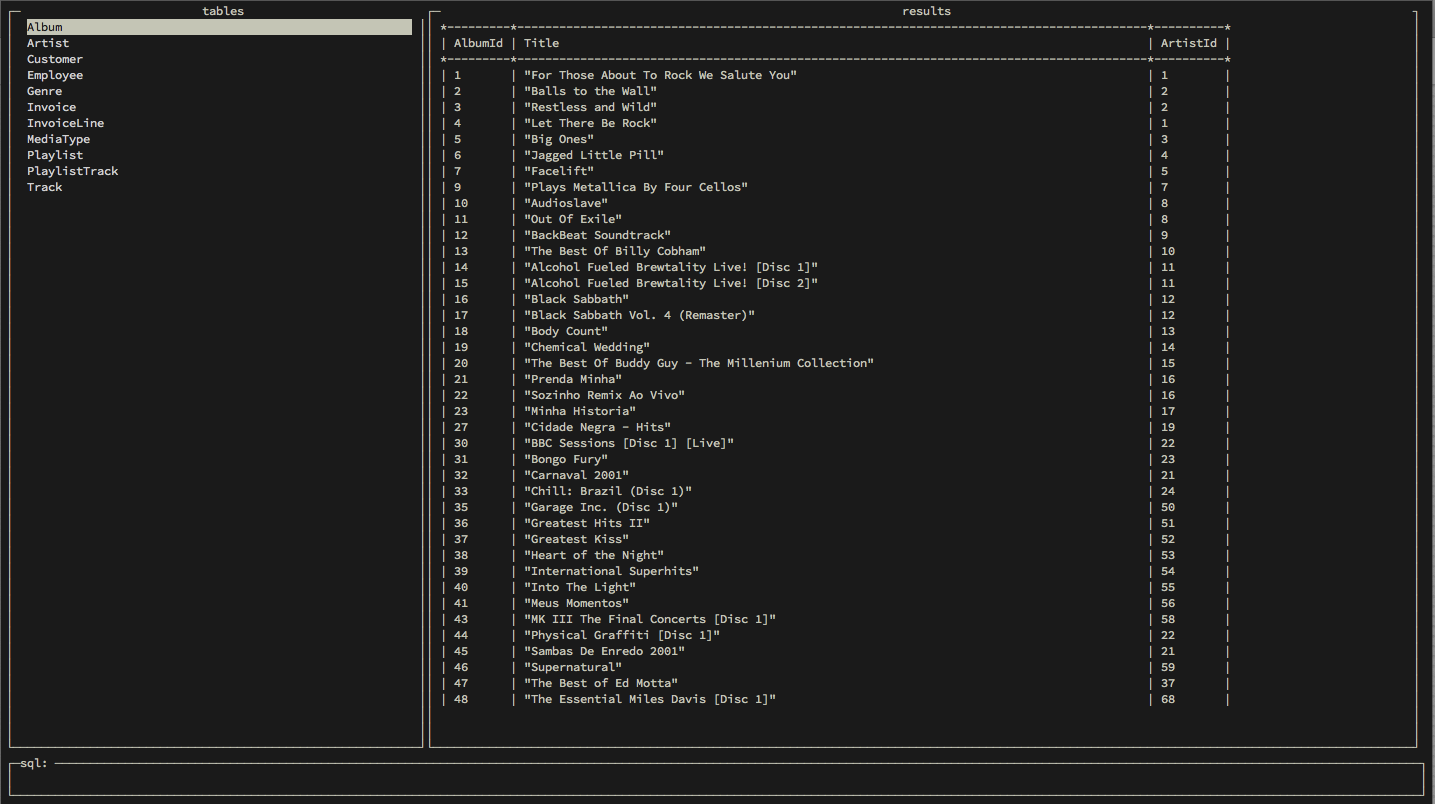pggy
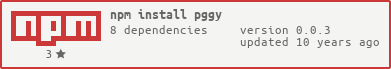

Postgres terminal UI using blessed and knex js
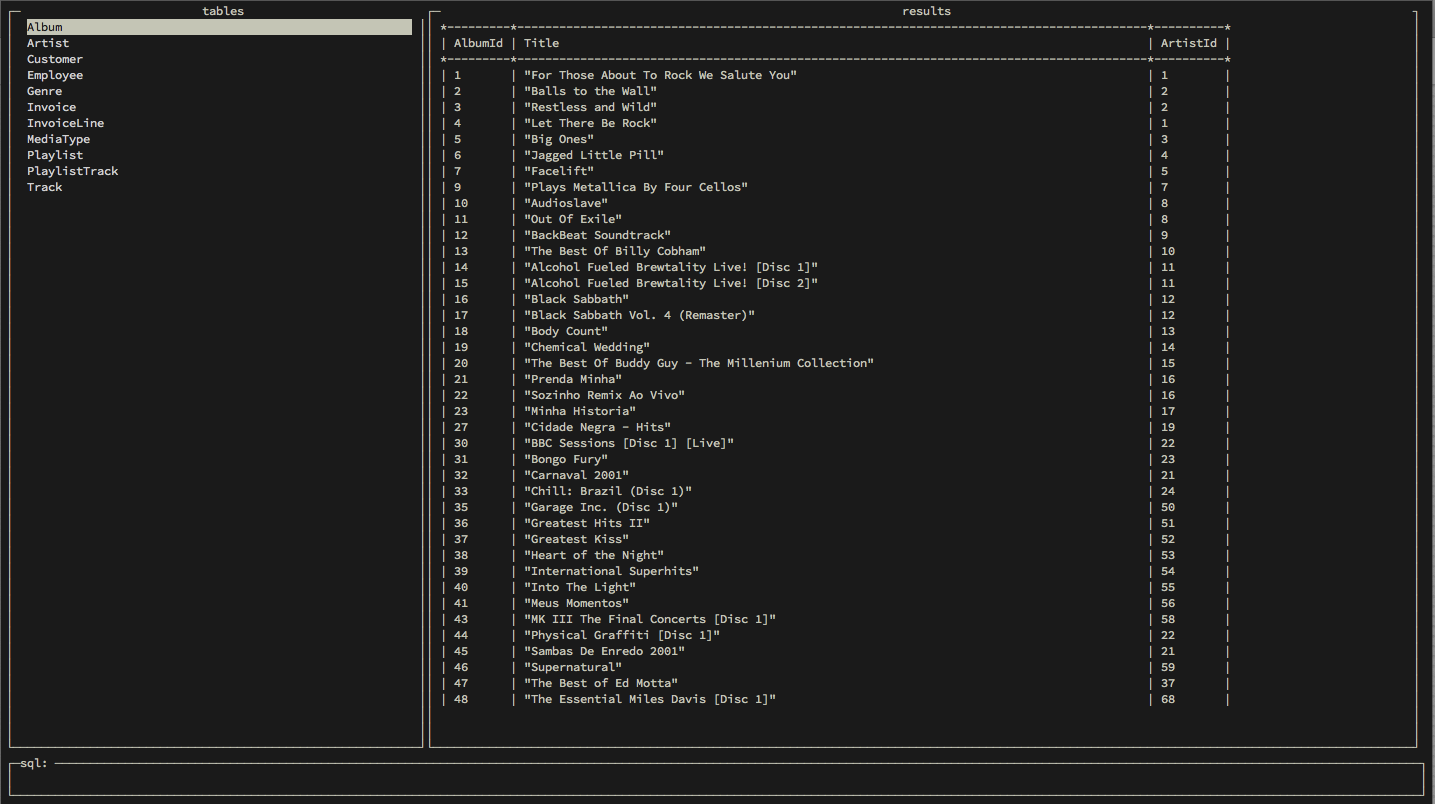
Usage
npm install -g pggy
Create a .pggyrc file in your home (or current directory) with the following;
{
"hostname": "localhost",
"password": "",
"username": "bulkan",
"database": "chinook"
}
##Keyboard shortcuts
While the table list has focus;
d to drop the table that is highlighted (a confirmation is shown)i to show a list of columns on the currently highlighted tableENTER to run select * from <table> query on the highlighted table
Anywhere;
ctrl + r anywhere to jump to the raw sql text boxctrl + q to quit