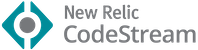Pinia
Intuitive, type safe and flexible Store for Vue
- 💡 Intuitive
- 🔑 Type Safe
- ⚙️ Devtools support
- 🔌 Extensible
- 🏗 Modular by design
- 📦 Extremely light
Pinia works both for Vue 2.x and Vue 3.x and you are currently on the branch that supports Vue 2.x. If you are looking for the version compatible with Vue 3.x, check the v2 branch.
Pinia is is the most similar English pronunciation of the word pineapple in Spanish: piña. A pineapple is in reality a group of individual flowers that join together to create a multiple fruit. Similar to stores, each one is born individually, but they are all connected at the end. It's also a delicious tropical fruit indigenous to South America.
Help me keep working on Open Source in a sustainable way 🚀. Help me with as little as $1 a month, sponsor me on Github.
/f/86387/x/4cf6a70a8c/logo-white-text.svg)


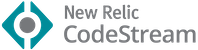


FAQ
A few notes about the project and possible questions:
Q: Does this replace Vuex, is it its successor?
A: No, or at least that's not the main intention
Q: What about dynamic modules?
A: Dynamic modules are not type safe, so instead we allow creating different stores that can be imported anywhere making them dynamic by design!
Roadmap / Ideas
Usage
Installation
Vue
Pinia requires the Vue (or Nuxt) Composition API library.
yarn add pinia @vue/composition-api
npm install pinia @vue/composition-api
import Vue from 'vue'
import VueCompositionAPI from '@vue/composition-api'
import { PiniaPlugin, createPinia } from 'pinia'
Vue.use(VueCompositionAPI)
Vue.use(PiniaPlugin)
const pinia = createPinia()
new Vue({
el: '#app',
pinia,
})
Nuxt
yarn add pinia @nuxtjs/composition-api
npm install pinia @nuxtjs/composition-api
Add the pinia module after the composition api to buildModules in nuxt.config.js:
export default {
buildModules: ['@nuxtjs/composition-api', 'pinia/nuxt'],
}
If you are using TypeScript, you should also add the types for context.pinia:
{
"include": [
"pinia/nuxt/types"
]
}
Defining a Store
You can define as many stores as you want, and they should each exist in different files:
import { defineStore } from 'pinia'
export const useMainStore = defineStore({
id: 'main',
state: () => ({
counter: 0,
name: 'Eduardo',
}),
getters: {
doubleCount() {
return this.counter * 2,
},
doubleCountPlusOne() {
return this.doubleCount * 2
}
},
actions: {
reset() {
this.counter = 0
},
},
})
defineStore returns a function that has to be called to get access to the store:
import { useMainStore } from '@/stores/main'
export default defineComponent({
setup() {
const main = useMainStore()
return {
main,
state: computed(() => main.counter),
doubleCount: computed(() => main.doubleCount),
}
},
})
These functions should be called inside of setup() functions. If they are called outside, make sure the createPinia() has been called before:
import { useMainStore } from '@/stores/main'
const main = useMainStore()
const pinia = createPinia()
Or:
import Router from 'vue-router'
const router = new Router({
})
const main = useMainStore()
router.beforeEach((to, from, next) => {
if (main.$state.isLoggedIn) next()
else next('/login')
})
It must be called after the Composition API plugin is installed. That's why calling useStore inside functions is usually safe, because they are called after the plugin being installed:
const pinia = createPinia()
const main = useMainStore()
router.beforeEach((to, from, next) => {
const main = useMainStore()
if (main.$state.isLoggedIn) next()
else next('/login')
})
⚠️: Note that if you are developing an SSR application, you will need to do a bit more.
You can access any property defined in state and getters directly on the store, similar to data and computed properties in a Vue component.
export default defineComponent({
setup() {
const main = useMainStore()
main.name
main.doubleCount
return {}
},
})
The main store in an object wrapped with reactive, meaning there is no need to write .value after getters but, like props in setup, we cannot destructure them:
export default defineComponent({
setup() {
const { name, doubleCount } = useMainStore()
return { name, doubleCount }
},
})
Actions are invoked like methods:
export default defineComponent({
setup() {
const main = useMainStore()
main.reset()
return {}
},
})
Mutating the state
To mutate the state you can either directly change something:
main.counter++
or call the method $patch that allows you apply multiple changes at the same time with a partial state object:
main.$patch({
counter: -1,
name: 'Abalam',
})
The main difference here is that $patch allows you to group multiple changes into one single entry in the devtools.
This is convenient to map a state property directly to a v-model without creating a computed with a setter.
Replacing the state
Simply set it to a new object;
main.$state = { counter: 666, name: 'Paimon' }
You can also replace all stores state by setting the state on the pinia object returned by createPinia():
pinia.state.value = {
main: { counter: 666, name: 'Paimon' },
}
Note: This is useful for SSR or plugins that replace the whole state
SSR
When writing a Single Page Application, there always only one instance of the store, but on the server, each request will create new store instances. For Pinia to track which one should be used, we rely on the pinia object Pinia makes this automatic in a few places:
Meaning that you can call useMainStore() at the top of these functions and it will retrieve the correct store. Calling it anywhere else requires you to pass the pinia to useMainStore(pinia). Pinia injects itself as $pinia in all components, giving you access to it in serverPrefetch():
function serverPrefetch() {
const main = useMainStore(this.$pinia)
}
Nuxt
Make sure you added the module in installation.
By default, it will also disable Vuex so you can directly use the store folder for pinia. If you want to keep using Vuex, you need to provide an option in nuxt.config.js:
export default {
buildModules: [
],
disableVuex: false,
}
If you are dealing with SSR, in order to make sure the correct store is retrieved by useStore functions, pass the active pinia to useStore. This is necessary anywhere not in the list above but only during server side rendering. This is because on the client side there is always only one pinia instance but on the server there is one pinia instance per active application on your running server:
export default {
async fetch({ pinia }) {
const store = useStore(pinia)
},
}
Note: This is necessary in middlewares and other asynchronous methods.
It may look like things are working even if you don't pass pinia to useStore but multiple concurrent requests to the server could end up sharing state between different users. Fortunately you have access to pinia in the Nuxt Context.
Raw Vue SSR
In a Raw Vue SSR application you have to modify a few files to enable hydration and to tell requests apart.
export default (context) => {
const pinia = createPinia()
context.rendered = () => {
context.piniaState = pinia.state.value
}
}
<body>
{{{ renderState({ contextKey: 'piniaState', windowKey: '__PINIA_STATE__' })
}}}
</body>
const pinia = createPinia()
pinia.state.value = window.__PINIA_STATE__
Accessing other Stores
You can useOtherStore() inside a store actions and getters:
Since actions are functions that contain business logic, as in components, they must call useStore to retrieve the store:
defineStore({
id: 'cart',
state: () => ({ items: [] }),
getters: {
message() {
const user = useUserStore()
return `Hi ${user.name}, you have ${this.items.length} items in the cart`
},
},
actions: {
async purchase() {
const user = useUserStore()
await apiBuy(user.token, this.items)
this.items = []
},
},
})
Composing Stores
If multiple stores use each other or you need to use multiple stores at the same time, you should create a separate file where you import all of them.
If one store uses an other store, there is no need to create a new file, you can directly import it like in the example above. Think of it as nesting.
Shared Getters
If you need to compute a value based on the state and/or getters of multiple stores, you may be able to import all the stores but one into the remaining store, but depending on how your stores are used across your application, this would hurt your code splitting because importing the store that imports all others stores, would result in one single big chunk with all of your stores.
To prevent this, we create a new file with a new store that imports the other stores:
import { defineStore } from 'pinia'
import { useUserStore } from './user'
import { useCartStore } from './cart'
export const useSharedStore = defineStore({
id: 'shared',
getters: {
summary() {
const user = useUserStore()
const cart = useCartStore()
return `Hi ${user.name}, you have ${cart.list.length} items in your cart. It costs ${cart.price}.`
},
},
})
Shared Actions
The same applies to actions:
import { defineStore } from 'pinia'
import { useUserStore } from './user'
import { useCartStore } from './cart'
export const useSharedStore = defineStore({
id: 'shared',
state: () => ({}),
actions: {
async orderCart() {
const user = useUserStore()
const cart = useCartStore()
try {
await apiOrderCart(user.token, cart.items)
cart.emptyCart()
} catch (err) {
displayError(err)
}
},
},
})
TypeScript
Pinia is conceived to make typing automatic, benefiting both, JS and, TS users. There are however different ways of handling types when using TS
Using an interface to type the state
If you want to define your own interface to type the state, explicitly type the return type of the state function:
interface MainState {
counter: number
name: string
}
export const useMainStore = defineStore({
id: 'main',
state: (): MainState => ({
counter: 0,
name: 'Paimon',
}),
})
Related
License
MIT

/f/86387/x/4cf6a70a8c/logo-white-text.svg)