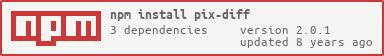Pix-Diff
A lightweight protractor plugin for image comparison
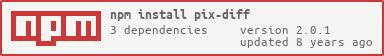
##Installation
Install this module locally with the following command:
npm install pix-diff
Save to dependencies or dev-dependencies:
npm install --save pix-diff
npm install --save-dev pix-diff
##Usage
The package can be used directly in individual tests or via onPrepare in the Protractor configuration file.
Example:
exports.config = {
onPrepare: function() {
var PixDiff = require('pix-diff');
browser.pixdiff = new PixDiff(
{
basePath: 'path/to/screenshots/',
width: 1280,
height: 1024
}
);
},
}
PixDiff provides two comparison methods checkScreen and checkRegion along with two jasmine matchers toMatch and toNotMatch. Two helper methods saveScreen and saveRegion are provided for saving images.
Example:
describe("Example page", function() {
beforeEach(function() {
browser.get('http://www.example.com/');
});
it("should match the page", function () {
expect(browser.pixdiff.checkScreen('example-page')).toMatch();
});
it("should not match the page", function () {
element(By.buttonText('yes')).click();
expect(browser.pixdiff.checkScreen('example-page')).toNotMatch();
});
it("should match the title", function () {
expect(browser.pixdiff.checkRegion(element(By.id('title')), 'example-page-title')).toMatch();
});
it("should match the title", function () {
expect(browser.pixdiff.checkRegion(element(By.id('title')), 'example-page-title', {
blockOut: {x: 10, y: 132, width: 100, height: 50}})).toMatch();
});
});
####PixDiff Parameters:
basePath Defines the path to the reference images that are to be compared.width Browser width (default: 1280)height Browser height (default: 1024)
####Function options:
blockOut Object or list of objects with coordinates that should be blocked before comparing. (default: none)debug When set, then block-out regions will be shown on the output image. (default: false)
####Cropping
Images can be cropped before they are compared by using the checkRegion function. The function will calculate the correct dimensions based upon the webdriver element selector (see example above).
####Block-Out
Sometimes, it is necessary to block-out some specific areas in an image that should be ignored for comparisons. For example, this can be IDs or even time-labels that change with the time. Adding block-outs to images may decrease false positives and therefore stabilizes these comparisons (see example above).
Conventions
There are directory and naming conventions that must be met.
Directory structure
path
└── to
└── screenshots
├── diff
│ └── example-page-chrome-1280x1024.png
├── example-page-chrome-800x600.png
├── example-page-chrome-1280x1024.png
├── example-page-title-chrome-800x600.png
└── example-page-title-chrome-1280x1024.png
The basePath directory must contain all the approved images. You may create subdirectories for better organisation, but the relative path should then be given in the test spec method. Failed comparisons generate a diff image under the diff folder.
Image naming
Images should obey the following format:
{descriptive_name}-{browserName}-{browserWidth}x{browserHeight}.png
Images specified via name in the spec method will be selected according to the browsers current resolution. That is to say that multiple images can share the same name differentated by resolution.
##Documentation
Todo
##Tests
Todo
###Dependencies
###Dev-Dependencies
##License
The MIT License
Copyright 2014 Koola.