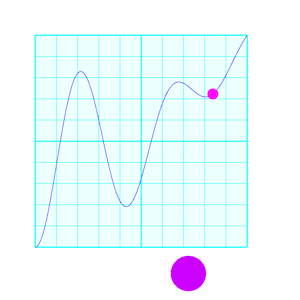pixi-easing-graph
A utility component for viewing easing functions in Pixi.js and react-pixi. The graph includes an animated example and can be highly-customized to fit your needs. Any function which takes a number between 0 and 1 and returns a number between 0 and 1 should work.
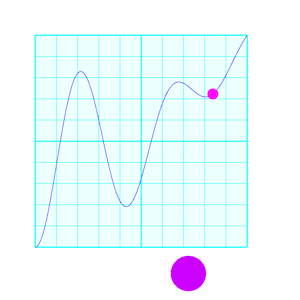
Usage
import {EasingGraph} from "pixi-easing-graph";
const graph = new EasingGraph(func [, options]);
func must be an easing function in the format (x:number) => number where the range of numbers expected for both input and output are between 0.0 and 1.0
options is an object with the following properties and default values:
width - width of the graph - default 250height - height of the graph - default 250style - graph style: "dot", "line", or "fill" - default "dot",clamp - if true, clamps values between the range of 0 and 1 - default falsesteps - number of steps of the function to draw. If the value is NaN, this will equal width - default NaNdotSize - size of dots when style is "dot" (also used for trails) - default 2background - background color - default 0xffffffforeground - foreground (graph) color - default 0x000000backgroundAlpha - alpha for the background color - default 1.0,fillAlpha - alpha for the foreground color in "fill" mode - default 0.5,gridCount - How many lines in the grid on each axis. If 0, no grid is drawn - default 10gridSubdivisions - when true, the middle and edges of the grid are emphasized - default truegridColor - Color of the grid - default 0xccccccshowMarker - when true, the animation includes a marker dot that follows the graph - default truemarkerColor - color of the marker - default 0xff0000markerSize - size of the marker - default 10markerTrail - when true, the marker leave a trail of dots - default falseshowMarker - when true, the animation includes an example animation - default falseexamplePosition - position of the animated example: "bottom", "right" or "both - default "bottom",exampleColor - color of the example animation - default 0x333333exampleSize - size of the example - default 50exampleTrail - when true, the examples leave a trail of dots - default falseduration - Duration of the animation in milliseconds. - default is 2000autoPlay - When true, the animation automatically plays any time draw() is called. - default falseloop - When true, after you play() the animation will loop continuously until you call stop() - default false
Animation
To play an animation of the easing function, use the play() method.
import { EasingGraph } from "pixi-easing-graph";
const graph = new EasingGraph(quad);
stage.addChild(graph);
graph.play();
You can stop animations with stop().
You can adjust the animations by using the marker- & example- properties in options. More animation options coming soon.
react-pixi
There is a react-pixi component included with the code.
import { EasingGraphComponent as EasingGraph } from "pixi-easing-graph";
All the options can be passed to this component as props as well as f, x, y.
As a hack, to trigger the animation, you can also set the play property to a different value to trigger the animation.
<button onClick={()=> setPlay(play === 0 ? 1 : 0)}>
Development
Scripts
dev : start a server to see the demolint : lint the code. You can also do fix to auto-fix.test : test with jest. Also test:coverage and test:watchbuild : bundle the codecommit & release : see belowdeploy: Build the demo code and publish to gh-pages
Commits & Releases
Code is automatically linted before being committed. I recommend installing the plugins for eslint and prettier in your code editor. You can attempt to fix linting issues with yarn fix.
When ready to commit, please commit using yarn commit to use commitizen for standard format commits.
When ready to release use yarn release with the -r patch|minor|major flag (default without the flag is patch).
You'll then need to publish your changes separately.
You can deploy an updated demo to github pages using yarn deploy