
Security News
Fluent Assertions Faces Backlash After Abandoning Open Source Licensing
Fluent Assertions is facing backlash after dropping the Apache license for a commercial model, leaving users blindsided and questioning contributor rights.
playwright-slack-report
Advanced tools
[](https://gitpod.io/#https://github.com/ryanrosello-og/playwright-slack-report)


Publish your Playwright test results to your favorite Slack channel(s).
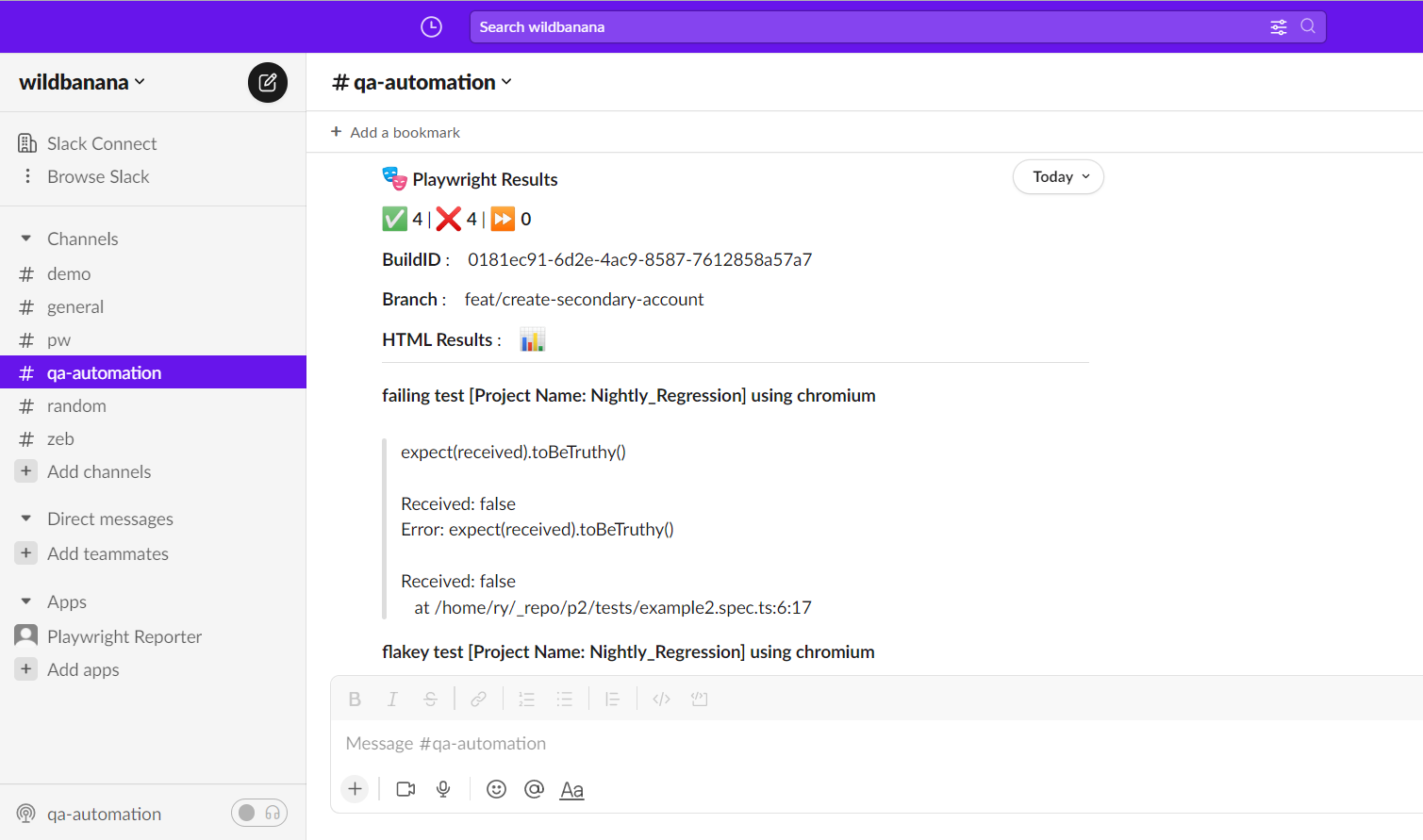
Run following commands:
yarn
yarn add playwright-slack-report -D
npm
npm install playwright-slack-report -D
Modify your playwright.config.ts file to include the following:
reporter: [
[
"./node_modules/playwright-slack-report/dist/src/SlackReporter.js",
{
channels: ["pw-tests", "ci"], // provide one or more Slack channels
sendResults: "always", // "always" , "on-failure", "off"
},
],
["dot"], // other reporters
],
Run your tests by providing your SLACK_BOT_USER_OAUTH_TOKEN as an environment variable or specifying slackOAuthToken option in the config:
SLACK_BOT_USER_OAUTH_TOKEN=[your Slack bot user OAUTH token] npx playwright test
NOTE: The Slack channel that you specify will need to be public, this app will not be able to publish messages to private channels.
You will need to have Slack administrator rights to perform the steps below.
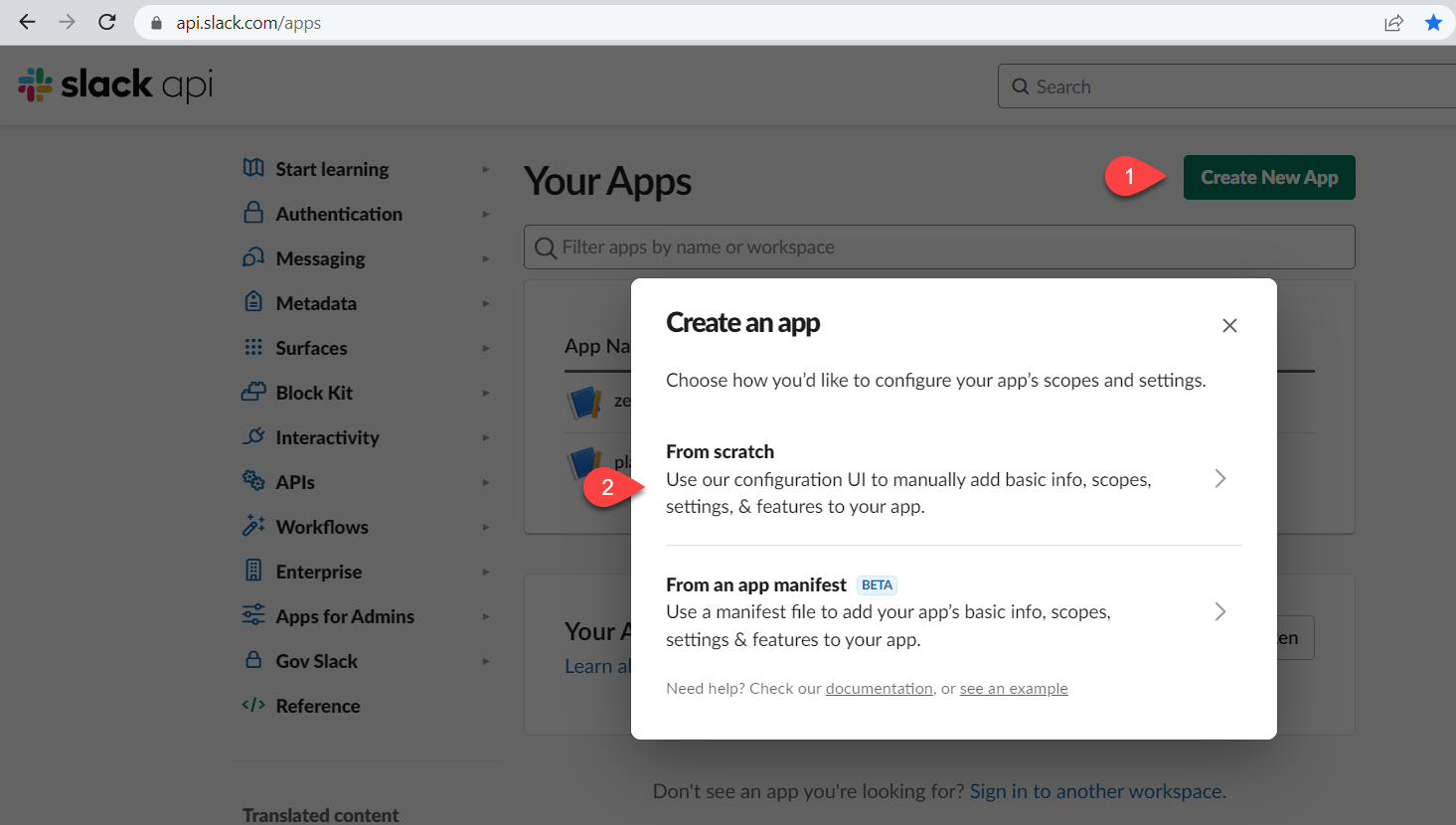
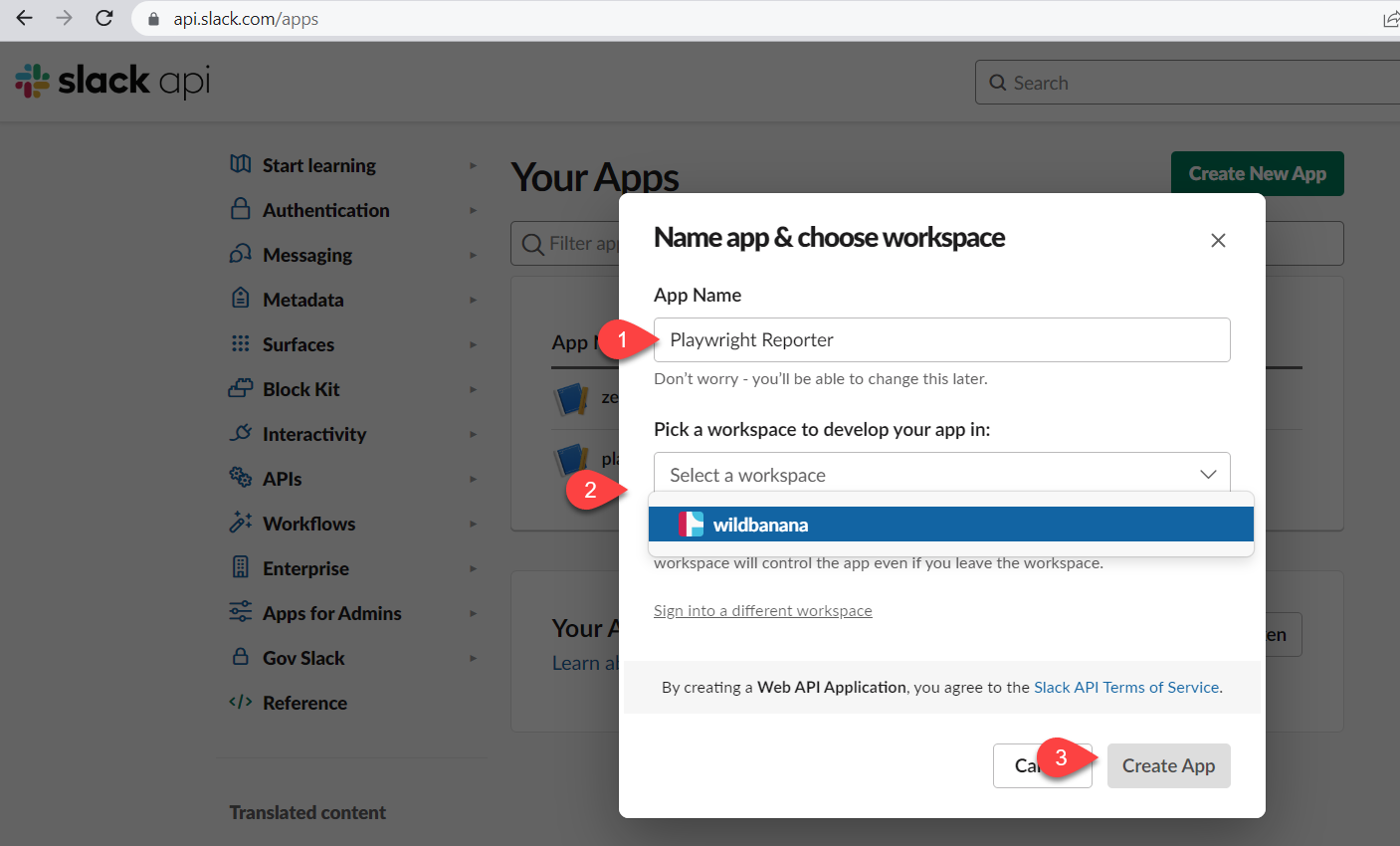


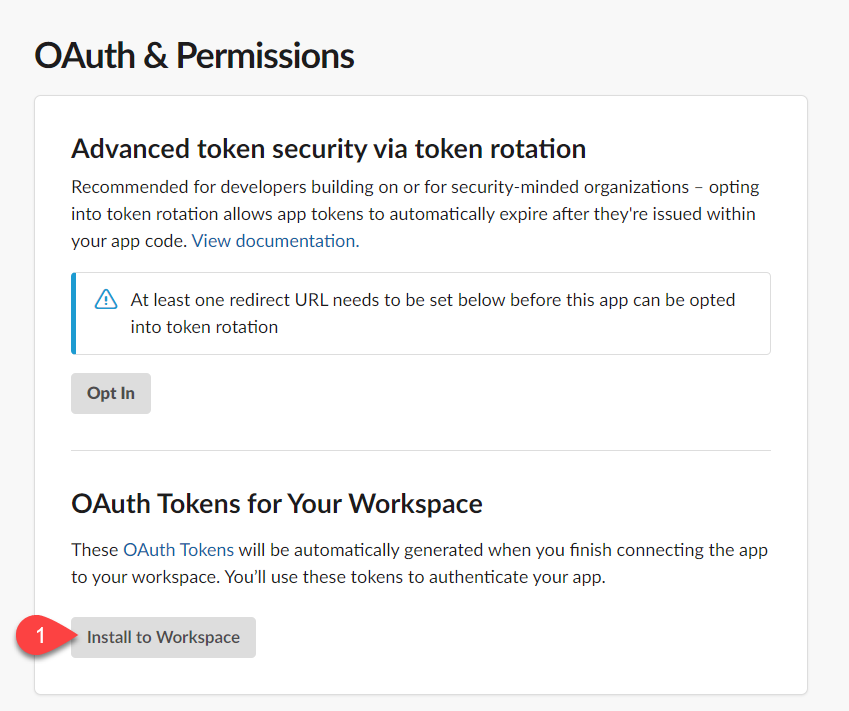
You will be prompted with the message below, click the Allow button

The final step will be to copy the generated Bot User OAuth Token aka SLACK_BOT_USER_OAUTH_TOKEN.
Treat this token as a secret.
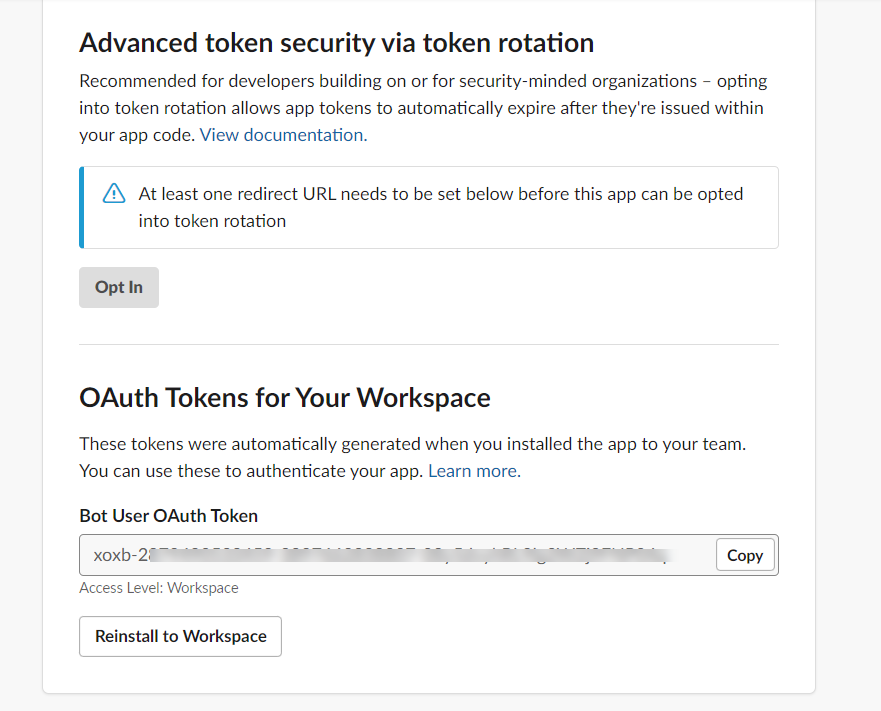
An example advanced configuration is shown below:
import { generateCustomLayout } from "./my_custom_layout";
import { LogLevel } from '@slack/web-api';
...
reporter: [
[
"./node_modules/playwright-slack-report/dist/src/SlackReporter.js",
{
channels: ["pw-tests", "ci"], // provide one or more Slack channels
sendResults: "always", // "always" , "on-failure", "off"
layout: generateCustomLayout,
maxNumberOfFailuresToShow: 4,
meta: [
{
key: 'BUILD_NUMBER',
value: '323332-2341',
},
{
key: 'WHATEVER_ENV_VARIABLE',
value: process.env.SOME_ENV_VARIABLE, // depending on your CI environment, this can be the branch name, build id, etc
},
{
key: 'HTML Results',
value: '<https://your-build-artifacts.my.company.dev/pw/23887/playwright-report/index.html|📊>',
},
],
slackOAuthToken: 'YOUR_SLACK_OAUTH_TOKEN',
slackLogLevel: LogLevel.DEBUG
},
],
],
An array of Slack channels to post to, at least one channel is required
Can either be "always", "on-failure" or "off", this configuration is required:
A function that returns a layout object, this configuration is optional. See section below for more details.
Same as layout above, but asynchronous in that it returns a promise.
Limits the number of failures shown in the Slack message, defaults to 10.
Instead of providing an environment variable SLACK_BOT_USER_OAUTH_TOKEN you can specify the token in the config in the slackOAuthToken field.
This option allows you to control slack client severity levels for log entries. It accepts a value from @slack/web-api LogLevel enum
Examples:
...
meta: [
{
key: 'Suite',
value: 'Nightly full regression',
},
{
key: 'GITHUB_REPOSITORY',
value: 'octocat/telsa-ui',
},
{
key: 'GITHUB_REF',
value: process.env.GITHUB_REF,
},
],
...
You can define your own Slack message layout to suit your needs.
Firstly, install the necessary type definitions:
yarn add @slack/types -D
Next, define your layout function. The signature of this function should adhere to example below:
import { Block, KnownBlock } from "@slack/types";
import { SummaryResults } from "playwright-slack-report/dist/src";
const generateCustomLayout = (summaryResults: SummaryResults):Array<KnownBlock | Block> => {
// your implementation goes here
}
export default generateCustomLayout;
In your, playwright.config.ts file, add your function into the config.
import { generateCustomLayout } from "./my_custom_layout";
...
reporter: [
[
"./node_modules/playwright-slack-report/dist/src/SlackReporter.js",
{
channels: ["pw-tests", "ci"], // provide one or more Slack channels
sendResults: "always", // "always" , "on-failure", "off"
layout: generateCustomLayout,
...
},
],
],
Pro Tip: You can use the block-kit provided by Slack when creating your layout.
Example 1: - very simple summary
import { Block, KnownBlock } from '@slack/types';
import { SummaryResults } from '..';
export default function generateCustomLayoutSimpleExample(
summaryResults: SummaryResults,
): Array<Block | KnownBlock> {
return [
{
type: 'section',
text: {
type: 'mrkdwn',
text:
summaryResults.failed === 0
? ':tada: All tests passed!'
: `😭${summaryResults.failed} failure(s) out of ${summaryResults.tests.length} tests`,
},
},
];
}
Generates the following message in Slack:

Example 2: - very simple summary (with Meta information)
Add the meta block in your config:
reporter: [
[
"./node_modules/playwright-slack-report/dist/src/SlackReporter.js",
{
channels: ["demo"],
sendResults: "always", // "always" , "on-failure", "off",
layout: generateCustomLayout,
meta: [
{
key: 'EXAMPLE_META_node_env',
value: process.env.HOME ,
},
],
},
],
],
Create the function to generate the layout:
import { Block, KnownBlock } from '@slack/types';
import { SummaryResults } from '..';
export default function generateCustomLayoutSimpleMeta(
summaryResults: SummaryResults,
): Array<Block | KnownBlock> {
const meta: { type: string; text: { type: string; text: string; }; }[] = [];
if (summaryResults.meta) {
for (let i = 0; i < summaryResults.meta.length; i += 1) {
const { key, value } = summaryResults.meta[i];
meta.push({
type: 'section',
text: {
type: 'mrkdwn',
text: `\n*${key}* :\t${value}`,
},
});
}
}
return [
{
type: 'section',
text: {
type: 'mrkdwn',
text:
summaryResults.failed === 0
? ':tada: All tests passed!'
: `😭${summaryResults.failed} failure(s) out of ${summaryResults.tests.length} tests`,
},
},
...meta,
];
}
Generates the following message in Slack:
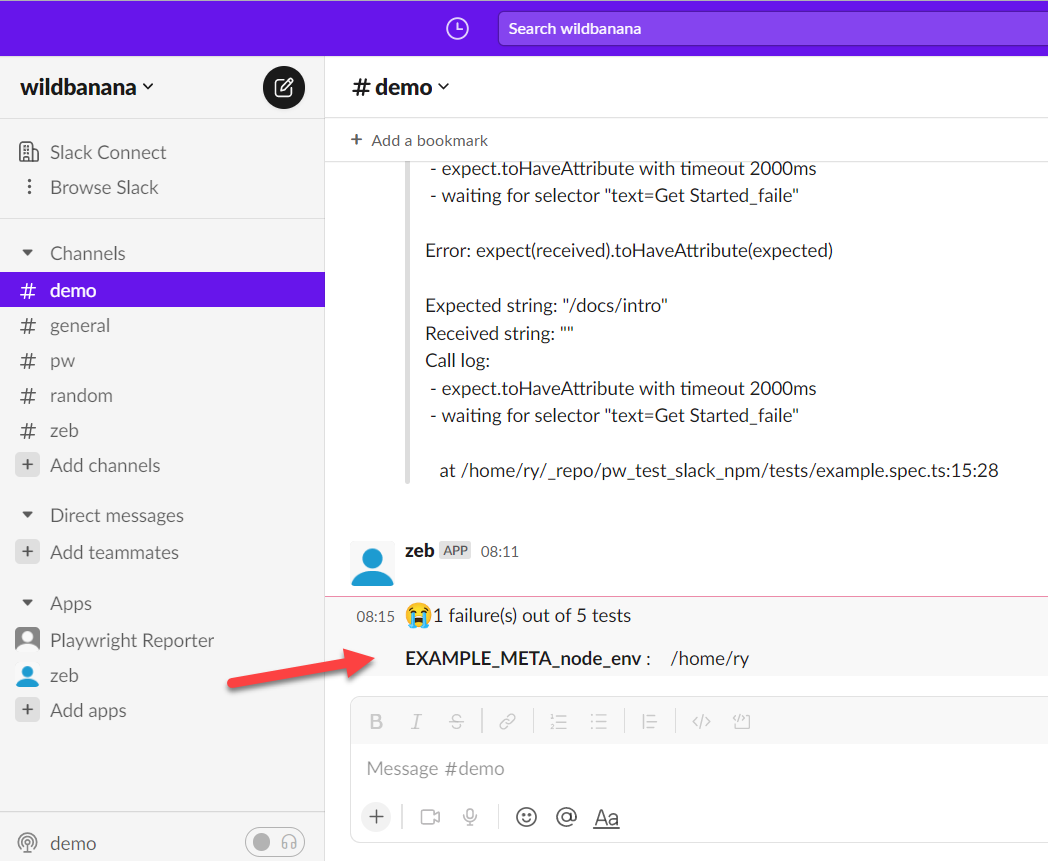
Example 3: - with screenshots and/or recorded videos
In your, playwright.config.ts file, add these params (Make sure you use layoutAsync rather than layout):
import { generateCustomLayoutAsync } from "./my_custom_layout";
...
reporter: [
[
"./node_modules/playwright-slack-report/dist/src/SlackReporter.js",
{
...
layoutAsync: generateCustomLayoutAsync,
...
},
],
],
use: {
...
screenshot: "only-on-failure",
video: "retain-on-failure",
...
},
Create the function to generate the layout asynchronously in my_custom_layout.ts:
import fs from "fs";
import path from "path";
import { Block, KnownBlock } from "@slack/types";
import { SummaryResults } from "playwright-slack-report/dist/src";
import { PutObjectCommand, S3Client } from "@aws-sdk/client-s3";
const s3Client = new S3Client({
credentials: {
accessKeyId: process.env.S3_ACCESS_KEY || "",
secretAccessKey: process.env.S3_SECRET || "",
},
region: process.env.S3_REGION,
});
async function uploadFile(filePath, fileName) {
try {
const ext = path.extname(filePath);
const name = `${fileName}${ext}`;
await s3Client.send(
new PutObjectCommand({
Bucket: process.env.S3_BUCKET,
Key: name,
Body: fs.createReadStream(filePath),
})
);
return `https://${process.env.S3_BUCKET}.s3.${process.env.S3_REGION}.amazonaws.com/${name}`;
} catch (err) {
console.log("🔥🔥 Error", err);
}
}
export async function generateCustomLayoutAsync (summaryResults: SummaryResults): Promise<Array<KnownBlock | Block>> {
const { tests } = summaryResults;
// create your custom slack blocks
const header = {
type: "header",
text: {
type: "plain_text",
text: "🎭 *Playwright E2E Test Results*",
emoji: true,
},
};
const summary = {
type: "section",
text: {
type: "mrkdwn",
text: `✅ *${summaryResults.passed}* | ❌ *${summaryResults.failed}* | ⏩ *${summaryResults.skipped}*`,
},
};
const fails: Array<KnownBlock | Block> = [];
for (const t of tests) {
if (t.status === "failed" || t.status === "timedOut") {
fails.push({
type: "section",
text: {
type: "mrkdwn",
text: `👎 *[${t.browser}] | ${t.suiteName.replace(/\W/gi, "-")}*`,
},
});
const assets: Array<string> = [];
if (t.attachments) {
for (const a of t.attachments) {
// Upload failed tests screenshots and videos to the service of your choice
// In my case I upload the to S3 bucket
const permalink = await uploadFile(
a.path,
`${t.suiteName}--${t.name}`.replace(/\W/gi, "-").toLowerCase()
);
if (permalink) {
let icon = "";
if (a.name === "screenshot") {
icon = "📸";
} else if (a.name === "video") {
icon = "🎥";
}
assets.push(`${icon} See the <${permalink}|${a.name}>`);
}
}
}
if (assets.length > 0) {
fails.push({
type: "context",
elements: [{ type: "mrkdwn", text: assets.join("\n") }],
});
}
}
}
return [header, summary, { type: "divider" }, ...fails]
}
Also you can upload the attachments to slack. But it might be more expensive for you and also you'll have to extend the scope.
...
const web_api_1 = require('@slack/web-api');
const slackClient = new web_api_1.WebClient(process.env.SLACK_BOT_USER_OAUTH_TOKEN);
async function uploadFile(filePath) {
try {
const result = await slackClient.files.uploadV2({
channels: 'you_cannel_name',
file: fs.createReadStream(filePath),
filename: filePath.split('/').at(-1),
});
return result.file;
} catch (error) {
console.log('🔥🔥 error', error);
}
}
export async function generateCustomLayoutAsync (summaryResults: SummaryResults): Promise<Array<KnownBlock | Block>> {
const { tests } = summaryResults;
....
// See the snippet above ^^^
if (t.attachments) {
for (const a of t.attachments) {
const file = await uploadFile(a.path);
if (file) {
if (a.name === 'screenshot' && file.permalink) {
fails.push({
alt_text: '',
image_url: file.permalink,
title: { type: 'plain_text', text: file.name || '' },
type: 'image',
});
}
if (a.name === 'video' && file.permalink) {
fails.push({
alt_text: '',
// NOTE:
// Slack requires thumbnail_url length to be more that 0
// Either set screenshot url as the thumbnail or add a placeholder image url
thumbnail_url: '',
title: { type: 'plain_text', text: file.name || '' },
type: 'video',
video_url: file.permalink,
});
}
}
}
}
....
return [header, summary, { type: "divider" }, ...fails]
}
Clone the project and run npm install
Make your changes
Run the tests using npm run pw
To execute and test the entire package:
Run npm pack
Create a new playwright project using yarn create playwright
Modify the package.json and a local dependancy to the generated tgz file
e.g.
"dependencies": {
"playwright-slack-report": "/home/ry/_repo/playwright-slack-report/playwright-slack-report-1.0.3.tgz"
}
npm installSLACK_BOT_USER_OAUTH_TOKEN environment variableplaywright.config.ts as abovenpx playwright textFeel free to raise a github issue for any bugs or feature requests.
FAQs
[](https://gitpod.io/#https://github.com/ryanrosello-og/playwright-slack-report)
The npm package playwright-slack-report receives a total of 94,223 weekly downloads. As such, playwright-slack-report popularity was classified as popular.
We found that playwright-slack-report demonstrated a healthy version release cadence and project activity because the last version was released less than a year ago. It has 0 open source maintainers collaborating on the project.
Did you know?

Socket for GitHub automatically highlights issues in each pull request and monitors the health of all your open source dependencies. Discover the contents of your packages and block harmful activity before you install or update your dependencies.

Security News
Fluent Assertions is facing backlash after dropping the Apache license for a commercial model, leaving users blindsided and questioning contributor rights.

Research
Security News
Socket researchers uncover the risks of a malicious Python package targeting Discord developers.

Security News
The UK is proposing a bold ban on ransomware payments by public entities to disrupt cybercrime, protect critical services, and lead global cybersecurity efforts.