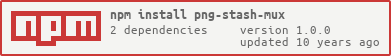Takes a list of PNG files and exposes an array-like-ish data structure
to read and write buffers and bytes.
## pngStashMux(pngFileNames, callback)
Scans and indexes the specified PNG files, and and yields a
reader-writer object with the following properties:
- length - Total number of bytes that can be hidden in the PNG files.
- getByte()
- setByte()
- write()
- read()
- save()
See below for documentation of the read-write functions.
Arguments
- pngFileNames - An array of file paths. Each file path must be for an existing valid PNG file.
- callback -
function(err, stash). If the PNGs file were successfully indexed, err will be undefined. stash will be reader-writer object mentioned in description above.
Example
var pngStashMux = require('png-stash-mux');
pngStashMux(["test1.png", "test2.png"], function(err, stash) {
console.log("Available bytes: " + stash.length);
});
## stash.getByte(index, callback)
Reads a single byte from the "invisible" bits of the PNG files.
May trigger a save() of previously changed data. See "Notes" below.
Arguments
- index - Position among all bytes composed by the PNGs' "invisible" bits. Must be less than the
pngStashMux instance's length property. - callback -
function(err, byte). err will be undefined if read was successful. Otherwise it will represent an error. byte is the read value.
Example
var pngStashMux = require('png-stash-mux');
pngStashMux(["frame0.png", "frame1.png", "frame2.png"], function(err, stash) {
stash.getByte(1000, function(err, b1) {
stash.getByte(2000, function(err, b2) {
stash.getByte(3000, function(err, b3) {
if (b1 == 0xaa && b2 == 0x44 && b3 == 0xff) {
console.log("Watermark detected!");
} else {
console.log("No watermark detected.");
}
})})});
});
## stash.setByte(index, value, callback)
Writes a single byte to the "invisible" bits of the PNGs, but does not
immediately save it to disk. To save, call save().
May trigger a save() of previously changed data. See "Notes" below.
Arguments
- index - Position among all bytes composed by the PNGs' "invisible" bits. Must be less than the
pngStash instance's length property. - value - Byte to store. Must be an integer in the 8-bit range (
0 < value < 256). - callback -
function(err). err will be undefined if save was successful. Otherwise it will represent an error.
Example
var pngStashMux = require('png-stash-mux');
pngStashMux(["frame0.png", "frame1.png", "frame2.png"], function(err, stash) {
stash.setByte(1000, 0xaa);
stash.setByte(2000, 0x44);
stash.setByte(3000, 0xff);
stash.save(function(err) {
console.log(err || "Watermark inserted.");
});
});
## stash.read(offset, length, callback)
## stash.read(offset, callback)
## stash.read(callback)
Reads a sequence of bytes from the PNGs' "invisible" bits, and returns
them as a Buffer.
May trigger a save() of previously changed data. See "Notes" below.
Arguments
- offset - default=
0. At which byte position to start reading from. - length - default=
stash.length. How many bytes to read. - callback -
function(err, data). err will be undefined if save was successful. Otherwise it will represent an error. data is all requested bytes in a Buffer.
Example
var pngStashMux = require('png-stash-mux');
pngStashMux(["bunny.png", "kitten.png"], function(err, stash) {
var messageLength = stash.getByte(0) * 65536
+ stash.getByte(1) * 256
+ stash.getByte(2);
var message = stash.read(messageLength, 3);
console.log("Found message: " + message);
});
## stash.write(data, offset, length, callback)
## stash.write(data, offset, callback)
## stash.write(data, callback)
Writes a sequence of bytes to the PNGs' "invisible" bits, but does not
save to disk. To save to disk, call save().
May trigger a save() of previously changed data. See "Notes" below.
Arguments
- data - Bytes to store in the PNGs. Must be string or Buffer. If string, will be UTF-8 encoded.
- offset - default=
0. At which byte position to start writing to. - length - default=all. How many bytes from
data to write. Be aware that the .length of a string may not correspond to the number of bytes in its resulting UTF-8 representation. - callback -
function(err). err will be undefined if save was successful. Otherwise it will represent an error.
Example
var pngStashMux = require('png-stash-mux');
pngStash(["bunny.png", "kitten.png"], function(err, stash) {
var message = new Buffer("Hello there!");
stash.setByte(0, message.length >> 16 & 0xff);
stash.setByte(1, message.length >> 8 & 0xff);
stash.setByte(2, message.length >> 0 & 0xff);
stash.write(message, 3);
});
## stash.save(callback)
Stores the PNG data back into the files. You want to call this
function after writing data to the stash instance.
May be triggered sproadically as a result of other operations. See
"Notes" below for details.
Arguments
- callback -
function(err). err will be undefined if save was successful. Otherwise it will represent an error.
Example
// See examples for stash.write() and stash.setByte().
Notes
Will automatically save changes if an operation needs to cross file
boundaries. This means that if you do not save() before shutting
down, you are likely to end up with a half-stored state.