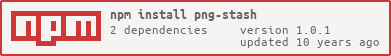A very low level tool to read and write a message in the least
significant bits of a PNG image's pixels.
## pngStash(pngFileName, callback)
Reads the specified PNG file and yields a reader-writer object with
the following properties:
- length - Total number of bytes that can be hidden in this PNG file.
- getByte()
- setByte()
- write()
- read()
- save()
See below for function documentation.
Arguments
- pngFileName - Must be an existing valid PNG file.
- callback -
function(err, stash). If PNG file was successfully loaded, err will be undefined. stash will be reader-writer object mentioned in description above.
Example
var pngStash = require('png-stash');
pngStash("test.png", function(err, stash) {
console.log("Available bytes: " + stash.length);
});
## stash.setByte(index, value)
Writes a single byte to the "invisible" bits of the PNG, but does not
save it to disk. To save, call save().
Arguments
- index - Position among all bytes composed by the PNG's "invisible" bits. Must be less than the
pngStash instance's length property. - value - Byte to store. Must be an integer in the 8-bit range (
0 < value < 256).
Example
var pngStash = require('png-stash');
pngStash("comic.png", function(err, stash) {
stash.setByte(1000, 0xaa);
stash.setByte(2000, 0x44);
stash.setByte(3000, 0xff);
stash.save(function(err) {
console.log(err || "Watermark inserted.");
});
});
## stash.read(offset, length)
## stash.read(offset)
## stash.read()
Reads a sequence of bytes from the PNG's "invisible" bits, and returns
them as a Buffer.
Arguments
- offset - default=
0. At which byte position to start reading from. - length - default=
stash.length. How many bytes to read.
Example
var pngStash = require('png-stash');
pngStash("message.png", function(err, stash) {
var messageLength = stash.getByte(0) * 65536
+ stash.getByte(1) * 256
+ stash.getByte(2);
var message = stash.read(messageLength, 3);
console.log("Found message: " + message);
});
## stash.write(data, offset, length)
## stash.write(data, offset)
## stash.write(data)
Writes a sequence of bytes to the PNG's "invisible" bits, but does not
save to disk. To save to disk, call save().
Arguments
- data - Bytes to store in the PNG. Must be string or Buffer. If string, will be UTF-8 encoded.
- offset - default=
0. At which byte position to start writing to. - length - default=all. How many bytes from
data to write. Be aware that the .length of a string may not correspond to the number of bytes in its resulting UTF-8 representation.
Example
var pngStash = require('png-stash');
pngStash("message.png", function(err, stash) {
var message = new Buffer("Hello there!");
stash.setByte(0, message.length >> 16 & 0xff);
stash.setByte(1, message.length >> 8 & 0xff);
stash.setByte(2, message.length >> 0 & 0xff);
stash.write(message, 3);
});