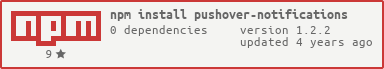Send pushover.net notifications from Node.JS


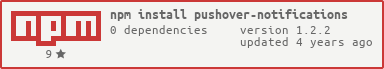
Usage
Install
npm install pushover-notifications
Pushover API values
Any API parameters, as found on https://pushover.net/api, can be passed in the object. For example, retry and expire can be added to the object being passed to .send! Here's an example with many different parameters.
var msg = {
message: "This is a message",
title: "Well - this is fantastic",
sound: 'magic',
device: 'test_device',
priority: 2,
url: "http://pushover.net",
url_title: "Pushover Website"
}
Examples
Sending a message
var Push = require( 'pushover-notifications' )
var p = new Push( {
user: process.env['PUSHOVER_USER'],
token: process.env['PUSHOVER_TOKEN'],
})
var msg = {
message: 'omg node test',
title: "Well - this is fantastic",
sound: 'magic',
device: 'devicename',
priority: 1
}
p.send( msg, function( err, result ) {
if ( err ) {
throw err
}
console.log( result )
})
Sending a message with an attachment (blocking)
var Push = require( 'pushover-notifications' )
var p = new Push( {
user: process.env['PUSHOVER_USER'],
token: process.env['PUSHOVER_TOKEN'],
})
var msg = {
message: 'omg node test',
title: "Well - this is fantastic",
sound: 'magic',
device: 'devicename',
priority: 1,
file: '/tmp/fantastic.png'
}
p.send( msg, function( err, result ) {
if ( err ) {
throw err
}
console.log( result )
})
Sending a message with an attachment (non-blocking)
var Push = require( 'pushover-notifications' )
var fs = require( 'fs' )
fs.readFile('/tmp/fantastic.png', function(err, data) {
var p = new Push( {
user: process.env['PUSHOVER_USER'],
token: process.env['PUSHOVER_TOKEN'],
})
var msg = {
message: 'omg node test',
title: "Well - this is fantastic",
sound: 'magic',
device: 'devicename',
priority: 1,
file: { name: 'fantastic.png', data: data }
}
p.send( msg, function( err, result ) {
if ( err ) {
throw err
}
console.log( result )
})
})
Sending a message to multiple users
var users = [
'token1',
'token2',
'token3'
]
var msg = {
message: 'omg node test',
title: "Well - this is fantastic",
sound: 'magic'
priority: 1
file: '/tmp/fancy_image.png'
}
for ( var i = 0, l = users.length; i < l; i++ ) {
msg.user = users[i]
p.send( msg, function( err, result ) {
if ( err ) {
throw err
}
console.log( result )
})
}