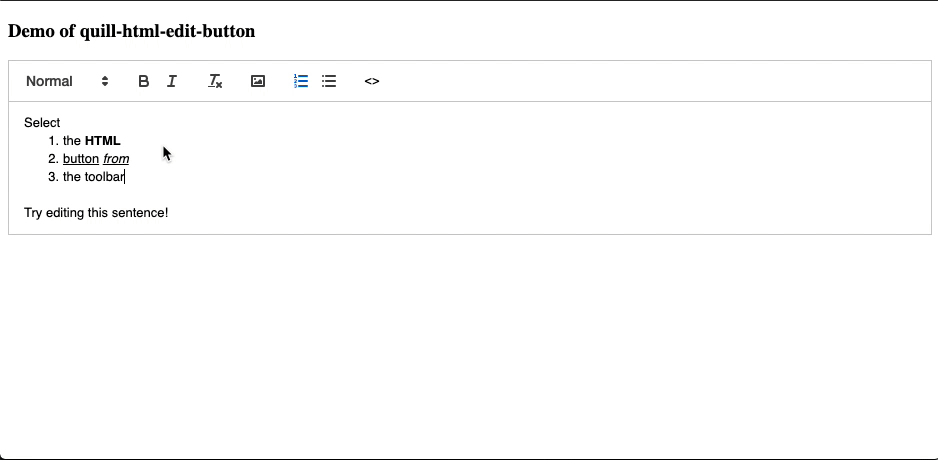quill-html-edit-button




Quill.js Module which allows you to quickly view/edit the HTML in the editor
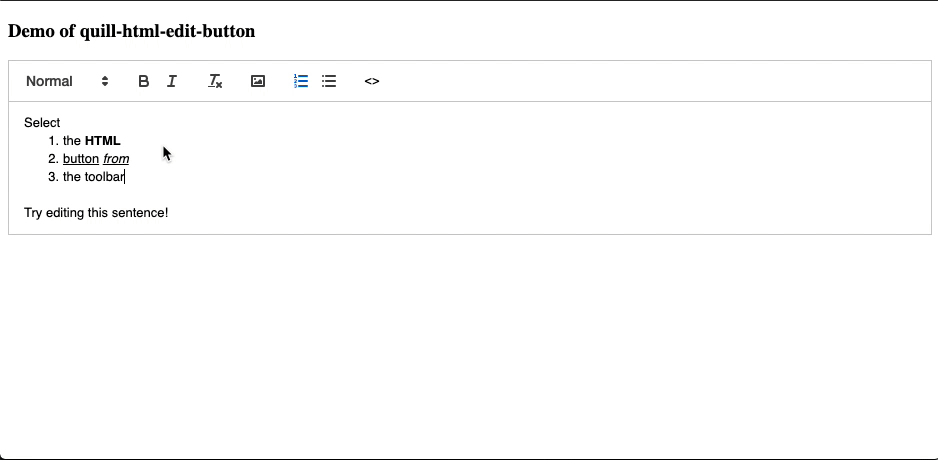
Install
yarn add quill-html-edit-button
Quickstart
import { htmlEditButton } from "./quill.htmlEditButton.js";
Quill.register("modules/htmlEditButton", htmlEditButton);
const quill = new Quill(editor, {
modules: {
htmlEditButton: {}
}
});
Quickstart (script tag)
<script src="/dist/quill.htmlEditButton.min.js"></script>
<script>
Quill.register("modules/htmlEditButton", htmlEditButton);
const quill = new Quill(editor, {
modules: {
htmlEditButton: {}
}
});
</script>
Options
modules: {
htmlEditButton: {
debug: true,
msg: "Edit the content in HTML format",
okText: "Ok",
cancelText: "Cancel",
buttonHTML: "<>",
buttonTitle: "Show HTML source",
syntax: false,
prependSelector: 'div#myelement',
}
}
Syntax Highlighting
By default syntax highlighting is off, if you want to enable it use syntax: true in the options (as shown above) and make sure you add the following script tags:
<link
rel="stylesheet"
href="https://cdnjs.cloudflare.com/ajax/libs/highlight.js/10.1.2/styles/github.min.css"
/>
<script src="https://cdnjs.cloudflare.com/ajax/libs/highlight.js/10.1.2/highlight.min.js"></script>
<script
charset="UTF-8"
src="https://cdnjs.cloudflare.com/ajax/libs/highlight.js/10.1.2/languages/xml.min.js"
></script>
Alternatively, include these scripts in your package bundler, as long as highlightjs is available in the global space at window.hljs.
Thanks
This project is based on quill-image-uploader, thanks mate!