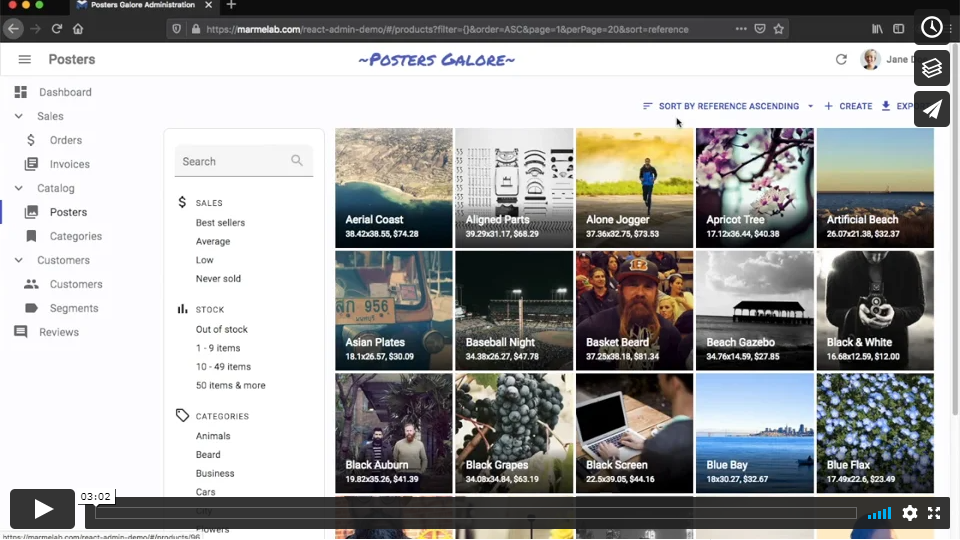Polyglot i18n provider for react-admin
Polyglot i18n provider for react-admin, the frontend framework for building admin applications on top of REST/GraphQL services. It relies on polyglot.js, which uses JSON files for translations.
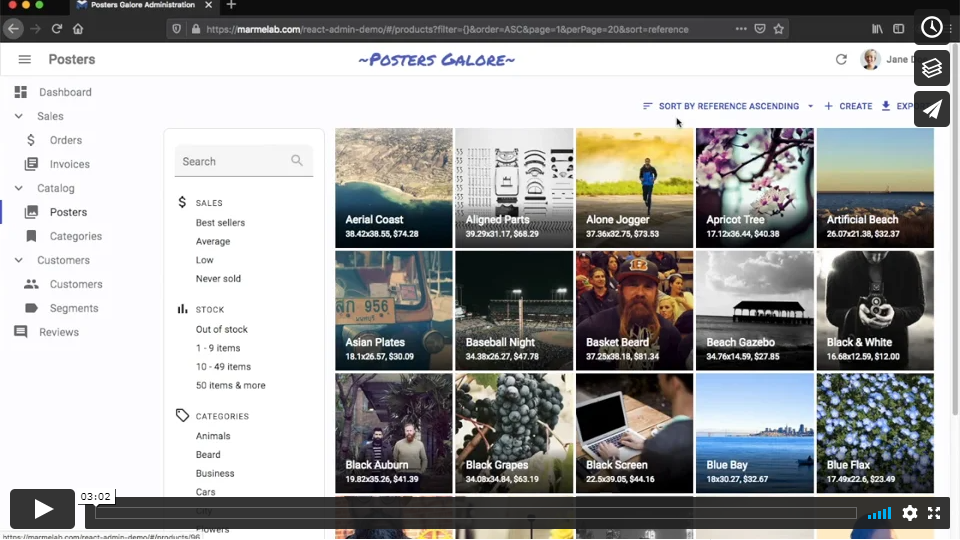
Installation
npm install --save ra-i18n-polyglot
Usage
Wrap the function exported by this package around a function returning translation messages based on a locale to produce a valid i18nProvider.
import * as React from "react";
import { Admin, Resource } from 'react-admin';
import polyglotI18nProvider from 'ra-i18n-polyglot';
import englishMessages from 'ra-language-english';
import frenchMessages from 'ra-language-french';
const messages = {
fr: frenchMessages,
en: englishMessages,
};
const i18nProvider = polyglotI18nProvider(locale => messages[locale]);
const App = () => (
<Admin locale="en" i18nProvider={i18nProvider}>
...
</Admin>
);
export default App;
Translation Messages
The message returned by the function argument should be a dictionary where the keys identify interface components, and values are the translated string. This dictionary is a simple JavaScript object looking like the following:
{
ra: {
action: {
delete: 'Delete',
show: 'Show',
list: 'List',
save: 'Save',
create: 'Create',
edit: 'Edit',
cancel: 'Cancel',
},
...
},
}
All core translations are in the ra namespace, in order to prevent collisions with your own custom translations. The root key used at runtime is determined by the value of the locale prop.
The default messages are available here.
Asynchronous Locale Change
The function passed as parameter of polyglotI18nProvider can return a Promise for messages instead of a messages object. This lets you lazy load messages upon language change.
Note that the messages for the default locale (used by react-admin for the initial render) must be returned in a synchronous way.
import polyglotI18nProvider from 'ra-i18n-polyglot';
import englishMessages from 'ra-language-english';
const asyncMessages = {
fr: () => import('ra-language-french').then(messages => messages.default),
it: () => import('ra-language-italian').then(messages => messages.default),
};
const messagesResolver = locale => {
if (locale === 'en') {
return englishMessages;
}
return asyncMessages[params.locale]();
}
const i18nProvider = polyglotI18nProvider(messagesResolver);
Using Specific Polyglot Features
Polyglot.js is a fantastic library: in addition to being small, fully maintained, and totally framework agnostic, it provides some nice features such as interpolation and pluralization, that you can use in react-admin.
const messages = {
'hello_name': 'Hello, %{name}',
'count_beer': 'One beer |||| %{smart_count} beers',
};
translate('hello_name', { name: 'John Doe' });
=> 'Hello, John Doe.'
translate('count_beer', { smart_count: 1 });
=> 'One beer'
translate('count_beer', { smart_count: 2 });
=> '2 beers'
translate('not_yet_translated', { _: 'Default translation' });
=> 'Default translation'
To find more detailed examples, please refer to http://airbnb.io/polyglot.js/