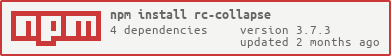What is rc-collapse?
The rc-collapse npm package is a React component for creating collapsible panels. It allows developers to create sections of content that can be expanded or collapsed by the user, making it useful for FAQs, menus, and more. It supports accordion mode, where only one panel can be open at a time.
What are rc-collapse's main functionalities?
Basic Collapse
This code sample demonstrates how to create a basic collapsible component with two panels. Each panel has its own header and content.
import Collapse from 'rc-collapse';
import 'rc-collapse/assets/index.css';
const Panel = Collapse.Panel;
const App = () => (
<Collapse>
<Panel header="This is panel header 1" key="1">
<p>Content of panel 1</p>
</Panel>
<Panel header="This is panel header 2" key="2">
<p>Content of panel 2</p>
</Panel>
</Collapse>
);
Accordion Mode
This example shows how to enable accordion mode, where opening one panel will close the others, ensuring only one panel is open at a time.
import Collapse from 'rc-collapse';
import 'rc-collapse/assets/index.css';
const Panel = Collapse.Panel;
const App = () => (
<Collapse accordion>
<Panel header="This is panel header 1" key="1">
<p>Content of panel 1</p>
</Panel>
<Panel header="This is panel header 2" key="2">
<p>Content of panel 2</p>
</Panel>
</Collapse>
);
Other packages similar to rc-collapse
react-collapse
Similar to rc-collapse, react-collapse provides components for creating collapsible content. It focuses on smooth height animations and flexibility, but it might not offer the same out-of-the-box accordion functionality.
react-accessible-accordion
This package offers a set of components to build accessible accordions in React. It emphasizes accessibility and semantic HTML structure, making it a good choice for projects that require adherence to accessibility standards. It provides a different approach compared to rc-collapse, focusing more on accessibility.
rc-collapse
rc-collapse ui component for react




Live Demo
http://react-component.github.io/collapse/
Install
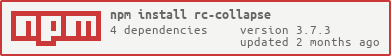
Usage
var Collapse = require('rc-collapse');
var Panel = Collapse.Panel;
var React = require('react');
var ReactDOM = require('react-dom');
require('rc-collapse/assets/index.css');
var App = (
<Collapse accordion={true}>
<Panel header="hello" headerClass="my-header-class">
this is panel content
</Panel>
<Panel header="title2">this is panel content2 or other</Panel>
</Collapse>
);
ReactDOM.render(App, container);
Features
- support ie8,ie8+,chrome,firefox,safari
API
Collapse props
| name | type | default | description |
|---|
| activeKey | String|Array | The first panel key | current active Panel key |
|---|
| className | String or object | | custom className to apply |
|---|
| defaultActiveKey | String|Array | null | default active key |
|---|
| destroyInactivePanel | Boolean | false | If destroy the panel which not active, default false. |
|---|
| accordion | Boolean | false | accordion mode, default is null, is collapse mode |
|---|
| onChange | Function(key) | noop | called when collapse Panel is changed |
|---|
| expandIcon | (props: PanelProps) => ReactNode | | specific the custom expand icon. |
|---|
| collapsible | 'header' | 'icon' | 'disabled' | - | specify whether the panel of children is collapsible or the area of collapsible. |
|---|
| items |
interface.ts#ItemType
| - | collapse items content |
|---|
If accordion is null or false, every panel can open. Opening another panel will not close any of the other panels. activeKey should be an string, if passing an array (the first item in the array will be used).
If accordion is true, only one panel can be open. Opening another panel will cause the previously opened panel to close. activeKey should be an string, if passing an array (the first item in the array will be used).
Collapse.Panel props
deprecated use items instead, will be removed in v4.0.0
| name | type | default | description |
|---|
| header | String or node | | header content of Panel |
|---|
| headerClass | String | ' ' | custom className to apply to header |
|---|
| showArrow | boolean | true | show arrow beside header |
|---|
| className | String or object | | custom className to apply |
|---|
| style | object | | custom style |
|---|
| openMotion | object | | set the animation of open behavior, [more](https://github.com/react-component/motion). Different with v2, closed pane use a `rc-collapse-content-hidden` class to set `display: none` for hidden. |
|---|
| forceRender | boolean | false | forced render of content in panel, not lazy render after clicking on header |
|---|
| extra | String | ReactNode | | Content to render in the right of the panel header |
|---|
| collapsible | 'header' | 'icon' | 'disabled' | - | specify whether the panel be collapsible or the area of collapsible. |
|---|
disabled is removed since 3.0.0, please use collapsible=disabled replace it.
key
If key is not provided, the panel's index will be used instead.
KeyBoard Event
By default, Collapse will listen onKeyDown(<3.7.0 onKeyPress) event with enter key to toggle panel's active state when collapsible is not disabled. If you want to disable this behavior, you can prevent the event from bubbling like this:
const App = () => {
const items: CollapseProps['items'] = [
{
label: <input onKeyDown={(e) => e.stopPropagation()} />,
children: 'content',
},
{
label: (
<div onKeyDown={(e) => e.stopPropagation()}>
<CustomComponent />
</div>
),
children: 'content',
},
{
label: 'title 2',
children: 'content 2',
collapsible: 'disabled',
},
{
label: 'title 3',
children: 'content 3',
onItemClick: console.log,
},
];
return <Collapse items={items} />;
};
Development
npm install
npm start
Test Case
npm test
Coverage
npm test -- --coverage
License
rc-collapse is released under the MIT license.