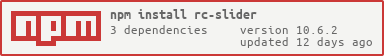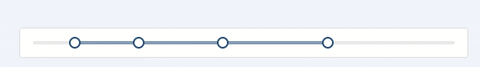| className | string | '' | Additional CSS class for the root DOM node |
| min | number | 0 | The minimum value of the slider |
| max | number | 100 | The maximum value of the slider |
| id | string | '' | Unique identifier for the component, used for accessibility |
| marks | {number: ReactNode} or{number: { style, label }} | {} | Marks on the slider. The key determines the position, and the value determines what will show. If you want to set the style of a specific mark point, the value should be an object which contains style and label properties. |
| step | number or null | 1 | Value to be added or subtracted on each step the slider makes. Must be greater than zero, and max - min should be evenly divisible by the step value.
When marks is not an empty object, step can be set to null, to make marks as steps. |
| vertical | boolean | false | If vertical is true, the slider will be vertical. |
| handle | (props) => React.ReactNode | | A handle generator which could be used to customized handle. |
| included | boolean | true | If the value is true, it means a continuous value interval, otherwise, it is a independent value. |
| reverse | boolean | false | If the value is true, it means the component is rendered reverse. |
| disabled | boolean | false | If true, handles can't be moved. |
| keyboard | boolean | true | Support using keyboard to move handlers. |
| dots | boolean | false | When the step value is greater than 1, you can set the dots to true if you want to render the slider with dots. |
| onBeforeChange | Function | NOOP | onBeforeChange will be triggered when ontouchstart or onmousedown is triggered. |
| onChange | Function | NOOP | onChange will be triggered while the value of Slider changing. |
| onChangeComplete | Function | NOOP | onChangeComplete will be triggered when ontouchend or onmouseup is triggered. |
| minimumTrackStyle | Object | | please use trackStyle instead. (only used for slider, just for compatibility , will be deprecate at rc-slider@9.x ) |
| maximumTrackStyle | Object | | please use railStyle instead (only used for slider, just for compatibility , will be deprecate at rc-slider@9.x) |
| handleStyle | Array[Object] | Object | [{}] | The style used for handle. (both for slider(Object) and range(Array of Object), the array will be used for multi handle following element order) |
| trackStyle | Array[Object] | Object | [{}] | The style used for track. (both for slider(Object) and range(Array of Object), the array will be used for multi track following element order) |
| railStyle | Object | {} | The style used for the track base color. |
| dotStyle | Object | (dotValue) => Object | {} | The style used for the dots. |
| activeDotStyle | Object | (dotValue) => Object | {} | The style used for the active dots. |