
Security News
cURL Project and Go Security Teams Reject CVSS as Broken
cURL and Go security teams are publicly rejecting CVSS as flawed for assessing vulnerabilities and are calling for more accurate, context-aware approaches.
The rc-tabs package is a React component for creating and managing tabs in a web application. It provides a set of features that allow developers to create customizable and accessible tab interfaces with ease.
Basic Tabs
This feature allows you to create basic tabbed interfaces. Each TabPane component represents a tab panel with its own content.
import React from 'react';
import Tabs, { TabPane } from 'rc-tabs';
const Demo = () => (
<Tabs defaultActiveKey="1">
<TabPane tab="Tab 1" key="1">Content of Tab Pane 1</TabPane>
<TabPane tab="Tab 2" key="2">Content of Tab Pane 2</TabPane>
<TabPane tab="Tab 3" key="3">Content of Tab Pane 3</TabPane>
</Tabs>
);
export default Demo;Animated Tabs
This feature adds animations to the tab transitions, providing a more dynamic user experience.
import React from 'react';
import Tabs, { TabPane } from 'rc-tabs';
import 'rc-tabs/assets/index.css';
const Demo = () => (
<Tabs defaultActiveKey="1" animated={{ inkBar: true, tabPane: true }}>
<TabPane tab="Tab 1" key="1">Content of Tab Pane 1</TabPane>
<TabPane tab="Tab 2" key="2">Content of Tab Pane 2</TabPane>
<TabPane tab="Tab 3" key="3">Content of Tab Pane 3</TabPane>
</Tabs>
);
export default Demo;Vertical Tabs
This feature allows you to create vertical tabs, with the tab list displayed on the side rather than the top.
import React from 'react';
import Tabs, { TabPane } from 'rc-tabs';
import 'rc-tabs/assets/index.css';
const Demo = () => (
<Tabs defaultActiveKey="1" tabPosition="left">
<TabPane tab="Tab 1" key="1">Content of Tab Pane 1</TabPane>
<TabPane tab="Tab 2" key="2">Content of Tab Pane 2</TabPane>
<TabPane tab="Tab 3" key="3">Content of Tab Pane 3</TabPane>
</Tabs>
);
export default Demo;Customizable Tabs
This feature allows for customization of the tab bar, enabling the use of custom classes and styles.
import React from 'react';
import Tabs, { TabPane } from 'rc-tabs';
import 'rc-tabs/assets/index.css';
const renderTabBar = (props, DefaultTabBar) => (
<DefaultTabBar {...props} className="my-custom-class" />
);
const Demo = () => (
<Tabs defaultActiveKey="1" renderTabBar={renderTabBar}>
<TabPane tab="Tab 1" key="1">Content of Tab Pane 1</TabPane>
<TabPane tab="Tab 2" key="2">Content of Tab Pane 2</TabPane>
<TabPane tab="Tab 3" key="3">Content of Tab Pane 3</TabPane>
</Tabs>
);
export default Demo;react-tabs is a package that provides components for managing tabs in React. It is similar to rc-tabs but focuses on simplicity and accessibility, offering a more straightforward API with less customization options.
react-bootstrap-tabs is a component that integrates with the React-Bootstrap framework, providing tabs that are styled according to Bootstrap's design. It is suitable for those who are using Bootstrap for styling and want to maintain design consistency.
React Tabs
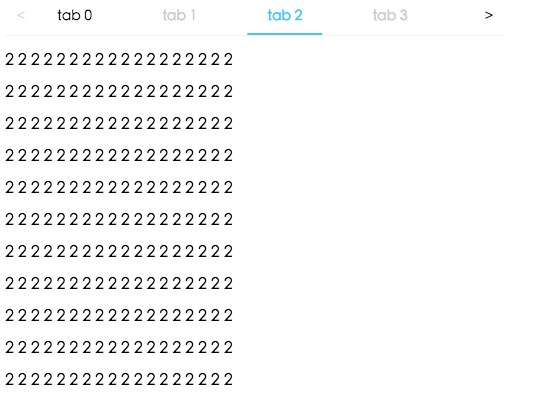
http://localhost:8000/examples
online example: http://react-component.github.io/tabs/
import Tabs, { TabPane } from "rc-tabs";
import TabContent from "rc-tabs/lib/TabContent";
import ScrollableInkTabBar from "rc-tabs/lib/ScrollableInkTabBar";
var callback = function(key) {};
React.render(
<Tabs defaultActiveKey="2" onChange={callback} renderTabBar={() => <ScrollableInkTabBar />} renderTabContent={() => <TabContent />}>
<TabPane tab="tab 1" key="1">
first
</TabPane>
<TabPane tab="tab 2" key="2">
second
</TabPane>
<TabPane tab="tab 3" key="3">
third
</TabPane>
</Tabs>,
document.getElementById("t2")
);
navWrapper() prop allows to wrap tabs bar in a component to provide additional features.
Eg with react-sortablejs to make tabs sortable by DnD :
import Sortable from 'react-sortablejs';
navWrapper={(content) => <Sortable>{content}</Sortable>}
| name | type | default | description |
|---|---|---|---|
| activeKey | String | current active tabPanel's key | |
| tabBarPosition | String | tab nav 's position. one of ['left','right','top','bottom'] | |
| defaultActiveKey | String | first active tabPanel's key | initial active tabPanel's key if activeKey is absent |
| renderTabBar | ():React.Node | How to render tab bar | |
| renderTabContent | ():React.Node | How to render tab content | |
| navWrapper | (tabContent: React.Node):React.Node | Wrapper function that will wrap around tab panes, whould be useful for features such as drag and drop | |
| onChange | (key: string): void | called when tabPanel is changed | |
| destroyInactiveTabPane | Boolean | false | whether destroy inactive tabpane when change tab |
| prefixCls | String | rc-tabs | prefix class name, use to custom style |
| direction | String | ltr | Layout direction of tabs component, it supports RTL direction too. |
| name | type | default | description |
|---|---|---|---|
| key | Object | corresponding to activeKey, should be unique | |
| style | Object | ||
| placeholder | React.Node | lazyrender children | |
| tab | React.Node | current tab's title corresponding to current tabPane | |
| forceRender | Boolean | false | forced render of content in tabs, not lazy render after clicking on tabs |
| name | type | default | description |
|---|---|---|---|
| onTabClick | (key: string, event: MouseEvent): void | callback when tab clicked | |
| style | bar style | ||
| extraContent | React Node | extra content placed one the right of tab bar | |
| tabBarGutter | number | the gap between tabs | |
| keyboard | boolean | true | whether support keyboard to navigate tabs |
tab bar with ink indicator, in addition to tab bar props, extra props:
| name | type | default | description |
|---|---|---|---|
| styles | { inkBar } | can set inkBar style |
scrollable tab bar, in addition to tab bar props, extra props:
| name | type | default | description |
|---|---|---|---|
| onPrevClick | (e: Event): void | callback when prev button is clicked | |
| onNextClick | (e: Event): void | callback when next button is clicked | |
| prevIcon | ReactNode | specific the prev icon | |
| nextIcon | ReactNode | specific the next icon |
scrollable tab bar with ink indicator, same with tab bar and ink bar and scrollable bar props.
| name | type | default | description |
|---|---|---|---|
| children | (node) => node | - | Customize tab bar node |
swipeable tab bar with ink indicator, same with tab bar/ink bar props, and below is the additional props.
| name | type | default | description |
|---|---|---|---|
| pageSize | number | 5 | show how many tabs at one page |
| speed | number | 5 | swipe speed, 1 to 10, more bigger more faster |
| hammerOptions | Object | options for react-hammerjs |
| name | type | default | description |
|---|---|---|---|
| style | Object | tab content style | |
| animated | Boolean | true | whether tabpane change with animation |
| animatedWithMargin | Boolean | false | whether animate tabpane with css margin |
swipeable tab panes, in addition to lib/TabContent props, extra props:
| name | type | default | description |
|---|---|---|---|
| hammerOptions | Object | options for react-hammerjs |
If you want to support old browsers(which does not support flex/css-transition), please load the following script inside head to add no-flexbox/no-csstransition css classes
https://as.alipayobjects.com/g/component/modernizr/2.8.3/modernizr.min.js
npm install
npm start
npm test
npm run chrome-test
npm run coverage
open coverage/ dir
rc-tabs is released under the MIT license.
10.1.0 / 2020-03-17
keyboard prop.extraContent don't trigger keyboard navigate now.prop-types and clean up dependencies.FAQs
tabs ui component for react
The npm package rc-tabs receives a total of 947,923 weekly downloads. As such, rc-tabs popularity was classified as popular.
We found that rc-tabs demonstrated a healthy version release cadence and project activity because the last version was released less than a year ago. It has 0 open source maintainers collaborating on the project.
Did you know?

Socket for GitHub automatically highlights issues in each pull request and monitors the health of all your open source dependencies. Discover the contents of your packages and block harmful activity before you install or update your dependencies.

Security News
cURL and Go security teams are publicly rejecting CVSS as flawed for assessing vulnerabilities and are calling for more accurate, context-aware approaches.

Security News
Bun 1.2 enhances its JavaScript runtime with 90% Node.js compatibility, built-in S3 and Postgres support, HTML Imports, and faster, cloud-first performance.

Security News
Biden's executive order pushes for AI-driven cybersecurity, software supply chain transparency, and stronger protections for federal and open source systems.