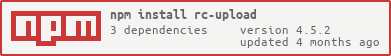What is rc-upload?
The rc-upload npm package is a React component for uploading files. It allows users to upload files via drag and drop, or by using a file input. It supports multiple file uploads, progress feedback, and custom upload triggers.
What are rc-upload's main functionalities?
File Upload
This feature allows users to upload files to a specified server endpoint. The 'action' property defines the URL to which the files will be uploaded. The 'onChange' callback provides file status updates.
import Upload from 'rc-upload';
const props = {
action: '//jsonplaceholder.typicode.com/posts/',
onChange({ file, fileList }) {
if (file.status !== 'uploading') {
console.log(file, fileList);
}
},
defaultFileList: [],
};
<Upload {...props}>
<button>Click to Upload</button>
</Upload>
Drag and Drop
This feature enables drag-and-drop file uploads. The 'type' property is set to 'drag' to enable this functionality. The 'accept' property can be used to restrict the file types that can be uploaded.
import Upload from 'rc-upload';
const props = {
action: '//jsonplaceholder.typicode.com/posts/',
type: 'drag',
accept: '.png',
beforeUpload(file) {
// Perform file validation or other operations before upload
return true;
},
onDrop(e) {
console.log('Dropped files', e.dataTransfer.files);
}
};
<Upload {...props}>
<p>Drag files here to upload</p>
</Upload>
Progress Feedback
This feature provides feedback on the progress of the file upload. The 'onProgress' callback is called during the upload process and provides information about the current progress.
import Upload from 'rc-upload';
const props = {
action: '//jsonplaceholder.typicode.com/posts/',
onProgress(step, file) {
console.log('Upload progress:', step.percent, 'File:', file.name);
}
};
<Upload {...props}>
<button>Click to Upload</button>
</Upload>
Other packages similar to rc-upload
react-dropzone
react-dropzone is a popular React library for drag-and-drop file uploads with image previews. It is similar to rc-upload but also provides a dropzone UI component and more extensive customization options.
react-filepond
react-filepond is a React wrapper for FilePond, a flexible and fun JavaScript file upload library. It offers a modern interface with image editing capabilities, which rc-upload does not provide out of the box.
uppy
uppy is a sleek, modular file uploader that integrates seamlessly with React. It supports drag-and-drop, remote file fetching, and webcam capture. Uppy provides a rich set of features and plugins, making it more feature-rich compared to rc-upload.
rc-upload
upload ui component for react


Development
npm install
npm start
Example
http://localhost:8000/examples/
online example: http://react-component.github.io/upload/build/examples/
Feature
- support ie8,ie8+,chrome,firefox,safari
install
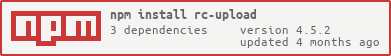
Usage
var Upload = require('rc-upload');
var React = require('react');
React.render(<Upload />, container);
API
props
| name | type | 默认值 | 说明 |
|---|
| name | string | file | file param post to server |
| action | string | | from action url |
| data | object | | other data object to post |
| accept | string | | input accept attribute |
| onError | function | | error callback |
| onSuccess | function | | success callback |
| onProgress | function | | progress callback, only for modern browsers |
License
rc-upload is released under the MIT license.