
Research
Security News
Threat Actor Exposes Playbook for Exploiting npm to Build Blockchain-Powered Botnets
A threat actor's playbook for exploiting the npm ecosystem was exposed on the dark web, detailing how to build a blockchain-powered botnet.
react-chat-elements
Advanced tools
Reactjs chat elements
npm install react-chat-elements@latest --save
// RCE CSS
import 'react-chat-elements/dist/main.css';
// MessageBox component
import {MessageBox} from 'react-chat-elements';
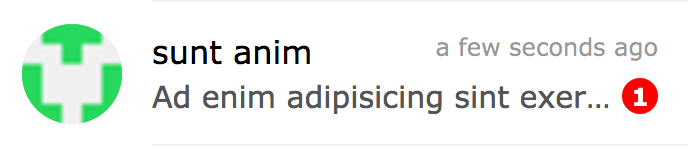
import { ChatItem } from 'react-chat-elements'
<ChatItem
avatar={'https://facebook.github.io/react/img/logo.svg'}
alt={'Reactjs'}
title={'Facebook'}
subtitle={'What are you doing?'}
date={new Date()}
unread={0} />
| prop | default | type | description |
|---|---|---|---|
| avatar | none | string | ChatItem avatar photo url |
| avatarFlexible | false | boolean | flexible ChatItem avatar photo |
| alt | none | string | ChatItem avatar photo alt text |
| title | none | string | ChatItem title |
| subtitle | none | string | ChatItem subtitle |
| date | none | date | ChatItem date |
| unread | 0 | int | ChatItem unread count |
| onClick | none | function | ChatItem on click |
| onContextMenu | none | function | ChatItem on context menu |
| statusColor | none | color | ChatItem status color |
| statusText | none | color | ChatItem status text |
| file | photo | text | location |
|---|---|---|---|
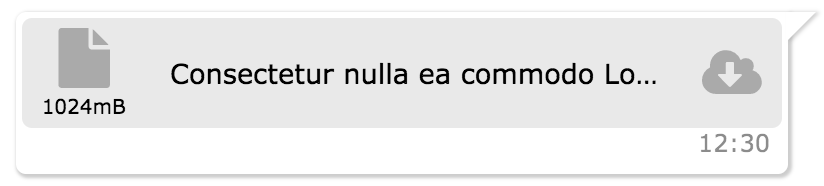 | 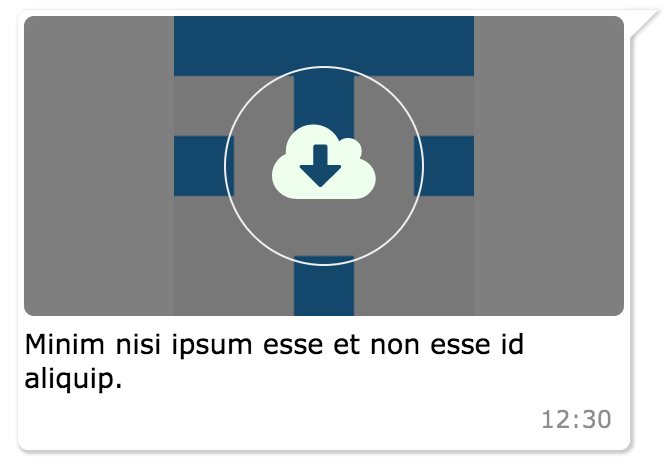 |  |  |
import { MessageBox } from 'react-chat-elements'
<MessageBox
position={'left'}
type={'photo'}
text={'react.svg'}
data={{
uri: 'https://facebook.github.io/react/img/logo.svg',
status: {
click: false,
loading: 0,
}
}}/>
| prop | default | type | description |
|---|---|---|---|
| id | i (index) | string | message box id |
| position | left | string | message box position |
| type | text | string | message type (text, photo, file) |
| text | none | string | message text |
| title | none | string | message title |
| titleColor | none | string(color) | message title color |
| data | {} | object | message data |
| date | new Date() | Date | message date |
| onClick | none | function | message on click (message(object) is returned) |
| onOpen | none | function | message on open (file or photo) (message(object) is returned) |
| onDownload | none | function | message on download (file or photo) (message(object) is returned) |
| onTitleClick | none | function | message title on click event |
| onForwardClick | none | function | message forward on click event |
| forwarded | none | boolean | message forward icon |
| statu | none | string | message statu info (waiting, sent, received, read) |
import { SystemMessage } from 'react-chat-elements'
<SystemMessage
text={'End of conversation'}/>
| prop | default | type | description |
|---|---|---|---|
| text | none | string | message text |

import { MessageList } from 'react-chat-elements'
<MessageList
className='message-list'
lockable={true}
toBottomHeight={'100%'}
dataSource={[
{
position: 'right',
type: 'text',
text: 'Lorem ipsum dolor sit amet, consectetur adipisicing elit',
date: new Date(),
},
.
.
.
]} />
| prop | default | type | description |
|---|---|---|---|
| className | none | string | optional message list className |
| dataSource | [] | array | message list array |
| lockable | false | boolean | It locks to scroll position when the dataSource has been changed |
| toBottomHeight | 300 | int or string(only '100%') | If the toBottomHeight property's value higher than bottom value of the scrollbar when the data source has been changed Scrollbar goes to bottom at the end of the page. If the toBottomHeight property's value has been set '100%', scrollbar goes to bottom at the end of the page when the data source has been changed. |
| onClick | none | function | message list item on click (message(object) is returned) |
| onOpen | none | function | message list item on open (file or photo) (message(object) is returned) |
| onDownload | none | function | message list item on download (file or photo) (message(object) is returned) |
| onScroll | none | function | message list onScroll event |
| onForwardClick | none | function | message list item onForwardClick event |
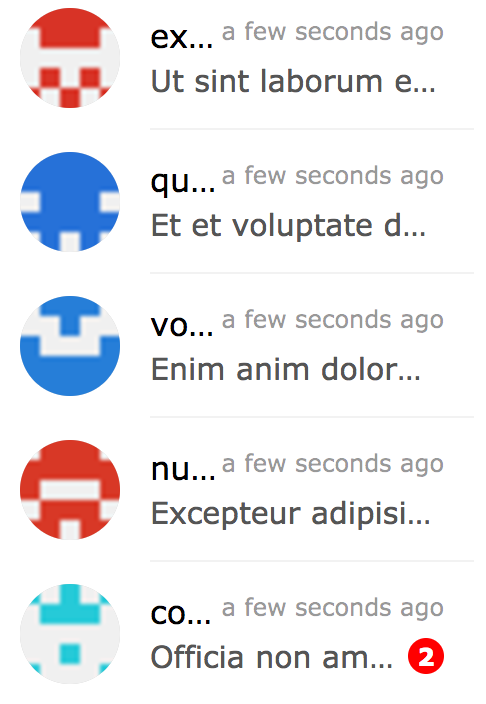
import { ChatList } from 'react-chat-elements'
<ChatList
className='chat-list'
dataSource={[
{
avatar: 'https://facebook.github.io/react/img/logo.svg',
alt: 'Reactjs',
title: 'Facebook',
subtitle: 'What are you doing?',
date: new Date(),
unread: 0,
},
.
.
.
]} />
| prop | default | type | description |
|---|---|---|---|
| className | none | string | optional chat list className |
| dataSource | [] | array | chat list array |
| onClick | none | function | chat list item on click (chat(object) is returned) |
| onContextMenu | none | function | chat list item on context menu (chat(object) is returned) |
import { Input } from 'react-chat-elements'
<Input
placeholder="Type here..."
multiline={true}
buttons={
<Button
color='white'
backgroundColor='black'
text='Send'/>
}/>
// clear text eg:
<Input
ref='input'
placeholder="Type here..."/>
this.refs.input.clear();
| prop | default | type | description |
|---|---|---|---|
| className | none | string | optional input className |
| placeholder | none | string | input placeholder text |
| defaultValue | none | string | input default value |
| onChange | none | function | input onChange function |
| multiline | false | bool | input is textarea |
| autoHeight | true | bool | input auto height |
| minHeight | 25 | int | input min height |
| maxHeight | 200 | int | input max height |
| inputStyle | none | object | inputStyle object |
| leftButtons | none | object(component) | left buttons component |
| rightButtons | none | object(component) | right buttons component |
| inputRef | none | function | input or textarea ref |
import { Button } from 'react-chat-elements'
<Button
text={'click me!'} />
| prop | default | type | description |
|---|---|---|---|
| type | none | string | button type (outlined, transparent) |
| disabled | none | string | button is disabled? |
| text | none | string | button text |
| buttonRef | none | function | button ref |
import { Popup } from 'react-chat-elements'
<Popup
show={this.state.show}
header='Lorem ipsum dolor sit amet.'
headerButtons={[{
type: 'transparent',
color:'black',
text: 'close',
onClick: () => {
this.setState({show: false})
}
}]}
text='Lorem ipsum dolor sit amet, consectetur adipisicing elit. Voluptatem animi veniam voluptas eius!'
footerButtons={[{
color:'white',
backgroundColor:'#ff5e3e',
text:"Vazgeç",
},{
color:'white',
backgroundColor:'lightgreen',
text:"Tamam",
}]}/>
| prop | default | type | description |
|---|---|---|---|
| show | false | bool | popup visible |
| header | none | string | popup title (header) message |
| headerButtons | none | array | popup title (header) buttons |
| text | none | string | popup content (center) message |
| color | #333 | string (color) | popup content message color |
| footerButtons | none | array | popup footer buttons |
| renderHeader | none | function (component) | render header function |
| renderContent | none | function (component) | render content function |
| renderFooter | none | function (component) | render footer function |
import { SideBar } from 'react-chat-elements'
<SideBar
top={
<div>'TOP' area</div>
}
center={
<div>'CENTER' area</div>
}
bottom={
<div>'BOTTOM' area</div>
}/>
| prop | default | type | description |
|---|---|---|---|
| type | dark | string | popup visible |
| top | false | function (component) | popup top component |
| center | none | function (component) | popup center component |
| bottom | none | function (component) | popup bottom component |
import { Navbar } from 'react-chat-elements'
<Navbar
top={
<div>'TOP' area</div>
}
center={
<div>'CENTER' area</div>
}
bottom={
<div>'BOTTOM' area</div>
}/>
| prop | default | type | description |
|---|---|---|---|
| type | dark | string | popup visible |
| top | false | function (component) | popup top component |
| center | none | function (component) | popup center component |
| bottom | none | function (component) | popup bottom component |
import { Dropdown } from 'react-chat-elements'
<Dropdown
buttonProps={{
text: 'Dropdown',
}}
items={[
'merhaba',
'lorem',
'ipsum',
'dolor',
'sit',
'amet',
]}/>
| prop | default | type | description |
|---|---|---|---|
| animationType | none | string | fade or default |
| animationPosition | nortwest | string | animation start position (nortwest, norteast, southwest, southeast) |
| items | none | array | dropdown items array |
| onSelect | none | function | item on select |
| buttonProps | none | object | button properties |
import { Avatar } from 'react-chat-elements'
<Avatar
src={'https://facebook.github.io/react/img/logo.svg'}
alt={'logo'}
size="large"
type="circle flexible"/>
| prop | default | type | description |
|---|---|---|---|
| src | none | image | image src |
| alt | none | string | image alt description |
| size | default | string | image size. default (25px), xsmall(30px), small(35px), medium(40px), large(45px), xlarge (55px) |
| type | default | string | types: default, circle, rounded(border radius 5px), flexible |
| sideElement | none | component | avatar side element |
import { LocationMessage } from 'react-chat-elements'
<LocationMessage
data={{
latitude: '37.773972',
longitude: '-122.431297',
}}/>
| prop | default | type | description |
|---|---|---|---|
| src | none | image | image src |
| data | {} | object | message data |
| target | _blank | string | image a tag target prop |
| onOpen | none | function | image on open |
FAQs
Reactjs chat components
The npm package react-chat-elements receives a total of 10,705 weekly downloads. As such, react-chat-elements popularity was classified as popular.
We found that react-chat-elements demonstrated a healthy version release cadence and project activity because the last version was released less than a year ago. It has 0 open source maintainers collaborating on the project.
Did you know?

Socket for GitHub automatically highlights issues in each pull request and monitors the health of all your open source dependencies. Discover the contents of your packages and block harmful activity before you install or update your dependencies.

Research
Security News
A threat actor's playbook for exploiting the npm ecosystem was exposed on the dark web, detailing how to build a blockchain-powered botnet.

Security News
NVD’s backlog surpasses 20,000 CVEs as analysis slows and NIST announces new system updates to address ongoing delays.

Security News
Research
A malicious npm package disguised as a WhatsApp client is exploiting authentication flows with a remote kill switch to exfiltrate data and destroy files.