
Security News
The Risks of Misguided Research in Supply Chain Security
Snyk's use of malicious npm packages for research raises ethical concerns, highlighting risks in public deployment, data exfiltration, and unauthorized testing.
react-country-state-city
Advanced tools
A lightweight and easy-to-use React library that provides a comprehensive list of regions or continents, countries, states, cities languages, and country phone codes for creating dynamic and searchable dropdowns. Ideal for building forms and input fields
A lightweight and easy-to-use React library that provides a comprehensive list of regions or continents, countries, states, cities, languages, and country phone codes for creating dynamic and searchable dropdowns. Ideal for building forms and input fields that require accurate and up-to-date geographical selections, with seamless integration for improved user experience.
$ npm install --save react-country-state-city
$ yarn add react-country-state-city
$ import {
CitySelect,
CountrySelect,
StateSelect,
LanguageSelect,
RegionSelect,
PhonecodeSelect
} from "react-country-state-city";
$ import "react-country-state-city/dist/react-country-state-city.css";
By default, the control will load the github hosted data files. Alternatively, you can download the data json file and host it yourself. Simply download the JSON files, and supply the src property to each control to tell it where to download from.
import {
CitySelect,
CountrySelect,
StateSelect,
LanguageSelect,
RegionSelect,
PhonecodeSelect
} from "react-country-state-city";
import "react-country-state-city/dist/react-country-state-city.css";
function App() {
const [region, setRegion] = useState("");
const [phonecode, setPhoneCode] = useState("");
const [countryid, setCountryid] = useState(0);
const [stateid, setstateid] = useState(0);
return (
<div>
<h6>Region / Continent</h6>
<RegionSelect
onChange={(e) => {
setRegion(e.name);
}}
placeHolder="Select Region"
/>
<h6>Country</h6>
<CountrySelect
onChange={(e) => {
setCountryid(e.id);
}}
placeHolder="Select Country"
region={region}
/>
<h6>All Country</h6>
<CountrySelect
onChange={(e) => {
setCountryid(e.id);
}}
placeHolder="Select Country"
/>
<h6>Phone Code</h6>
<RegionSelect
onChange={(e) => {
setPhoneCode(e.phone_code);
}}
placeHolder="Select Phone Code"
/>
<h6>State</h6>
<StateSelect
countryid={countryid}
onChange={(e) => {
setstateid(e.id);
}}
placeHolder="Select State"
/>
<h6>City</h6>
<CitySelect
countryid={countryid}
stateid={stateid}
onChange={(e) => {
console.log(e);
}}
placeHolder="Select City"
/>
<h6>Language</h6>
<LanguageSelect
onChange={(e) => {
console.log(e);
}}
placeHolder="Select Language"
/>
</div>
);
}
import {
GetCountries,
GetState,
GetCity,
GetLanguages,
GetRegions,
GetPhonecodes //async functions
} from "react-country-state-city";
function App() {
const [region, setRegion] = useState("");
const [countryid, setCountryid] = useState(0);
const [stateid, setStateid] = useState(0);
const [cityid, setCityid] = useState(0);
const [language, setLanguage] = useState(0);
const [phoneCode, setPhoneCode] = useState("");
const [phonecodeList, setPhonecodeList] = useState([]);
const [regionsList, setRegionsList] = useState([]);
const [countriesList, setCountriesList] = useState([]);
const [stateList, setStateList] = useState([]);
const [cityList, setCityList] = useState([]);
const [languageList, setLanguageList] = useState([]);
useEffect(() => {
GetPhonecodes().then((result) => {
setPhonecodeList(result);
});
GetRegions().then((result) => {
setRegionsList(result);
});
GetCountries().then((result) => {
setCountriesList(result);
});
GetLanguages().then((result) => {
setLanguageList(result);
});
}, []);
return (
<div>
<h6>Region</h6>
<select
onChange={(e) => {
const _region = regionsList[e.target.value];
setRegion(_region.name);
}}
value={region}
>
{regionsList.map((item, index) => (
<option key={index} value={index}>
{item.name}
</option>
))}
</select>
<h6>Country</h6>
<select
onChange={(e) => {
const country = countriesList[e.target.value]; //here you will get full country object.
setCountryid(country.id);
GetState(country.id).then((result) => {
setStateList(result);
});
}}
value={countryid}
>
{countriesList.map((item, index) => (
<option key={index} value={index}>
{item.name}
</option>
))}
</select>
<h6>Phone Code</h6>
<select
onChange={(e) => {
setPhoneCode(e.target.value);
}}
value={phoneCode}
>
{phonecodeList.map((item, index) => (
<option key={index} value={item.phone_code}>
+{item.phone_code} - {item.name}
</option>
))}
</select>
<h6>State</h6>
<select
onChange={(e) => {
const state = stateList[e.target.value]; //here you will get full state object.
setStateid(state.id);
GetCity(countryid, state.id).then((result) => {
setCityList(result);
});
}}
value={stateid}
>
{stateList.map((item, index) => (
<option key={index} value={index}>
{item.name}
</option>
))}
</select>
<h6>City</h6>
<select
onChange={(e) => {
const city = cityList[e.target.value]; //here you will get full city object.
setCityid(city.id);
}}
value={cityid}
>
{cityList.map((item, index) => (
<option key={index} value={index}>
{item.name}
</option>
))}
</select>
<h6>Language</h6>
<select
onChange={(e) => {
setLanguage(e);
}}
value={language}
>
{languageList.map((item, index) => (
<option key={index} value={item.id}>
{item.name}
</option>
))}
</select>
</div>
);
}
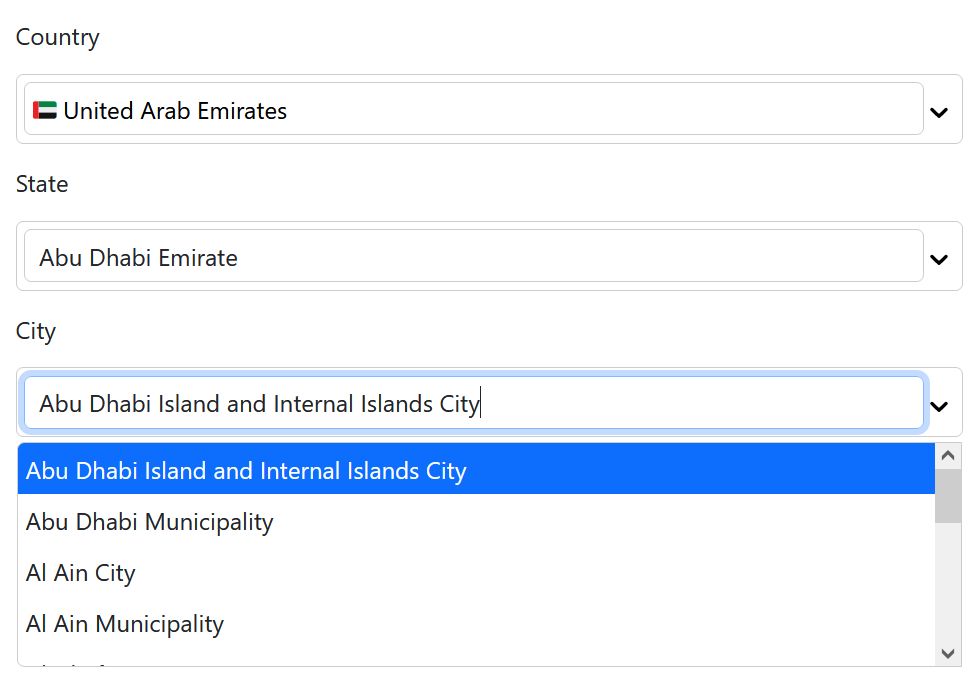
[ { id: number; name: string; latitude: string; longitude: string; }, ... ]
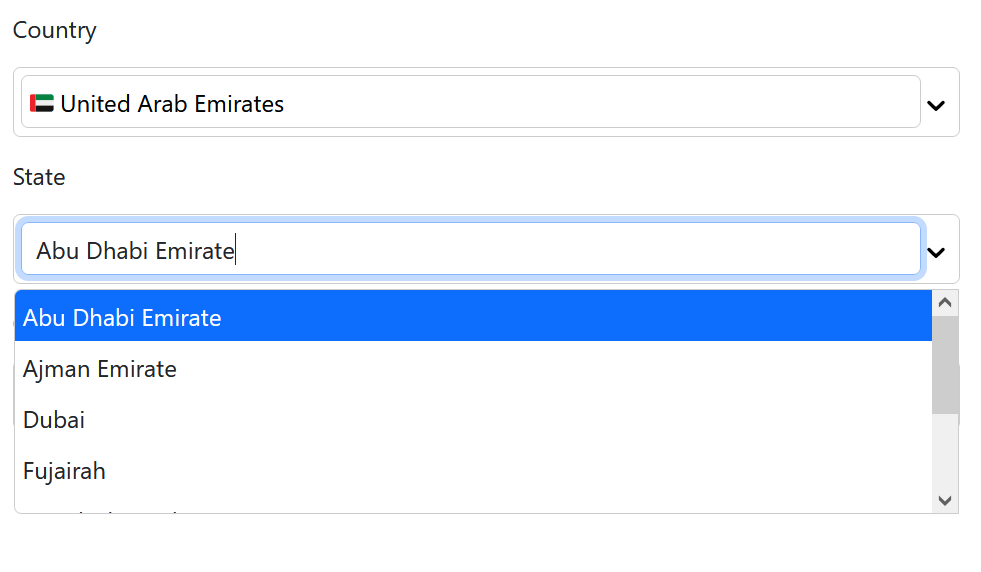
[ { id: number; name: string; state_code: string; latitude: string; longitude: string; }, ... ]
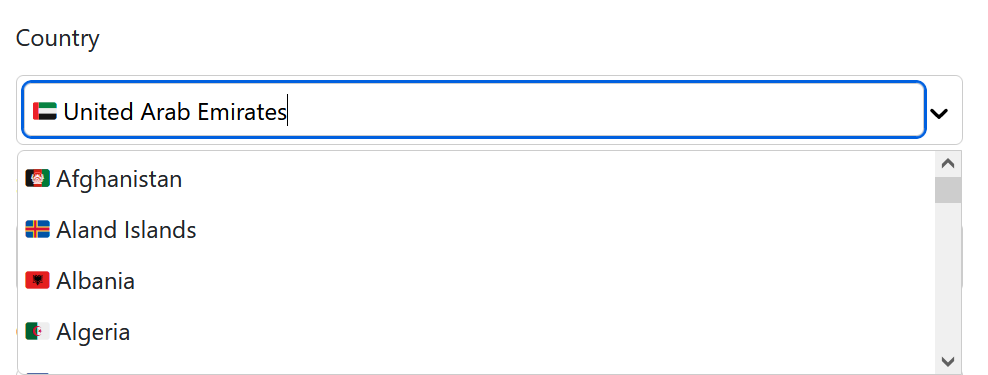
[ { id: number; name: string; iso3: string; iso2: string; numeric_code: string; phone_code: number; capital: string; currency: string; currency_name: string; currency_symbol: string; native: string; region: string; subregion: string; emoji: string; emojiU: string; tld: string; latitude: string; longitude: string; }, ... ]
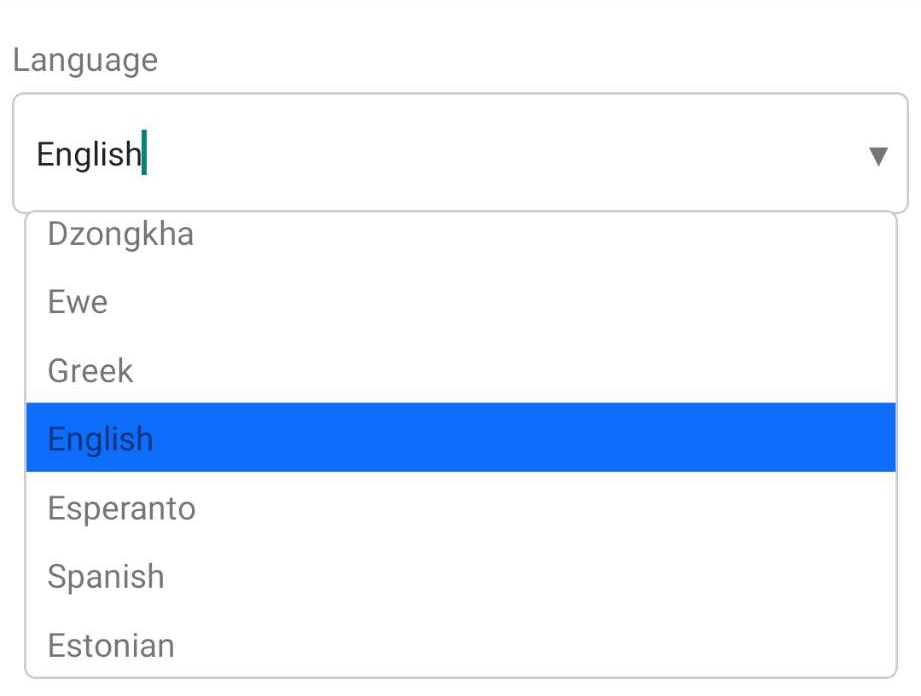
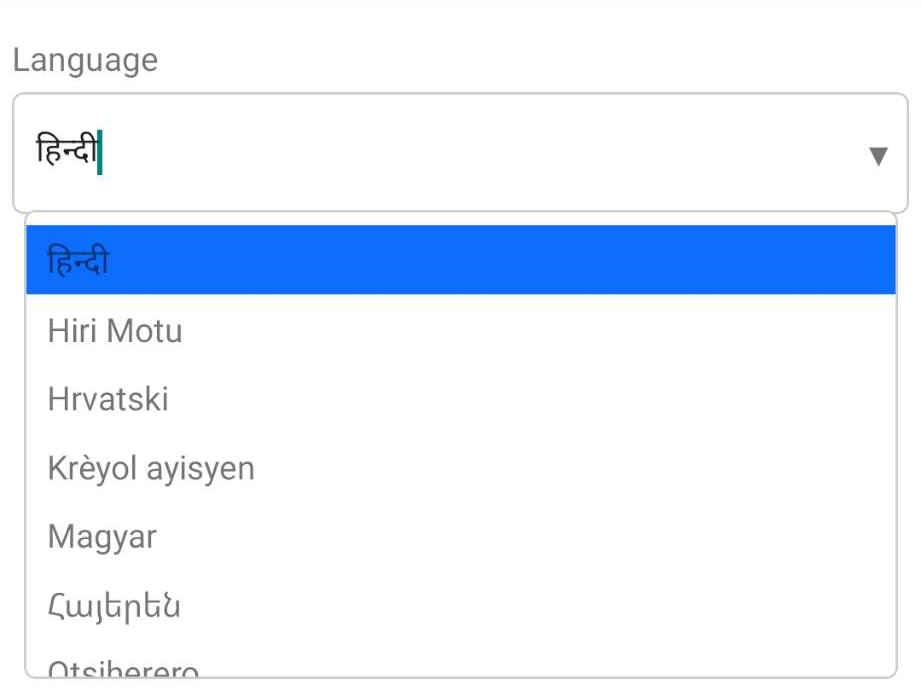
[ { code: string; name: string; native: string; }, ... ]
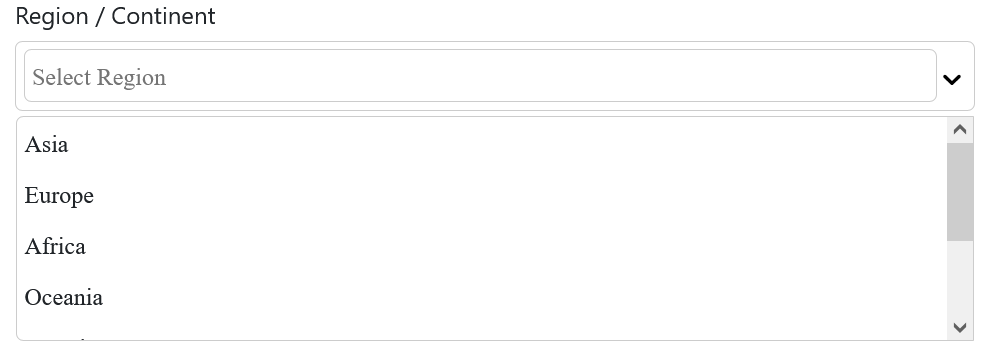
[ { id: string; name: string; }, ... ]
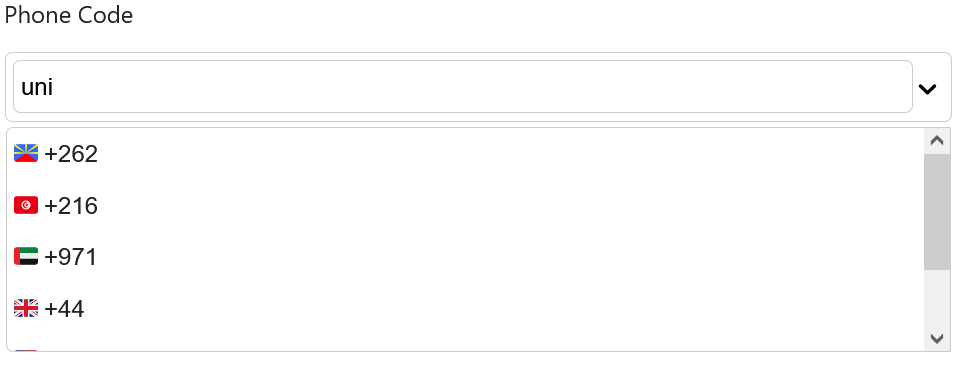
[ { id: string; name: string; region:string; phone_code:string; }, ... ]
Properties used to customise the rendering:
| Name | Type | Description |
|---|---|---|
| src | string | optional The relative or absolute URL where the data files are hosted. Default is to serve from hosted CDN. e.g., https://venkatmcajj.github.io/react-country-state-city/data |
| defaultValue | Country | optional The current value: a country object |
| containerClassName | string | optional styles for a container |
| inputClassName | string | optional styles for input box |
| onChange | function | optional The current value: a country object.The argument is the country object |
| onTextChange | function | optional A callback fired when the input text changes. |
| placeHolder | string | optional Placeholder text displayed in empty input |
| showFlag | boolean | optional Flags are displayed when true and not displayed when false. default is true. |
The same country select properties and additionally
| Name | Type | Description |
|---|---|---|
| src | string | optional The relative or absolute URL where the data files are hosted. Default is to serve from hosted CDN. e.g., https://venkatmcajj.github.io/react-country-state-city/data |
| countryid | number | required The id of the selected country object |
The same country select properties and additionally
| Name | Type | Description |
|---|---|---|
| src | string | optional The relative or absolute URL where the data files are hosted. Default is to serve from hosted CDN. e.g., https://venkatmcajj.github.io/react-country-state-city/data |
| countryid | number | required The id of the selected country object |
| stateid | number | required The id of the selected state object |
Properties used to customise the rendering:
| Name | Type | Description |
|---|---|---|
| src | string | optional The relative or absolute URL where the data files are hosted. Default is to serve from hosted CDN. e.g., https://venkatmcajj.github.io/react-country-state-city/data |
| defaultValue | Country | optional The current value: a country object |
| containerClassName | string | optional styles for a container |
| inputClassName | string | optional styles for input box |
| onChange | function | optional The current value: a country object.The argument is the country object |
| onTextChange | function | optional A callback fired when the input text changes. |
| placeHolder | string | optional Placeholder text displayed in empty input |
| displayNative | boolean | optional value are used to display the languages in native language when is true and display in english when is false. default is false. |
The same country select properties
The same country select properties
A demo is worth a thousand words
Show your ❤️ and support by giving a ⭐. Any suggestions are welcome! venkatmcajj@gmail.com
Buy me a cup of coffee,
Binance Smart Chain or Ethereum - 0x7C6Bfb7f240f6028Fd2a0039924826eD8B879635
Licensed under MIT
FAQs
A lightweight and easy-to-use React library that provides a comprehensive list of regions or continents, countries, states, cities languages, and country phone codes for creating dynamic and searchable dropdowns. Ideal for building forms and input fields
The npm package react-country-state-city receives a total of 3,686 weekly downloads. As such, react-country-state-city popularity was classified as popular.
We found that react-country-state-city demonstrated a healthy version release cadence and project activity because the last version was released less than a year ago. It has 0 open source maintainers collaborating on the project.
Did you know?

Socket for GitHub automatically highlights issues in each pull request and monitors the health of all your open source dependencies. Discover the contents of your packages and block harmful activity before you install or update your dependencies.

Security News
Snyk's use of malicious npm packages for research raises ethical concerns, highlighting risks in public deployment, data exfiltration, and unauthorized testing.

Research
Security News
Socket researchers found several malicious npm packages typosquatting Chalk and Chokidar, targeting Node.js developers with kill switches and data theft.

Security News
pnpm 10 blocks lifecycle scripts by default to improve security, addressing supply chain attack risks but sparking debate over compatibility and workflow changes.