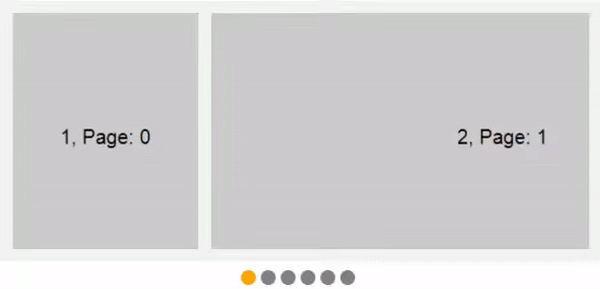react-free-carousel 


Carousel component for free flex-box tile layout built with React.
Installation
NPM
npm install --save react react-free-carousel
Don't forget to manually install peer dependencies (react) if you use npm@3.
Demo
http://pvoznyuk.github.io/react-free-carousel
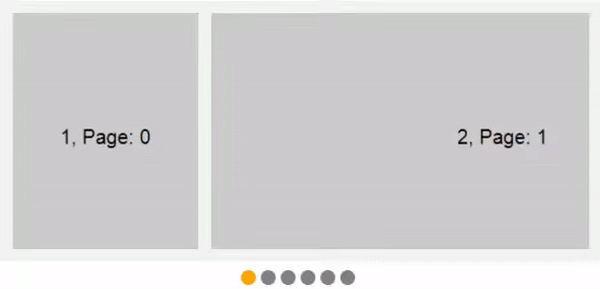
Usage
Carousel with custom tiles
import React from 'react';
import ReactDOM from 'react-dom';
import ReactFreeCarousel from 'react-free-carousel';
const App = () => (
<div>
<ReactFreeCarousel width={'600px'} height={'400px'}>
<div className={css.smallTileClass}>1</div>
<div className={css.smallTileClass}>2</div>
<div className={css.mediumTileClass}>3</div>
<div className={css.mediumTileClass}>4</div>
<div className={css.bigTileClass}>5</div>
<div className={css.bigTileClass}>6</div>
</ReactFreeCarousel>
</div>
);
const appRoot = document.createElement('div');
document.body.appendChild(appRoot);
ReactDOM.render(<App />, appRoot);
Carousel with ReactFreeCarouselTile
import React from 'react';
import ReactDOM from 'react-dom';
import ReactFreeCarousel, { ReactFreeCarouselTile } from 'react-free-carousel';
const App = () => (
<div style={{width: '70vw', height: '30vh'}}>
<ReactFreeCarousel
arrows={true}
autoplay={false}
tileMargin={10}>
<ReactFreeCarouselTile width={140} height={'100%'}>Tile 1</ReactFreeCarouselTile>
<ReactFreeCarouselTile width={280} height={'50%'}>Tile 2</ReactFreeCarouselTile>
<ReactFreeCarouselTile width={280} height={'50%'}>Tile 3</ReactFreeCarouselTile>
<ReactFreeCarouselTile width={'50%'} height={'100%'}>Tile 4</ReactFreeCarouselTile>
<ReactFreeCarouselTile width={'25%'} height={`${100/3}%`}>Tile 5</ReactFreeCarouselTile>
<ReactFreeCarouselTile width={'25%'} height={`${100/3}%`}>Tile 6</ReactFreeCarouselTile>
<ReactFreeCarouselTile width={'25%'} height={`${100/3}%`}>Tile 7</ReactFreeCarouselTile>
<ReactFreeCarouselTile width={'25%'} height="50%">Tile 8</ReactFreeCarouselTile>
<ReactFreeCarouselTile width={'25%'} height="50%">Tile 9</ReactFreeCarouselTile>
</ReactFreeCarousel>
</div>
);
const appRoot = document.createElement('div');
document.body.appendChild(appRoot);
ReactDOM.render(<App />, appRoot);
Properties
ReactFreeCarousel
| Propertie | Type | Default Value | Description |
|---|
className | string | null | Just className. |
interval | number | 5000 | Slide changing interval. |
transitionSpeed | number | 500 | Slide changing speed. |
height | string or number | '100%' | Carousel height. |
width | string or number | '100%' | Carousel width. |
tileMargin | string or number | 0 | Margin between ReactFreeCarouselTile tiles. |
autoplay | boolean | true | Autostart carousel. |
page | number | 0 | Page to show (0-indexed). |
slide | number | null | Slide to scroll to (0-indexed). |
showPagination | boolean | true | Show pagination. |
minPagesToShowPagination | number | 2 | Min number of page to show the pagination. |
paginationClass | string | '' | Pagination className. |
paginationDotClass | string | '' | Pagination dot className. |
paginationDotActiveClass | string | '' | Pagination active dot className. |
arrows | boolean | false | Show/hide the prev/next arrows. |
arrowPrevClass | string | '' | Previous button className. |
arrowNextClass | string | '' | Next button className. |
ReactFreeCarouselTile
| Propertie | Type | Default Value | Description |
|---|
className | string | null | Tile custom className. |
height | string or number | '100%' | Tile height. |
width | string or number | '100%' | Tile width. |
Development and testing
Currently is being developed and tested with the latest stable Node 5 on OSX and Windows.
To run example covering all ReactFreeCarousel features, use npm start dev, which will compile src/example/Example.js
git clone git@github.com:pvoznyuk/react-free-carousel.git
cd react-free-carousel
npm install
npm start dev
open http://localhost:8080
Tests
npm start test
npm start test.cov
npm start test.e2e
License
MIT