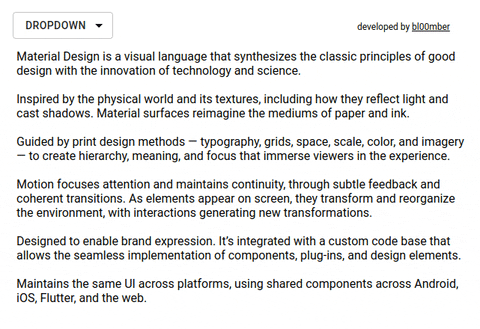React-Grid-Dropdown


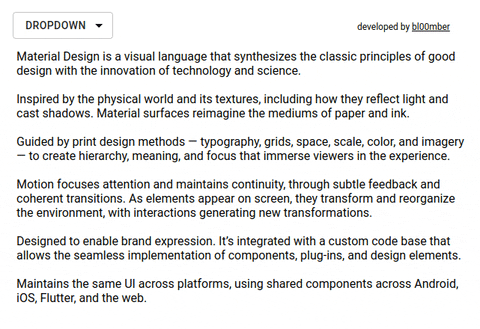
Installation
npm install react-grid-dropdown --save
Usage
import GridDropdown from 'react-grid-dropdown'
const { activeItem } = this.state;
<GridDropdown
label="dropdown"
activeItem={activeItem}
items={
[{section: 'category', label: 'itemLabel', id: 'itemId', backgroundImage: `url(${url})`, onClick: () => this.setState({ activeItem: 'itemId' })}]
}
/>
Options
| Name | Type | Description | Default |
|---|
| label | string |
| activeItem | string | item to recieve 'active' class when pressed |
| items | array | items to render in the dropdown |
| sectionsOrder | array |
| buttonClass | string | class for dropdown button |
| dropdownClass | string | class for dropdown container |
| itemClass | string | class for each item in the dropdown |
| itemLabelClass | string | class for text of each item |
| buttonStyle | string | style for dropdown button |
| dropdownStyle | string | style for dropdown container |
| itemStyle | string | style for each item in the dropdown |
| itemLabelStyle | string | style for text of each item |
Item
| Name | Type |
|---|
| section | string |
| label | string |
| id | string |
| backgroundImage | string, url |
| backgroundColor | string, color |
| onClick | func |
License

Developed by bl00mber for cellular automata generator