
Research
Security News
Quasar RAT Disguised as an npm Package for Detecting Vulnerabilities in Ethereum Smart Contracts
Socket researchers uncover a malicious npm package posing as a tool for detecting vulnerabilities in Etherium smart contracts.
react-headless-accordion
Advanced tools
React-headless-accordion is a set of simple components ready to be inserted into your project. These unstyled components allow you to make a nested chord that matches the style you want.
An accordion with the above characteristics is above all indispensable in many projects. It will be useful on a project where you have to make an accordion from scratch.
With react-headless-accordion we only focus on the style of the accordion rather than implementing all that logic.
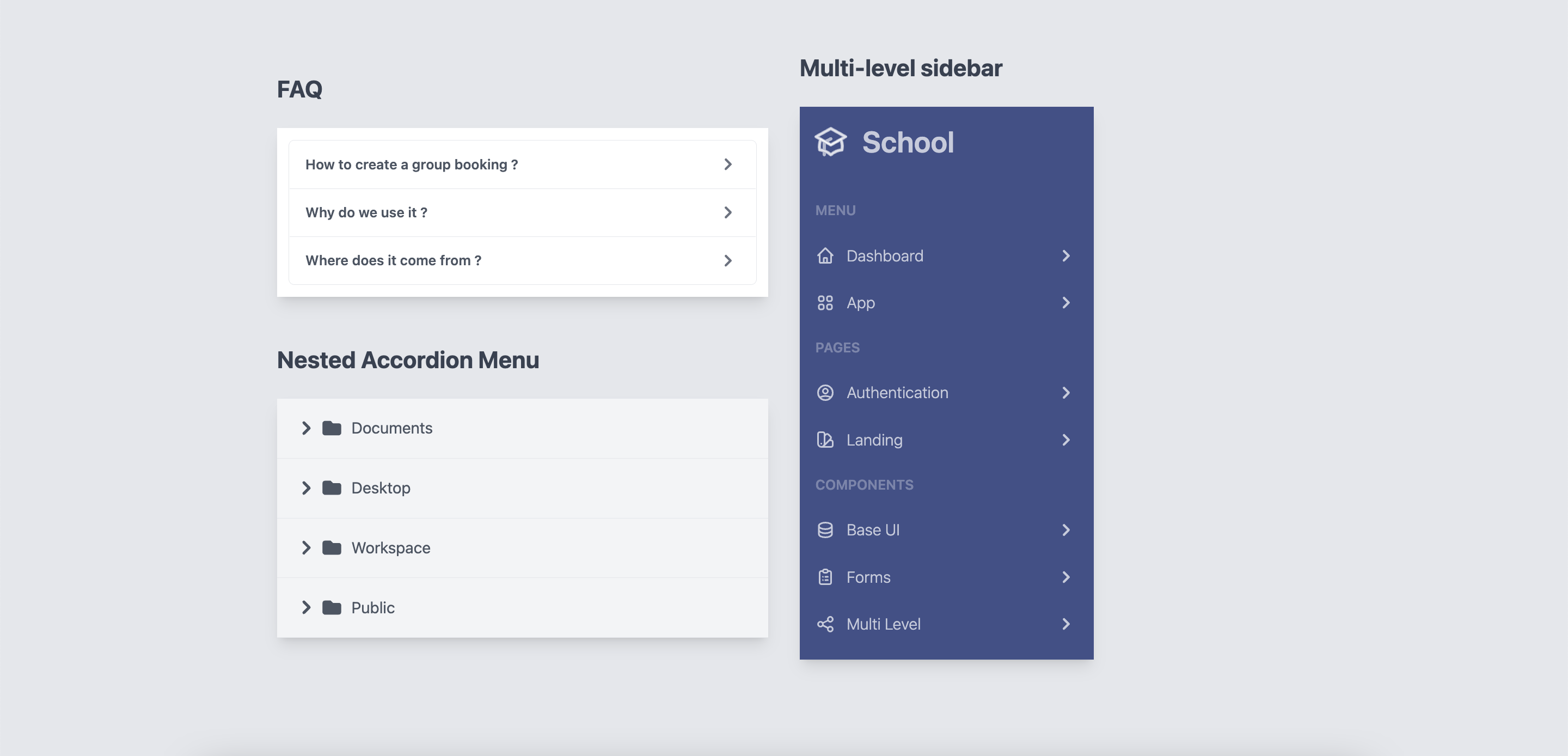
You can find examples of use at here
You can use yarn
yarn add react-headless-accordion
Or via npm
npm install react-headless-accordion
Make sure you have installed the peer dependencies as well with the below versions.
"react": "^18.2.0"
This component also exports a tiny CSS file built by tailwind. All CSS classes used in designing and customizing the select component are all custom tailwind classes which ensures that an existing tailwind project would not need to include this CSS file again.
The accordion is built using the components Accordion, AccordionItem, AccordionHeader and AccordionBody.
Clicking on AccordionHeader will automatically open the AccordionBody with a transition.
import {Accordion, AccordionBody, AccordionHeader, AccordionItem} from "react-headless-accordion";
const App = () => {
return (
<Accordion>
<AccordionItem>
<AccordionHeader>
<h3 className={`accordion-title`}>Title 1</h3>
</AccordionHeader>
<AccordionBody>
<div className="accordion-body">
Lorem ipsum dolor sit amet.
</div>
</AccordionBody>
</AccordionItem>
<AccordionItem>
<AccordionHeader>
<h3 className={`accordion-title`}>Title 2</h3>
</AccordionHeader>
<AccordionBody>
<div className="accordion-body">
Lorem ipsum dolor sit amet.
</div>
</AccordionBody>
</AccordionItem>
</Accordion>
);
};
export default App;
If you want to nest an accordion in another one, just put an AccordionItem in an AccordionBody.
<Accordion>
<AccordionItem>
<AccordionHeader>
<h3 className={`accordion-title`}>Title 1</h3>
</AccordionHeader>
<AccordionBody>
<div className="accordion-body">
<AccordionItem>
<AccordionHeader>
<h3 className={`accordion-title`}>Title 1</h3>
</AccordionHeader>
<AccordionBody>
<div className="accordion-body">
Lorem ipsum dolor sit amet.
</div>
</AccordionBody>
</AccordionItem>
</div>
</AccordionBody>
</AccordionItem>
</Accordion>
Info
👉 You can nest one accordion in another infinitely.
Each AccordionItem exposes an open variable about its current state via render props that you can use to conditionally apply different styles or render different content.
import {Accordion, AccordionBody, AccordionHeader, AccordionItem} from "react-headless-accordion";
const App = () => {
const data = [
{title: "Title 1", content: "Lorem ipsum dolor sit amet."},
{title: "Title 2", content: "Lorem ipsum dolor sit amet."},
{title: "Title 3", content: "Lorem ipsum dolor sit amet."},
];
return (
<Accordion>
{data.map((item, index) => (
<AccordionItem key={index}>
{({open}) => (
<>
<AccordionHeader>
<h3 className={`accordion-title ${open ? 'accordion-active' : ''}`}>{item.title}</h3>
</AccordionHeader>
<AccordionBody>
<div className="accordion-body">
{item.content}
</div>
</AccordionBody>
</>
)}
</AccordionItem>
))}
</Accordion>
);
};
export default App;
By default, the components provided by react-headless-component except AccordionItem have a default tag. But you can change them.
| Components | Default Tags |
|---|---|
Accordion | div |
AccordionHeader | button |
AccordionBody | div |
If you want to change the tag of one of the react-headless-accordion components you can use the Props as.
AccordionBody<AccordionBody as={"ul"}>
Lorem ipsum dolor sit amet.
</AccordionBody>
All components exposed by react-headless-accordion except AccordionItem offer a Props className to style them.
import {Accordion, AccordionBody, AccordionHeader, AccordionItem} from "react-headless-accordion";
import {Chevron} from "../components"
const App = () => {
return (
<Accordion transition={{duration: "300ms", timingFunction: "cubic-bezier(0, 0, 0.2, 1)"}}>
<AccordionItem>
{({open}) => (
<>
<AccordionHeader className="w-full flex justify-between items-center text-gray-600 border-b p-4">
<span>What is react-headless-accordion?</span>
<svg class={`w-6 h-6 ${!open ? '' : 'rotate-90'}`} fill="currentColor" viewBox="0 0 20 20" xmlns="http://www.w3.org/2000/svg"><path fillRule="evenodd" d="M7.293 14.707a1 1 0 010-1.414L10.586 10 7.293 6.707a1 1 0 011.414-1.414l4 4a1 1 0 010 1.414l-4 4a1 1 0 01-1.414 0z" clipRule="evenodd" /></svg>
</AccordionHeader>
<AccordionBody>
<div className="p-5 font-light">
Lorem ipsum dolor sit amet.
</div>
</AccordionBody>
</>
)}
</AccordionItem>
</Accordion>
);
};
export default App;
To animate the opening/closing of the accordion, use the Props transition available on the Accordion component.
<Accordion transition={{duration: "300ms", timingFunction: "cubic-bezier(0, 0, 0.2, 1)"}}>
<AccordionItem>
<AccordionHeader>{/* ... */}</AccordionHeader>
<AccordionBody>{/* ... */}</AccordionBody>
</AccordionItem>
</Accordion>
| Props | Type | Default | Description |
|---|---|---|---|
as | String | div | The HTML tag that will be used to render Accordion. |
alwaysOpen | Boolean | false | Accordion items stay open when another item is opened. |
className | string | `` | CSS classes to style the component |
transition | Object | {duration: "300ms", timingFunction: "cubic-bezier(0, 0, 0.2, 1)"} | The transition of opening / closing of the accordion. |
| Props | Type | Default | Description |
|---|---|---|---|
isActive | Bollean | false | Indicates if the AccordionItem is open / closed by default |
Info
👉 To avoid any unexpected behavior. Remember not to be
isActiveto true for Accordion of the same level while thealwaysOpenis not to true..
| Props | Type | Default | Description |
|---|---|---|---|
as | String | button | The HTML tag that will be used to render AccordionHead. |
className | string | `` | CSS classes to style the component. |
onClick | Function | undefined | This function is called when you click on AccordionHead. |
| Props | Type | Default | Description |
|---|---|---|---|
as | String | button | The HTML tag that will be used to render AccordionBody. |
className | String | button | CSS classes to style the component. AccordionBody. |
Got ideas on how to make this better? Open an issue!
These components are inspired by the react version of headlessui headlessui.
I thank you in advance for your contribution to this project.
MIT Licensed. Copyright (c) Lewhe Onesine 2022.
FAQs
A headless nested accordion made with react
We found that react-headless-accordion demonstrated a not healthy version release cadence and project activity because the last version was released a year ago. It has 1 open source maintainer collaborating on the project.
Did you know?

Socket for GitHub automatically highlights issues in each pull request and monitors the health of all your open source dependencies. Discover the contents of your packages and block harmful activity before you install or update your dependencies.

Research
Security News
Socket researchers uncover a malicious npm package posing as a tool for detecting vulnerabilities in Etherium smart contracts.

Security News
Research
A supply chain attack on Rspack's npm packages injected cryptomining malware, potentially impacting thousands of developers.

Research
Security News
Socket researchers discovered a malware campaign on npm delivering the Skuld infostealer via typosquatted packages, exposing sensitive data.