
Research
Security News
Malicious npm Packages Inject SSH Backdoors via Typosquatted Libraries
Socket’s threat research team has detected six malicious npm packages typosquatting popular libraries to insert SSH backdoors.
react-images-uploader
Advanced tools
React.js component for uploading images to the server
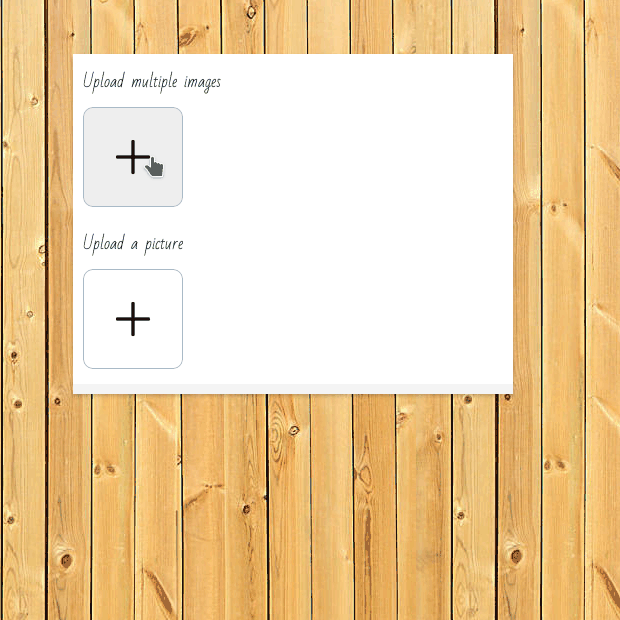
import React, { Component } from 'react';
import ImagesUploader from 'react-images-uploader';
import 'react-images-uploader/styles.css';
import 'react-images-uploader/font.css';
export default class MyUploader extends Component {
render() {
return (
<ImagesUploader
url="http://localhost:9090/multiple"
optimisticPreviews
onLoadEnd={(err) => {
if (err) {
console.error(err);
}
}}
label="Upload multiple images"
/>
);
}
}
import React, { Component } from 'react';
import ImagesUploader from 'react-images-uploader';
import 'react-images-uploader/styles.css';
import 'react-images-uploader/font.css';
export default class MyUploader extends Component {
render() {
return (
<ImagesUploader
url="http://localhost:9090/notmultiple"
optimisticPreviews
multiple={false}
onLoadEnd={(err) => {
if (err) {
console.error(err);
}
}}
label="Upload a picture"
/>
);
}
}
you need to install cors-prefetch-middleware and images-upload-middleware from npm.
import express from 'express';
import corsPrefetch from 'cors-prefetch-middleware';
import imagesUpload from 'images-upload-middleware';
const app = express();
app.use('/static', express.static('./server/static'));
app.use(corsPrefetch);
app.post('/multiple', imagesUpload(
'./server/static/multipleFiles',
'http://localhost:9090/static/multipleFiles',
true
));
app.post('/notmultiple', imagesUpload(
'./server/static/files',
'http://localhost:9090/static/files'
));
app.listen(9090, () => {
console.log('Listen: 9090');
});
url: string - server url;
classNamespace: string - namespace for all classNames (default: 'iu-');
inputId: string - id and name for hidden input type file. Used for htmlFor in label (default: 'filesInput');
label: string - label text;
images: Array - an array of references to the already uploaded images;
disabled: boolean;
onLoadStart: function() - callback, which is called when the download starts;
onLoadEnd: function(error: { message: string, ... }, response?: JSON)
Error messages:
invalid response type - additional params: response, fileName (imagesUploader);server error - additional params: status (response status), fileName (imagesUploader);exceeded the number - if there is max property and files count > max;file type error - additional params: type (file type), fileName (imagesUploader);deleteImage: function(key: number) - callback which is called when the image has been deleted from the list;
optimisticPreviews: boolean - enables optimistic previews default: false;
multiple: boolean - allows to upload a bunch of images !default: true!;
image: string - this property works only when multiple: false! already loaded picture;
notification: string - this property works only with multiple: false! notification text;
max: number - the maximum number of pictures for a single upload;
color: string - color for text and svg default: '#142434';
disabledColor: string - color for text and svg in disabled mode default: '#bec3c7';
borderColor: string - border color default: '#a9bac8';
disabledBorderColor: string - border color in disabled mode default: '#bec3c7';
notificationBgColor: string - background color for notification default: 'rgba(0, 0, 0, 0.3)';
notificationColor: string - text and svg color for notification default: '#fafafa';
deleteElement: string|element - element for removing images;
plusElement: string|element - element for adding images;
classNames: {
container: string,
label: string,
deletePreview: string,
loadContainer: string,
dropzone: string,
pseudobutton: string,
pseudobuttonContent: string,
imgPreview: string,
fileInput: string,
emptyPreview: string,
filesInputContainer: string,
notification: string,
}
styles: {
container: Object,
label: Object,
deletePreview: Object,
loadContainer: Object,
dropzone: Object,
pseudobutton: Object,
pseudobuttonContent: Object,
imgPreview: Object,
fileInput: Object,
emptyPreview: Object,
filesInputContainer: Object,
notification: Object,
}
FAQs
React.js component for uploading images to the server
The npm package react-images-uploader receives a total of 207 weekly downloads. As such, react-images-uploader popularity was classified as not popular.
We found that react-images-uploader demonstrated a not healthy version release cadence and project activity because the last version was released a year ago. It has 2 open source maintainers collaborating on the project.
Did you know?

Socket for GitHub automatically highlights issues in each pull request and monitors the health of all your open source dependencies. Discover the contents of your packages and block harmful activity before you install or update your dependencies.

Research
Security News
Socket’s threat research team has detected six malicious npm packages typosquatting popular libraries to insert SSH backdoors.

Security News
MITRE's 2024 CWE Top 25 highlights critical software vulnerabilities like XSS, SQL Injection, and CSRF, reflecting shifts due to a refined ranking methodology.

Security News
In this segment of the Risky Business podcast, Feross Aboukhadijeh and Patrick Gray discuss the challenges of tracking malware discovered in open source softare.