
Research
Security News
Malicious npm Packages Inject SSH Backdoors via Typosquatted Libraries
Socket’s threat research team has detected six malicious npm packages typosquatting popular libraries to insert SSH backdoors.
react-multi-date-picker
Advanced tools
A simple React datepicker component for working with gregorian, persian, arabic and indian calendars with the ability to select the date by single, multiple, range and multiple range pickers.
Simple React datepicker component for working with gregorian, persian, arabic and indian calendars
with the ability to select the date in single, multiple, range and multiple range modes.

You can change the appearance of the datepicker to prime or mobile by importing css files from the styles folder.

Ability to further customize the calendar and datepicker by adding one or more plugins.
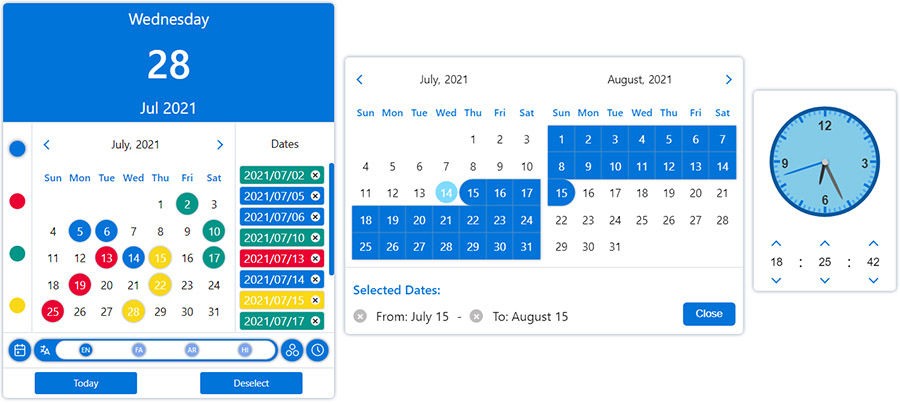
npm i react-multi-date-picker
import React, { useState } from "react";
import DatePicker from "react-multi-date-picker";
export default function Example() {
const [value, setValue] = useState(new Date());
return <DatePicker value={value} onChange={setValue} />;
}
<!DOCTYPE html>
<html>
<head>
<meta charset="UTF-8" />
<title>React Multi Date Picker</title>
</head>
<body>
<span>Calendar Example :</span>
<div id="calendar"></div>
<span>DatePicker Example :</span>
<div id="datePicker"></div>
<span>Plugins Example :</span>
<div id="datePickerWithPlugin"></div>
<!-- Ract -->
<script src="https://unpkg.com/react@17/umd/react.production.min.js"></script>
<script src="https://unpkg.com/react-dom@17/umd/react-dom.production.min.js"></script>
<!-- DatePicker and dependencies-->
<script src="https://cdn.jsdelivr.net/npm/date-object@latest/dist/umd/date-object.min.js"></script>
<script src="https://cdn.jsdelivr.net/npm/react-element-popper@latest/build/browser.min.js"></script>
<script src="https://cdn.jsdelivr.net/npm/react-multi-date-picker@latest/build/browser.min.js"></script>
<!-- Optional Plugin -->
<script src="https://cdn.jsdelivr.net/npm/react-multi-date-picker@latest/build/date_picker_header.browser.js"></script>
<script>
const { DatePicker, Calendar } = ReactMultiDatePicker;
ReactDOM.render(
React.createElement(Calendar),
document.getElementById("calendar")
);
ReactDOM.render(
React.createElement(DatePicker),
document.getElementById("datePicker")
);
ReactDOM.render(
React.createElement(DatePicker, {
plugins: [React.createElement(DatePickerHeader)],
}),
document.getElementById("datePickerWithPlugin")
);
</script>
</body>
</html>
| Name | Type | Default | Availability (DatePicker/ Calendar) |
|---|---|---|---|
| value | Date, DateObject , String, Number or Array | new Date() | both |
| ref | React.RefObject | both | |
| multiple | Boolean | false (true if value is Array) | both |
| range | Boolean | false | both |
| onlyMonthPicker | Boolean | false | both |
| onlyYearPicker | Boolean | false | both |
| format | String | YYYY/MM/DD | both |
| formattingIgnoreList | Array | both | |
| calendar | Object | gregorian | both |
| locale | Object | gregorian_en | both |
| mapDays | Function | both | |
| onChange | Function | both | |
| onPropsChange | Function | both | |
| onMonthChange | Function | both | |
| onYearChange | Function | both | |
| onFocusedDateChange | Function | both | |
| digits | Array | both | |
| weekDays | Array | both | |
| months | Array | both | |
| showOtherDays | Boolean | false | both |
| minDate | Date, DateObject, String or Number | both | |
| maxDate | Date, DateObject, String or Number | both | |
| disableYearPicker | Boolean | false | both |
| disableMonthPicker | Boolean | false | both |
| disableDayPicker | Boolean | false | both |
| zIndex | Number | 100 | both |
| plugins | Array | [] | both |
| sort | Boolean | false | both |
| numberOfMonths | Number | 1 | both |
| currentDate | DateObject | both | |
| buttons | Boolean | true | both |
| renderButton | React.ReactElement or Function | both | |
| weekStartDayIndex | Number | both | |
| className | String | both | |
| readOnly | Boolean | false | both |
| disabled | Boolean | false | both |
| hideMonth | Boolean | false | both |
| hideYear | Boolean | false | both |
| hideWeekDays | Boolean | false | both |
| shadow | Boolean | true | both |
| fullYear | Boolean | false | both |
| displayWeekNumbers | Boolean | false | both |
| weekNumber | String | both | |
| weekPicker | Boolean | false | both |
| rangeHover | Boolean | false | both |
| monthYearSeparator | String | "," for LTR locales, "،" for RTL locales | both |
| formatMonth | Function | undefined | both |
| formatYear | Function | undefined | both |
| highlightToday | Boolean | true | both |
| style | React.CSSProperties | {} | both |
| headerOrder | Array | ["LEFT_BUTTON", "MONTH_YEAR", "RIGHT_BUTTON"] | both |
| onOpen | Function | DatePicker | |
| onClose | Function | DatePicker | |
| onPositionChange | Function | DatePicker | |
| containerClassName | String | DatePicker | |
| arrowClassName | String | 0 | DatePicker |
| containerStyle | React.CSSProperties | DatePicker | |
| arrowStyle | React.CSSProperties | 0 | DatePicker |
| arrow | Boolean or React.ReactElement | true | DatePicker |
| animations | Array | false | DatePicker |
| inputClass | String | DatePicker | |
| name | String | DatePicker | |
| id | String | DatePicker | |
| title | String | DatePicker | |
| required | Boolean | DatePicker | |
| placeholder | String | DatePicker | |
| render | React.ReactElement or Function | DatePicker | |
| inputMode | String | DatePicker | |
| scrollSensitive | Boolean | true | DatePicker |
| hideOnScroll | Boolean | false | DatePicker |
| calendarPosition | String | "bottom-left" | DatePicker |
| editable | Boolean | true | DatePicker |
| onlyShowInRangeDates | Boolean | true | DatePicker |
| fixMainPosition | Boolean | false | DatePicker |
| fixRelativePosition | Boolean | false | DatePicker |
| offsetY | Number | 0 | DatePicker |
| offsetX | Number | 0 | DatePicker |
| mobileLabels | Object | DatePicker | |
| portal | Boolean | DatePicker | |
| portalTarget | HTMLElement | DatePicker | |
| onOpenPickNewDate | Boolean | true | DatePicker |
| mobileButtons | HTMLButtonElement[] | [] | DatePicker |
| dateSeparator | string | '~' in range mode, ',' in multiple mode | DatePicker |
| multipleRangeSeparator | string | ',' | DatePicker |
| typingTimeout | string | 700 | DatePicker |
Click here to see the descriptions.
| Calendars | Gregorian | Persian (Solar Hijri) | Jalali | Arabic (Lunar Hijri) | Indian | |
|---|---|---|---|---|---|---|
| /calendars/gregorian | /calendars/persian | /calendars/jalali | /calendars/arabic | /calendars/indian | ||
| Locales | English | /locales/gregorian_en | /locales/persian_en | /locales/persian_en | /locales/arabic_en | /locales/indian_en |
| Portuguese - BRAZIL | /locales/gregorian_pt_br | - | - | - | - | |
| Farsi | /locales/gregorian_fa | /locales/persian_fa | /locales/persian_fa | /locales/arabic_fa | /locales/indian_fa | |
| Arabic | /locales/gregorian_ar | /locales/persian_ar | /locales/persian_ar | /locales/arabic_ar | /locales/indian_ar | |
| Hindi | /locales/gregorian_hi | /locales/persian_hi | /locales/persian_hi | /locales/arabic_hi | /locales/indian_hi |
Of course, you can customize the names of the months and days of the week
in both the calendar & input by using the months and weekDays Props.
Also, you can create a custom Calendar and Locale:
4.3.5
FAQs
A simple React datepicker component for working with gregorian, persian, arabic and indian calendars with the ability to select the date by single, multiple, range and multiple range pickers.
The npm package react-multi-date-picker receives a total of 56,712 weekly downloads. As such, react-multi-date-picker popularity was classified as popular.
We found that react-multi-date-picker demonstrated a healthy version release cadence and project activity because the last version was released less than a year ago. It has 1 open source maintainer collaborating on the project.
Did you know?

Socket for GitHub automatically highlights issues in each pull request and monitors the health of all your open source dependencies. Discover the contents of your packages and block harmful activity before you install or update your dependencies.

Research
Security News
Socket’s threat research team has detected six malicious npm packages typosquatting popular libraries to insert SSH backdoors.

Security News
MITRE's 2024 CWE Top 25 highlights critical software vulnerabilities like XSS, SQL Injection, and CSRF, reflecting shifts due to a refined ranking methodology.

Security News
In this segment of the Risky Business podcast, Feross Aboukhadijeh and Patrick Gray discuss the challenges of tracking malware discovered in open source softare.