New Case Study:See how Anthropic automated 95% of dependency reviews with Socket.Learn More →
react-native-animated-splash-screen
Advanced tools
react-native-animated-splash-screen - npm Package Compare versions
Comparing version 1.0.5 to 1.0.6
| { | ||
| "name": "react-native-animated-splash-screen", | ||
| "version": "1.0.5", | ||
| "version": "1.0.6", | ||
| "private": false, | ||
@@ -5,0 +5,0 @@ "description": "Animated splash screen component for React Native project.", |
@@ -0,27 +1,39 @@ | ||
| <h1 align="center"> | ||
| React Native Animated Splash Screen | ||
| </h1> | ||
| <div align="center"> | ||
| Animated splash screen for Android and iOS. It is based on [Implementing Twitter’s App Loading Animation in React Native](https://facebook.github.io/react-native/blog/2018/01/18/implementing-twitters-app-loading-animation-in-react-native) topic from RN. This use an Image instead of MaskedView to work on both platforms. | ||
| []() | ||
| [](https://www.npmjs.com/package/react-native-animated-splash-screen) | ||
|  | ||
| [](https://www.npmjs.com/package/react-native-animated-splash-screen) | ||
|  | ||
| # React Native Animated Splash Screen | ||
|  | ||
|  | ||
| Animated splash screen for Android and iOS. It is based on [Implementing Twitter’s App Loading Animation in React Native](https://facebook.github.io/react-native/blog/2018/01/18/implementing-twitters-app-loading-animation-in-react-native) topic from RN. To work on Android, it use an Image instead of MaskedView. | ||
| </div> | ||
| ## Examples | ||
| 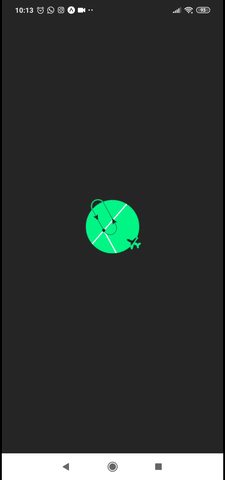 | ||
|  | ||
| <p align="center" > | ||
| <kbd> | ||
| <img src="https://i.postimg.cc/wMqmK0Wz/ezgif-3-d649b8902f22.gif" title="Scroll Demo" float="left"> | ||
| </kbd> | ||
| <kbd> | ||
| <img src="https://i.postimg.cc/5yTkKY3w/ezgif-3-2b23776764cf.gif" title="Priority Demo" float="left"> | ||
| </kbd> | ||
| <br> | ||
| <em>SplashAnimated example app.</em> | ||
| </p> | ||
| ## Features | ||
| - Custom background color | ||
| - Custom logo | ||
| - Custom logo size | ||
| - [x] Custom background color. | ||
| - [x] Custom logo. | ||
| - [x] Custom logo size. | ||
| ## Installation | ||
| `yarn add react-native-animated-splash-screen` | ||
| or | ||
| `npm install --save react-native-animated-splash-screen` | ||
@@ -59,4 +71,4 @@ | ||
| ## Example with React Navigation | ||
| #### 1) Create a navigator (Stack or Switch) normally: | ||
| ```javascript | ||
@@ -82,11 +94,5 @@ const AppNavigator = createStackNavigator( | ||
| ); | ||
| ``` | ||
| #### 2) Create an app container: | ||
| ```javascript | ||
| const Container = createAppContainer(AppNavigator); | ||
| ``` | ||
| #### 3) Pass the container as a children of AnimatedSplash: | ||
| ```javascript | ||
| class App extends React.Component { | ||
@@ -121,5 +127,20 @@ state = { | ||
| ## Example with React Navigation (setting isLoaded inside a screen of navigator) | ||
| ##### Make sure you have done the [previous step](https://github.com/fabio-alss-freitas/react-native-animated-splash-screen/new/master?readme=1#example-with-react-navigation). | ||
| #### 1) Pass the IsLoaded function as screenProps of Container: | ||
| #### Navigator | ||
| ```javascript | ||
| const AppNavigator = createSwitchNavigator( | ||
| { | ||
| home: { | ||
| screen: props => ( | ||
| <HomeScreen {...props} setAppLoaded={props.screenProps.setAppLoaded} /> | ||
| ) | ||
| }, | ||
| dashboard: { screen: DashboardScreen } | ||
| }, | ||
| { | ||
| initialRouteName: "home" | ||
| } | ||
| ); | ||
| const Container = createAppContainer(AppNavigator); | ||
| class App extends React.Component { | ||
@@ -152,28 +173,25 @@ state = { | ||
| #### 2) Update your navigator to handle screenProps on the chosen screen: | ||
| #### HomeScreen | ||
| ```javascript | ||
| const AppNavigator = createSwitchNavigator( | ||
| { | ||
| home: { | ||
| screen: props => ( | ||
| <HomeScreen {...props} setAppLoaded={props.screenProps.setAppLoaded} /> | ||
| ) | ||
| }, | ||
| dashboard: { screen: DashboardScreen } | ||
| }, | ||
| { | ||
| initialRouteName: "home" | ||
| class HomeScreen extends React.Component { | ||
| ... | ||
| async componentDidMount() { | ||
| await loadAsync(); | ||
| this.props.setAppLoaded(); | ||
| } | ||
| ); | ||
| ``` | ||
| ... | ||
| #### 2) Call the function on the chosen screen: | ||
| ```javascript | ||
| this.props.setAppLoaded(); | ||
| } | ||
| export default HomeScreen | ||
| ``` | ||
| ## Author | ||
| Fabio Freitas | ||
| [Fabio Freitas](https://github.com/fabio-alss-freitas) | ||
| ## License | ||
| MIT |
No alert changes
Improved metrics
- Number of lines in readme file
- increased by10.23%
194
Worsened metrics
- Total package byte prevSize
- decreased by-0.33%
65177
No dependency changes