
Security News
Fluent Assertions Faces Backlash After Abandoning Open Source Licensing
Fluent Assertions is facing backlash after dropping the Apache license for a commercial model, leaving users blindsided and questioning contributor rights.
react-native-autoheight-webview
Advanced tools
An auto height webview for React Native.
npm install react-native-autoheight-webview --save
react-native link react-native-autoheight-webview
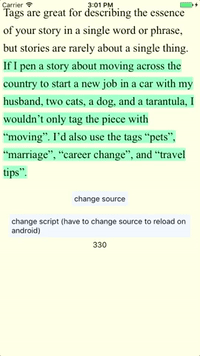
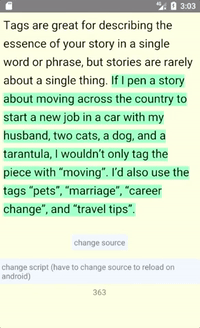
<AutoHeightWebView
onHeightUpdated={height => console.log(height)},
// offset of rn webview margin
heightOffset={5}
// default width is the width of screen
style={customStyle}
// enable animation by default
enableAnimation={true},
// only works on enable animation
animationDuration={255},
// or uri
source={{ html: `<p style="font-weight: 400;font-style: normal;font-size: 21px;line-height: 1.58;letter-spacing: -.003em;">Tags are great for describing the essence of your story in a single word or phrase, but stories are rarely about a single thing. <span style="background-color: transparent !important;background-image: linear-gradient(to bottom, rgba(146, 249, 190, 1), rgba(146, 249, 190, 1));">If I pen a story about moving across the country to start a new job in a car with my husband, two cats, a dog, and a tarantula, I wouldn’t only tag the piece with “moving”. I’d also use the tags “pets”, “marriage”, “career change”, and “travel tips”.</span></p>` }}
// use local or remote files
files={[{
href: 'cssfileaddress',
type: 'text/css',
rel: 'stylesheet'
}]}
// change script (have to change source to reload on android)
customScript={`document.body.style.background = 'lightyellow';`} />
FAQs
An auto height webview for React Native, even auto width for inline html
The npm package react-native-autoheight-webview receives a total of 12,748 weekly downloads. As such, react-native-autoheight-webview popularity was classified as popular.
We found that react-native-autoheight-webview demonstrated a not healthy version release cadence and project activity because the last version was released a year ago. It has 1 open source maintainer collaborating on the project.
Did you know?

Socket for GitHub automatically highlights issues in each pull request and monitors the health of all your open source dependencies. Discover the contents of your packages and block harmful activity before you install or update your dependencies.

Security News
Fluent Assertions is facing backlash after dropping the Apache license for a commercial model, leaving users blindsided and questioning contributor rights.

Research
Security News
Socket researchers uncover the risks of a malicious Python package targeting Discord developers.

Security News
The UK is proposing a bold ban on ransomware payments by public entities to disrupt cybercrime, protect critical services, and lead global cybersecurity efforts.