
Security News
Fluent Assertions Faces Backlash After Abandoning Open Source Licensing
Fluent Assertions is facing backlash after dropping the Apache license for a commercial model, leaving users blindsided and questioning contributor rights.
react-native-chunk-upload
Advanced tools
A package to bring Chunked File Upload / Resumable File Upload into React Native. Split a large file into multiple smaller pieces then upload them without worrying about network disconnection, even if it happens React Native Chunk Upload will only upload
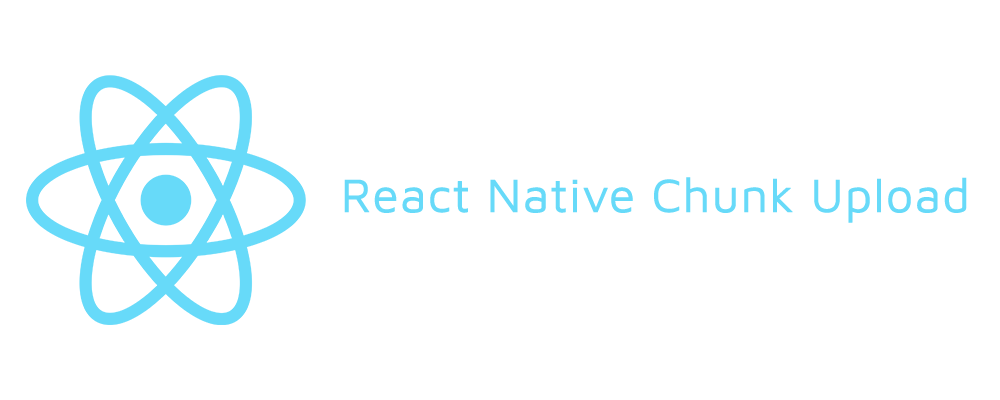
A package to bring Chunked File Upload / Resumable File Upload into React Native. Split a large file into multiple smaller pieces then upload them without worrying about network disconnection, even if it happens React Native Chunk Upload will only upload the failed chunk not the whole file!
In v1.x we had to first break the whole file into smaller pieces and then start uploading them.
But in v2.x this problem has been fixed. In addition, the speed of this process has increased 10 times.
.digIn(file instead of files, next*, retry*, unlink);You may want to take a look at the Schema section.
⚠ Make sure the following packages are installed.
react-native-fs https://github.com/itinance/react-native-fsrn-fetch-blob https://github.com/joltup/rn-fetch-blobvia NPM
npm i react-native-chunk-upload
via Yarn
yarn add react-native-chunk-upload
import Axios from 'axios';
import ChunkUpload from 'react-native-chunk-upload';
const chunk = new ChunkUpload({
path: response.path, // Path to the file
size: 10095, // Chunk size (must be multiples of 3)
fileName: response.fileName, // Original file name
fileSize: response.size, // Original file size
// Errors
onFetchBlobError: (e) => console.log(e),
onWriteFileError: (e) => console.log(e),
});
chunk.digIn(this.upload.bind(this));
upload(file, next, retry, unlink) {
const body = new FormData();
body.append('video', file.blob); // param name
Axios.post('❌ URL HERE ❌', body, {
headers: {
"Content-Type": "multipart/form-data",
"Accept": 'application/json',
// 💥 Choose one of the following methods:
// 1️⃣ If you're using the wester-chunk-upload php library...
...file.headers,
// 2️⃣ Customize the headers
"x-chunk-number": file.headers["x-chunk-number"],
"x-chunk-total-number": file.headers["x-chunk-total-number"],
"x-chunk-size": file.headers["x-chunk-size"],
"x-file-name": file.headers["x-file-name"],
"x-file-size": file.headers["x-file-size"],
"x-file-identity": file.headers["x-file-identity"]
}
})
.then(response => {
switch (response.status) {
// ✅ done
case 200:
console.log(response.data);
break;
// 🕗 still uploading...
case 201:
console.log(`${response.data.progress}% uploaded...`);
next();
break;
}
})
.catch(error => {
// ❌ waddafuk? 😟
if (error.response) {
if ([400, 404, 415, 500, 501].includes(error.response.status)) {
console.log(error.response.status, 'Failed to upload the chunk.');
unlink(file.path);
} else if (error.response.status === 422) {
console.log('Validation Error', error.response.data);
unlink(file.path);
} else {
console.log('Re-uploading the chunk...');
retry();
}
} else {
console.log('Re-uploading the chunk...');
retry();
}
});
}
If you're going to use this library, you won't need much to do...
// easy peasy, right? 😁
headers: {
"Content-Type": "multipart/form-data",
"Accept": 'application/json',
...file.headers
}
chunk.digIn(
(
file: {
path: string,
headers: {
"x-chunk-number": number,
"x-chunk-total-number": number,
"x-chunk-size": number,
"x-file-name": string,
"x-file-size": number,
"x-file-identity": string
},
blob: {
name: string,
type: string,
uri: string
}
},
next: () => void,
retry: () => void,
unlink: (path: string) => void
): void
): void;
Just star the repository, that's it! 😉
FAQs
A package to bring Chunked File Upload / Resumable File Upload into React Native. Split a large file into multiple smaller pieces then upload them without worrying about network disconnection, even if it happens React Native Chunk Upload will only upload
The npm package react-native-chunk-upload receives a total of 65 weekly downloads. As such, react-native-chunk-upload popularity was classified as not popular.
We found that react-native-chunk-upload demonstrated a not healthy version release cadence and project activity because the last version was released a year ago. It has 1 open source maintainer collaborating on the project.
Did you know?

Socket for GitHub automatically highlights issues in each pull request and monitors the health of all your open source dependencies. Discover the contents of your packages and block harmful activity before you install or update your dependencies.

Security News
Fluent Assertions is facing backlash after dropping the Apache license for a commercial model, leaving users blindsided and questioning contributor rights.

Research
Security News
Socket researchers uncover the risks of a malicious Python package targeting Discord developers.

Security News
The UK is proposing a bold ban on ransomware payments by public entities to disrupt cybercrime, protect critical services, and lead global cybersecurity efforts.