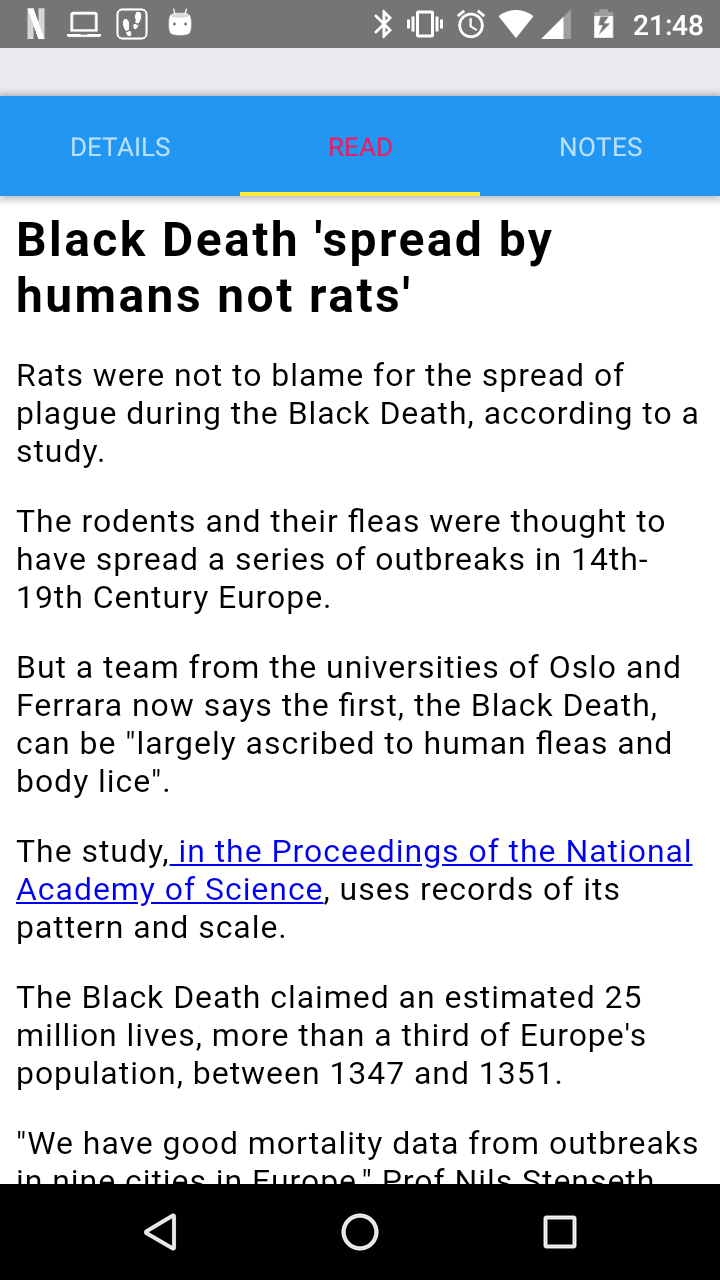react-native-clean-webiew
React Native component for rendering a clean WebView (using Readability algorithm)

React Native component that will render a clean version of a web page using the readability algorithm. The component can override the default CSS styling.
The Readability algorithm is from https://github.com/mozilla/readability
Installation
npm install react-native-clean-webview --save
Usage example
import CleanWebView from 'react-native-clean-webview';
render() {
let css = `
img, figure {
display: none;
}
h1 {
font-size: 1.5em;
font-weight: bold;
margin-bottom: 5px;
letter-spacing: .05em
}
p {
letter-spacing: .03em;
}
`;
return (
<View>
<CleanWebView
url='http://www.bbc.com/news/science-environment-42690577'
htmlCss={ css }
onCleaned={(readabilityArticle, cleanedHtml) => {
console.log(readabilityArticle); // access to the readability article object
console.log(cleanedHtml); // access to the cleaned HTML
}}
onError={(error) => {
console.log(error);
}}
/>
</View>
)
<CleanWebView />
Component for rendering clean web view.
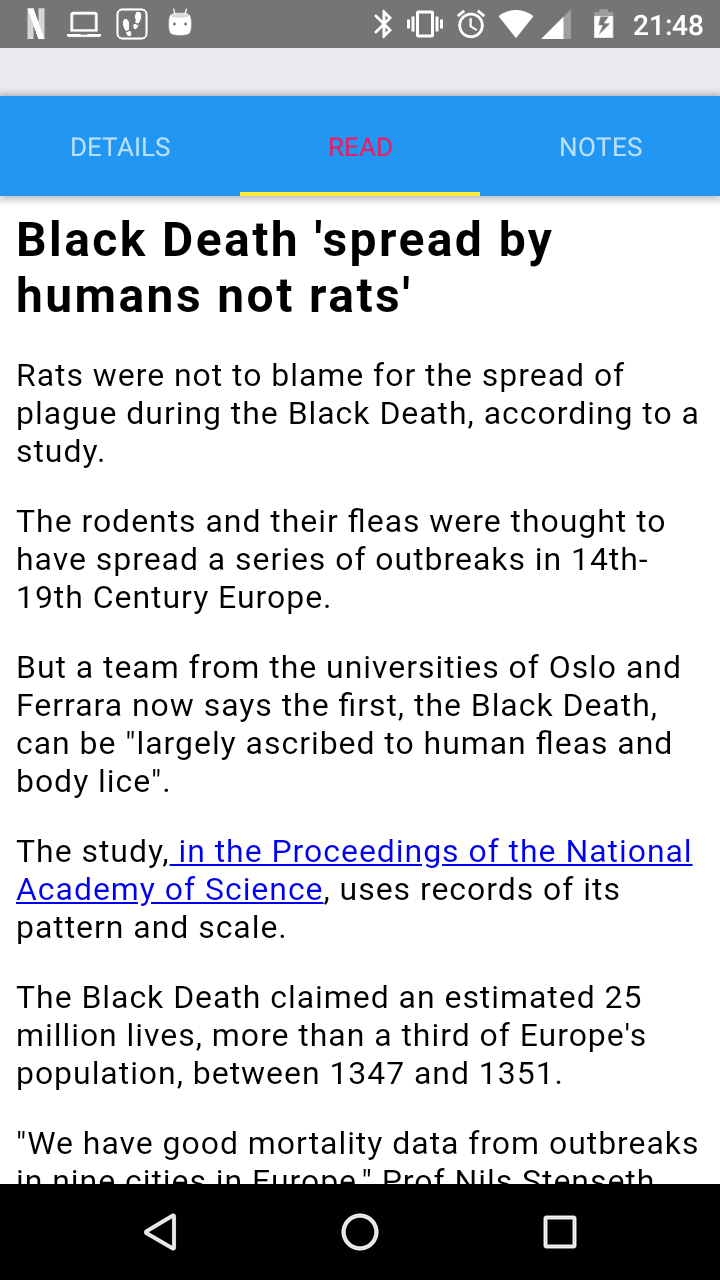
Props
url - the url to cleanhtmlCss - custom css that is used with the clean html (view the returned cleanHtml property from the onCleaned callback to see what styles you can customize. These styles are consistent for all URLs)onCleaned - a callback function that returns a readabilityArticle and the cleanHtmlonError - a callback function that returns an error object when a problem occurs while cleaning the web page
Objects
This readabilityArticle object will contain the following properties:
uri: original uri object that was passed to constructortitle: article titlecontent: HTML string of processed article contentlength: length of article, in charactersexcerpt: article description, or short excerpt from contentbyline: author metadatadir: content direction
The cleanHTML is a string containing the clean HTML.
Development setup
Clone this project from GitHub
npm install
npm test
Bugs / feature requests
If you find any bugs or have a feature request, please create an issue in GitHub.
Contributing
- Fork it (https://github.com/jameslawler/react-native-clean-webview)
- Create your feature branch (
git checkout -b feature/fooBar) - Commit your changes (
git commit -am 'Add some fooBar') - Push to the branch (
git push origin feature/fooBar) - Create a new Pull Request
License
Distributed under the MIT license. See LICENSE for more information.