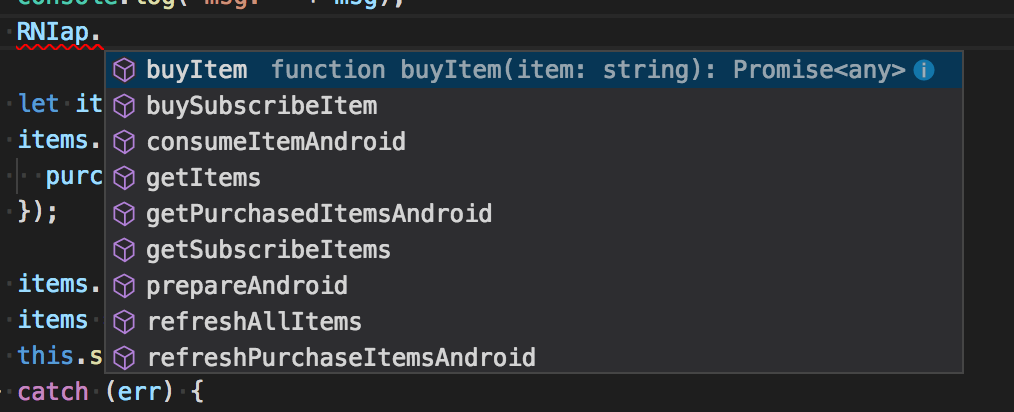react-native-iap


This is a react-native link library project for in-app-purchase for both android and ios project. The goal for this project is to have similar experience between the two platforms for in-app-purchase. Basically android platform has more functions for in-app-purchase and is not our specific interests for this project.
We are willing to share same in-app-purchase experience for both android and ios platform and will continuously merge methods which are standing alone.
Android iap is implemented with iap version 3 which is currently recent.
Important
react-native-iap@0.2.0 has been published and it is recommended to use version after 0.2.0 from 2018/01/23.
react-native-iap module versions that are not described in change logs may not run as expected so please refer to version mentioned in Changelogs below.
Breaking Changes
Recent breaking changes have made from 0.2.16 in android. Pakcage name has been fixed to com.dooboolab.RNIap.RNIapPackage. Read the changelogs below. There was linking issue with wrong package name.
Breaking changes have made from 0.2.12. Please read the changelogs below. The summary of change is that it now returns receipt in different format.
Changes from react-native-iap@0.1.* to react-native-iap@0.2.* is that you have prepare() method deprecated which you should call before using RNIap methods. Now you have to call prepareAndroid() instead just to know that it is just android dependent method.
Also to import module, previously in react-native-iap@0.1.* you had to import RNIap from 'react-native-iap' but now you have to do like import * as RNIap from 'react-native-iap'.
For new method, refreshAllItems has been implemented for both ios and android. This feature will support senario for non-consumable products.
Also there are some other methods that is not supported in ios and implemented in android. You can see more in Changelogs below.
Lastly, this module also supports types for typescript users from 0.2.5.
Changelogs
- [0.2.16]
- Changed android package name
com.reactlibrary.RNIapPackage to com.dooboolab.RNIap.RNIapPackage;.
- [0.2.15]
- Removed react dependency in pod(deprecated). Handle android
buySubscribeItem callback.
- [0.2.14]
- Improve typings with JSDoc.
- [0.2.13]
- buyItem will now return object instead string. The receipt string will be result.data and signature is added in result.signature. Currently ios signature will be always empty string.
- [0.2.12]
- Added signiture to android purchase. From this version, the verification string for json string after purchasing will be receipt.data instead of receipt itself because of changes in here. We will apply this changes to ios too so you do not have to handle these two differently.
- [0.2.11]
- [0.2.9]
- Android catch error message when IAP service not prepared during refreshAllItems.
- [0.2.8]
homepage now is mandatory attribute in cocoapods from pull request.
- [0.2.7]
- Android
buyItem cancel callback.
- [0.2.6]
- Android buyItem method do not consume item right away from 0.2.6.
- [0.2.5]
- types support.
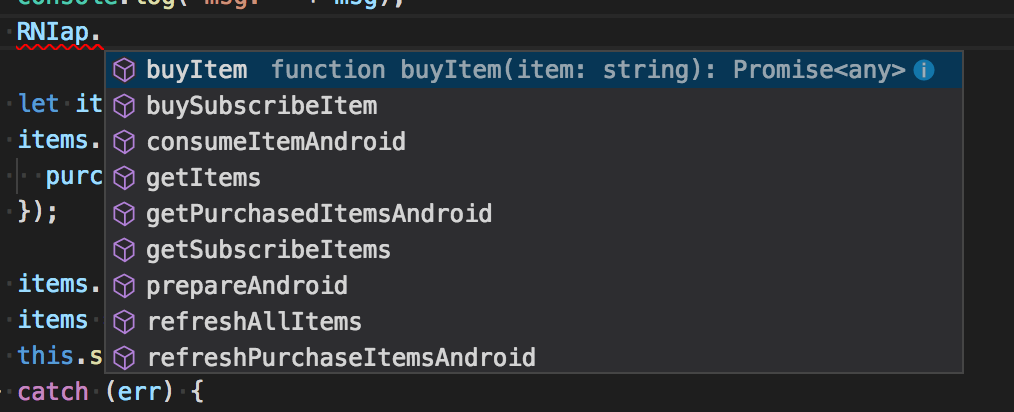
- call new Method for android inside refreshItems(). This will now return object values like ios.
- [0.2.3]
- Support annotations to hint while using our module.
- [0.2.0]
- Implemented senario for consumable and non-consumable item.
- Seperated methods that only exists in IOS and Android.
- prepareAndroid()
- refreshPurchaseItemsAndroid(type: string)
- getPurchasedItemsAndroid(type: string)
- consumeItemAndroid(token: string)
- Able to call prepareAndroid() function without any conditional statement like if (Platform.OS === 'android'). Just use it.
- Updated Readme.
- [0.1.10]
- Fixed potential bug relied on preparing IAP module in Android. Updated readme to see how to use it.
Methods
| Func | Param | Return | Description |
|---|
| prepareAndroid | | Promise | Prepare IAP module for android. Should be called in android before using any methods in RNIap. |
| getItems | { android: [], ios: [] } | Promise | get purchasable items in array. |
| getSubscribeItems | string | Promise | Get subscription items. |
| buyItem | json object | Promise | Purchase item. |
| buySubscribeItem | string | Promise | Buy subscription item. |
| refreshAllItems | | Promise | Refresh all items to make them available to buy again. |
| refreshPurchaseItemsAndroid | string | Promise | refresh purchased items for android. What is different from refreshAllItems is that this method can get parameter to refresh INAPP items or SUBS items. |
| getPurchaseItemsAndroid | string | Promise | get purchased items for android. This method also gets parameter to refresh INAPP items or SUBS items. |
| consumeItemAndroid | string | Promise | consume item for android. After buying some item from consumable item in android, you can use this method to consume it. Therefore you can purchase the item again. |
Npm repo
https://www.npmjs.com/package/react-native-iap
Git repo
https://github.com/dooboolab/react-native-iap
Getting started
$ npm install react-native-iap --save
Mostly automatic installation
$ react-native link react-native-iap
Manual installation
iOS
- In XCode, in the project navigator, right click
Libraries ➜ Add Files to [your project's name] - Go to
node_modules ➜ react-native-iap and add RNIap.xcodeproj - In XCode, in the project navigator, select your project. Add
libRNIap.a to your project's Build Phases ➜ Link Binary With Libraries - Run your project (
Cmd+R)<
Android
- Open up
android/app/src/main/java/[...]/MainActivity.java
- Add
import com.reactlibrary.RNIapPackage; to the imports at the top of the file - Add
new RNIapPackage() to the list returned by the getPackages() method
- Append the following lines to
android/settings.gradle:
include ':react-native-iap'
project(':react-native-iap').projectDir = new File(rootProject.projectDir, '../node_modules/react-native-iap/android')
- Insert the following lines inside the dependencies block in
android/app/build.gradle:
compile project(':react-native-iap')
Usage
You can look in the RNIapExample folder to try the example. Below is basic implementation which is also provided in RNIapExample project.
Prepare IAP, In App Billing.
First thing you should do is to define your items for iOS and android separately like defined below.
import * as RNIap from 'react-native-iap';
const itemSkus = {
ios: [
'com.cooni.point1000',
'com.cooni.point5000',
],
android: [
'point_1000',
'5000_point',
],
};
Next, call the prepare function (ios it's not needed, but android it is. No need to check platform though since nothing will happen in ios:
async preparing function() {
try {
const message = await RNIap.prepareAndroid()
} catch(errorCode) {
}
}
Get Valid Items
Once you called prepareAndroid(), call getItems(). Both are async funcs. You can do it in componentDidMount(), or other area as appropriate for you app. Since a user may first start your app with a bad internet connection, then later have an internet connection, making preparing/getting items more than once may be a good idea. Like if the user has no IAPs available when the app first starts, you may want to check again when the user enters the your IAP store.
async componentDidMount() {
try {
const message = await RNIap.prepareAndroid()
const items = await RNIap.getItems(itemSkus)
this.setState({items})
} catch(errorCode) {
}
}
Each item is a JavaScript object containing these keys:
| ios | android | info |
|---|
| price | ✓ | ✓ | will return localizedPrice on Android (default), or a decimal point number on iOS (default) |
| productId | ✓ | ✓ | returns a string needed to purchase the item later |
| currency | ✓ | ✓ | returns the currency code |
| localizedPrice | ✓ | ✓ | Use localizedPrice if you want to display the price to the user so you don't need to worry about currency symbols. |
| title | ✓ | ✓ | returns the title Android and localizedTitle on iOS |
| description | ✓ | ✓ | returns the description on Android and localizedDescription on iOS |
| type | | ✓ | returns SKU type |
| price_currency | | ✓ | same as currency, but left in here to not break any code users may have written before |
Purchase
Once you have called getItems(), and you have a valid response, you can call buyItem().
const receipt = await RNIap.buyItem('com.cooni.point1000');
In RNIapExample, at receiving receipt string, main page will navigate to Second.js.
Purchase Example 2 (Advanced)
this.setState({progressTitle:"Please wait..."});
RNIap.buyItem('com.cooni.point1000').then(receipt=>{
this.setState({
receipt:receipt.data,
progressTitle:"Purchase Successful!",
points:this.state.points + 1000
});
}).catch(error=>{
this.setState({progressTitle:"Buy 1000 Points for only $0.99"})
if (Platform.OS == 'ios') {
if (error.code == 2) {
} else {
alert(error.description)
}
} else {
alert("Purchase Unsuccessful");
}
})
Subscription
buySubscribeItem = async(sku) => {
try {
console.log('buyItem: ' + sku);
const receipt = await RNIap.buyItem(sku);
console.log(receipt);
this.setState({ receipt: receipt.data }, () => this.goToNext());
} catch (err) {
console.log(`${err}`);
Alert.alert(`${err}`);
}
}
Subscribable products can be included in item object and purchased just like consumable product.
Users can cancel subscriptions by using the iOS System Settings.
Restore, Refresh
Non consumable products can be restored after user deletes the app and redownloads. Things like a Premium Version should be restorable. Currently for iOS / Android.
Refer to RNIapExample's source code.
The restoring/refreshing processes for iOS and Android differ. It's similar, though function names and the exact processes are slightly different.
Using RNIap.refreshAllItems() will achieve the same effect for both iOS and Android. Note that we added a restoreIosNonConsumableProducts() function to the module for iOS use. You do not need to call this. Just use refreshAllItems().
(We may remove the iOS part in the refreshAllItems() function in the future)
restorePreProdducts = async() => {
try {
const results = await RNIap.refreshAllItems()
let restoredTitles = ""
results.forEach(result=>{
if (result.productIdentifier == "com.mywebsite.MyAppPremiumVersion") {
this.setState({premium:true})
restoredTitles += "Premium Version"
} else if (result.productIdentifier == "com.mywebsite.MyAppRemoveAds") {
this.setState({ads:false})
restoredTitles += restoredTitles.length > 0 ? "No Ads" : ", No Ads"
}
})
Alert.alert("Restore Successful", "You successfully restored the following purchases: " + restoredTitles)
} catch(err) {
console.log(err);
Alert.alert(`${err}`);
}
}
Returned results is an array of each transaction (non-consumable) with the following keys:
{ transactionDate, transactionIdentifier, productIdentifier, transactionReceipt }
You need to test with one sandbox account, because the account holds previous purchase history.
Todo
Nothing at the moment.
Thanks.
by JJMoon and dooboolab.