
Security News
Research
Data Theft Repackaged: A Case Study in Malicious Wrapper Packages on npm
The Socket Research Team breaks down a malicious wrapper package that uses obfuscation to harvest credentials and exfiltrate sensitive data.
react-native-markdown-package
Advanced tools
Package for implementing markdown syntax in React Native
React Native Markdown Package is a library for implementing markdown syntax in React Native.
To install this library, you can easily run this command from your project folder.
npm i react-native-markdown-package --save
Check this simple app for implementation example Example app
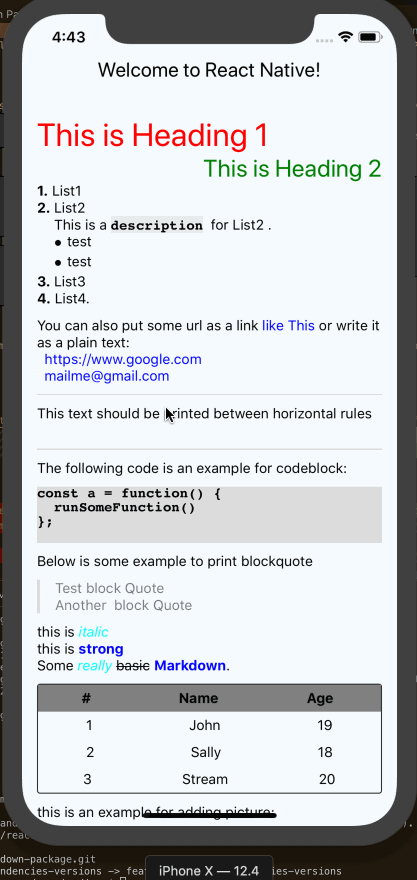
What you need to do is import the react-native-markdown-package module and then use the
<Markdown/> tag.
How to use?
Here we are, take a look at this simple implementation:
/**
* Sample React Native App
* https://github.com/facebook/react-native
*
* @format
* @flow
*/
import React, {Component} from 'react';
import {
StyleSheet,
ScrollView,
View,
Text,
Linking
} from 'react-native';
import {
Colors,
} from 'react-native/Libraries/NewAppScreen';
import Markdown from 'react-native-markdown-package';
const text = `
# This is Heading 1
## This is Heading 2
1. List1
2. List2
This is a \`description\` for List2 .\n
* test
* test
3. List3
4. List4.
You can also put some url as a link [like This](https://www.google.com) or write it as a plain text:
https://www.google.com
<mailme@gmail.com>
---
This text should be printed between horizontal rules
---
The following code is an example for codeblock:
const a = function() {
runSomeFunction()
};
Below is some example to print blockquote
> Test block Quote
> Another block Quote
this is _italic_
this is **strong**
Some *really* ~~basic~~ **Markdown**.
| # | Name | Age
|---|--------|-----|
| 1 | John | 19 |
| 2 | Sally | 18 |
| 3 | Stream | 20 |
this is an example for adding picture:
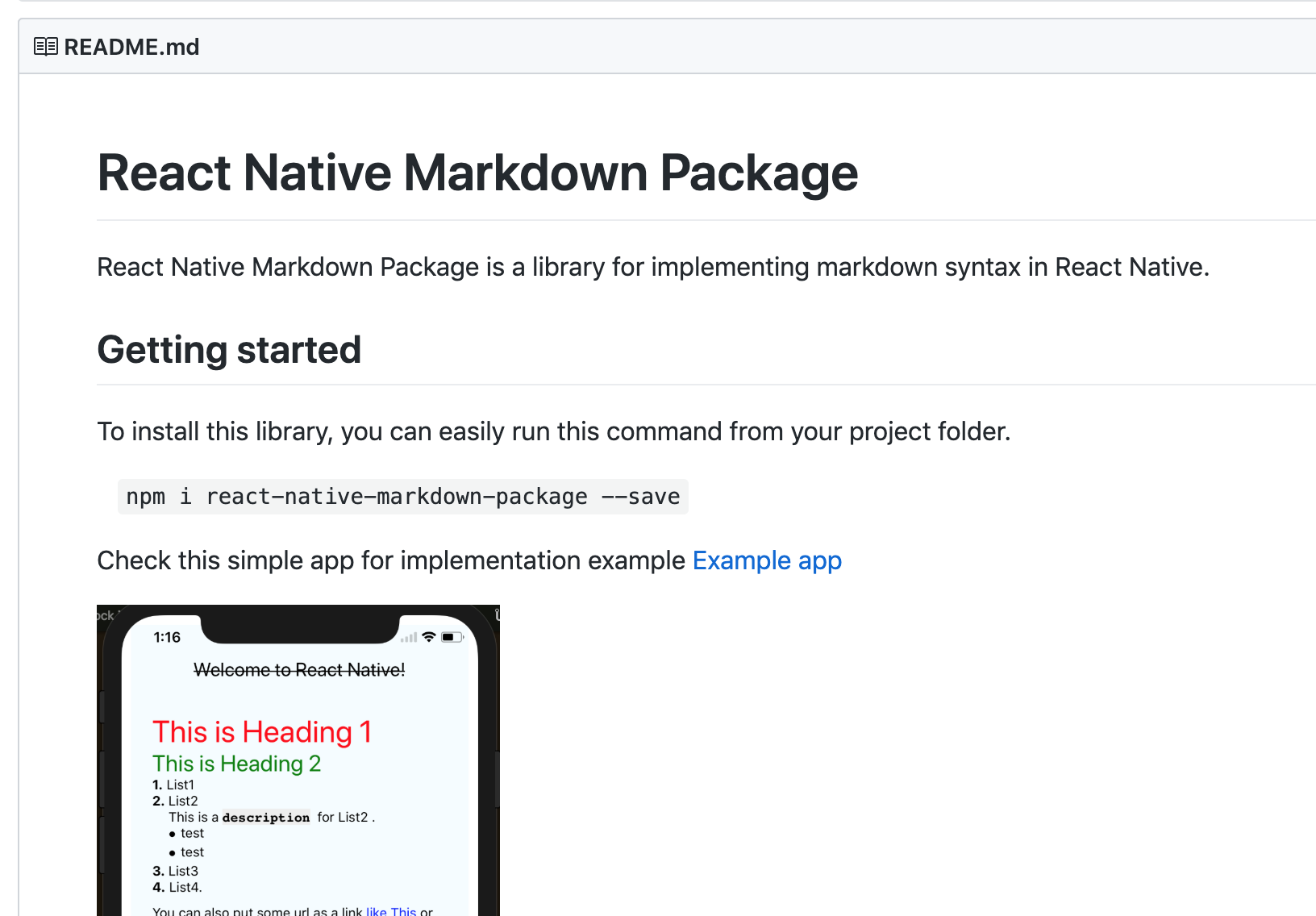
`;
export default class App extends Component<{}> {
render() {
return (
<ScrollView
contentInsetAdjustmentBehavior="automatic"
style={styles.scrollView}>
<View style={styles.container}>
<Text style={styles.welcome}>
Welcome to React Native!
</Text>
<Markdown
styles={markdownStyle.collectiveMd}
onLink={(url) => Linking.openURL(url)}
>
{ text }
</Markdown>
<Markdown
styles={markdownStyle.singleLineMd}
>
this is a test single line md
</Markdown>
</View>
</ScrollView>
);
}
}
const singleStyle = {
text: {
color: 'blue',
textAlign: "right"
},
view: {
alignSelf: 'stretch',
}
};
const markdownStyle = {
singleLineMd: {
text: {
color: 'blue',
textAlign: "right"
},
view: {
alignSelf: 'stretch',
}
},
collectiveMd: {
heading1: {
color: 'red'
},
heading2: {
color: 'green',
textAlign: "right"
},
strong: {
color: 'blue'
},
em: {
color: 'cyan'
},
text: {
color: 'black',
},
blockQuoteText: {
color: 'grey'
},
blockQuoteSection: {
flexDirection: 'row',
},
blockQuoteSectionBar: {
width: 3,
height: null,
backgroundColor: '#DDDDDD',
marginRight: 15,
},
codeBlock: {
fontFamily: 'Courier',
fontWeight: '500',
backgroundColor: '#DDDDDD',
},
tableHeader: {
backgroundColor: 'grey',
},
}
});
const styles = StyleSheet.create({
container: {
flex: 1,
justifyContent: 'center',
alignItems: 'center',
backgroundColor: '#F5FCFF',
margin: 10,
padding:20
},
scrollView: {
backgroundColor: Colors.lighter,
},
welcome: {
fontSize: 20,
textAlign: 'center',
},
instructions: {
textAlign: 'center',
color: '#333333',
marginBottom: 5,
}
});
stylesDefault style properties will be applied to the markdown. You could replace it with your preference by adding styles property like the example above.
onLinkThis prop will accept a function. This is a callback function for any link inside markdown syntax, so you could costumize the handler for onClick event from the link.
onLinkCallback should be a function that returns a promise.
const onLinkCallback = (url) => {
console.log('test test test');
const isErrorResult = false;
return new Promise((resolve, reject) => {
isErrorResult ? reject() : resolve();
});
};
...
<Markdown
styles={markdownStyle.collectiveMd}
onLink={onLinkCallback}>
{text}
</Markdown>
...
NOTE : Email link (mailto) could be tested on real device only, it won't be able to test on Simulator as discuss in this StackOverflow
thanks to all contributors who help me to make this libary better:
This project was actually forked from lwansbrough , with some enhancements below :
Styling method.
Now you can easily add styling on each syntax, e.g. add different color either in strong, header, or another md syntax. All default styles in this package is also already moved to new file styles.js.
Refactoring some codes to adopt ES6 style.
Refactor index.js using ES6. :)
Support Sublist.
In the previous library, you couldn't add sublist. It was not supported. But now, this feature already added here. Please follow the instruction above...
Latest release:
add Proptypes Support, (1.0.1)
Fix deprecated View.proptypes and update Readme (1.0.3)
Upgrade dependency, lodash, avoid vulnerabilities (1.1.0)
Fix performance issue, import only necessarry function from lodash (1.1.1)
Finalize Blockquote feature (1.2.0)
Update Docs (1.2.1)
Allow user to include plain text from variable using back tick (1.3.3)
New feature, codeblock (1.4.0)
New feature, on link handler (1.4.3)
Bug fix, Strike through issue (1.4.4)
Default Style for outer View, remove deprecated ComponentWillMount (1.5.0)
Allow user to replace default rules, update default font family for codeBlock on android (v1.6.0)
Update to use latest simple-markdown (v1.7.0)
Update to use latest simple-markdown (v1.8.0)
Remove deprecated prop-types from list of dependencies (v1.8.2)
FAQs
Package for implementing markdown syntax in React Native
The npm package react-native-markdown-package receives a total of 15,749 weekly downloads. As such, react-native-markdown-package popularity was classified as popular.
We found that react-native-markdown-package demonstrated a not healthy version release cadence and project activity because the last version was released a year ago. It has 1 open source maintainer collaborating on the project.
Did you know?

Socket for GitHub automatically highlights issues in each pull request and monitors the health of all your open source dependencies. Discover the contents of your packages and block harmful activity before you install or update your dependencies.

Security News
Research
The Socket Research Team breaks down a malicious wrapper package that uses obfuscation to harvest credentials and exfiltrate sensitive data.

Research
Security News
Attackers used a malicious npm package typosquatting a popular ESLint plugin to steal sensitive data, execute commands, and exploit developer systems.

Security News
The Ultralytics' PyPI Package was compromised four times in one weekend through GitHub Actions cache poisoning and failure to rotate previously compromised API tokens.