
Security News
Create React App Officially Deprecated Amid React 19 Compatibility Issues
Create React App is officially deprecated due to React 19 issues and lack of maintenance—developers should switch to Vite or other modern alternatives.
react-native-password-strength-meter
Advanced tools
A highly customisable password strength meter implementation with minimal dependencies.

A highly customisable password strength meter implementation with minimal dependencies.
| IOS | Android |
|---|---|
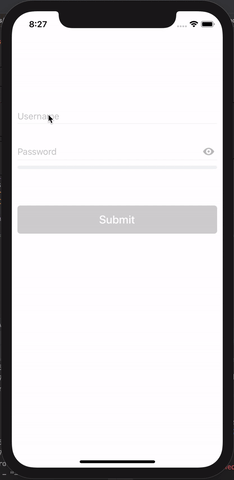 | 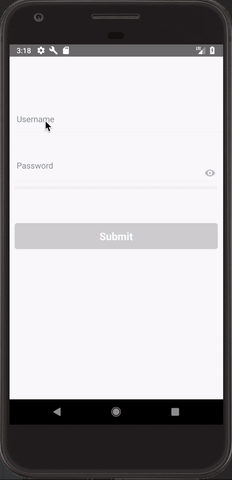 |
| IOS | Android |
|---|---|
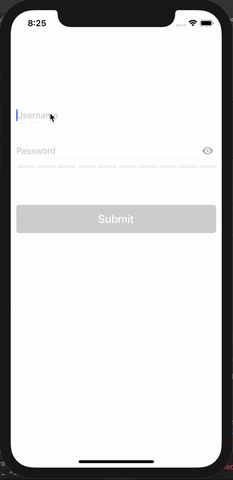 | 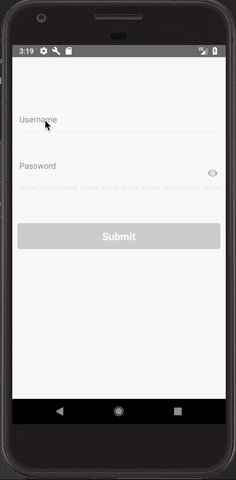 |
| IOS |
|---|
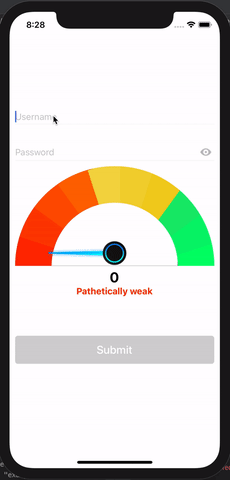 |
| IOS | Android |
|---|---|
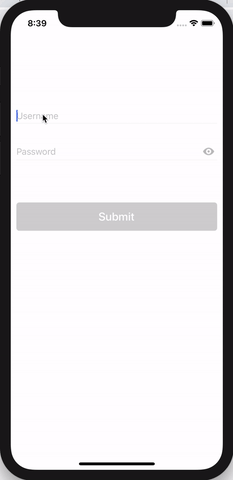 | 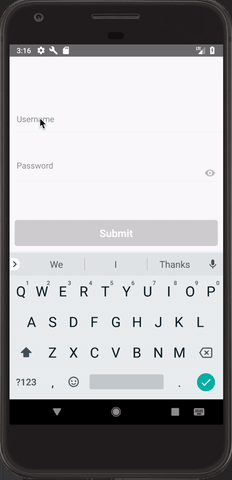 |
$ npm i react-native-password-strength-meter --save
import React, { Component } from 'react';
import {
View,
StyleSheet,
TextInput
} from 'react-native';
import RNPasswordStrengthMeter from 'react-native-password-strength-meter';
export default class PasswordInput extends Component {
onChange = (password, score, { label, labelColor, activeBarColor }) => {
console.log(password, score, { label, labelColor, activeBarColor });
}
render() {
return (
<View style={styles.container}>
<RNPasswordStrengthMeter
onChangeText={this.onChange}
meterType="bar"
/>
</View>
);
}
}
import React, { Component } from 'react';
import {
View,
StyleSheet,
TextInput
} from 'react-native';
import { BarPasswordStrengthDisplay } from 'react-native-password-strength-meter';
export default class BarComponent extends Component {
state = {
password: '',
}
onChange = password => this.setState({ password })
render() {
const { password } = this.state;
return (
<View style={styles.container}>
<TextInput style={styles.textInput} onChangeText={this.onChange} />
<BarPasswordStrengthDisplay
password={password}
/>
</View>
);
}
}
| Prop | Default | Type | Description |
|---|---|---|---|
| onChangeText | required | func | Callback to Return Input text changes (password, score, { label, labelColor, activeBarColor }) => {} |
| defaultPassword | "" | string | Default Password Value |
| containerWrapperStyle | {} | object | Container wrapper style |
| imageWrapperStyle | {} | object | Eye Image wrapper style |
| imageStyle | {} | object | Eye Image style |
| inputWrapperStyle | {} | object | Text Input wrapper style |
| inputStyle | {} | object | Text Input style |
| placeholderStyle | {} | object | Text Input placeholder style |
| meterType | bar | enum | Meter Type. Can be bar, box, circle, text |
| inputProps | Defaults | object | React Native's TextInput Props |
| passwordProps | Defaults | object | Password Component Props |
| Prop | Default | Type | Description |
|---|---|---|---|
| password | required | string | Password Value |
| touched | "" | bool | Field Touched |
| scoreLimit | 100 | number | Password Score's maximum value |
| variations | Defaults | object | Different validations in regex to calculate password score |
| minLength | 5 | number | Minimum length of the password to validate |
| labelVisible | true | bool | Label Visible |
| levels | Defaults | array | Different Levels to calculate password score |
| wrapperStyle | {} | object | Wrapper style |
| barContainerStyle | {} | object | Bar Container style |
| barStyle | {} | object | Bar style |
| labelStyle | {} | object | Label style |
| barColor | #f1f3f4 | string | Bar background color |
| width | deviceWidth - 20 | number | Width of bar |
| Prop | Default | Type | Description |
|---|---|---|---|
| password | required | string | Password Value |
| touched | "" | bool | Field Touched |
| scoreLimit | 100 | number | Password Score's maximum value |
| variations | Defaults | object | Different validations in regex to calculate password score |
| minLength | 5 | number | Minimum length of the password to validate |
| labelVisible | true | bool | Label Visible |
| levels | Defaults | array | Different Levels to calculate password score |
| wrapperStyle | {} | object | Wrapper style |
| boxContainerStyle | {} | object | Box Container style |
| boxStyle | {} | object | Box style |
| labelStyle | {} | object | Label style |
| boxColor | #f1f3f4 | string | Box background color |
| width | deviceWidth - 20 | number | Width of box container which will be split based on the levels |
| boxSpacing | 2 | number | Spacing in between the boxes |
| Prop | Default | Type | Description |
|---|---|---|---|
| password | required | string | Password Value |
| labelVisible | true | bool | Label Visible |
| minLength | 5 | number | Minimum length of the password to validate |
| scoreLimit | 100 | number | Password Score's maximum value |
| easeDuration | 500 | number | Ease Duration of the meter needle |
| variations | Defaults | object | Different validations in regex to calculate password score |
| levels | Defaults | array | Different Levels to calculate password score |
| wrapperStyle | {} | object | Wrapper style |
| outerCircleStyle | {} | object | Outer circle style |
| imageWrapperStyle | {} | object | Image wrapper style |
| imageStyle | {} | object | Image style |
| innerCircleStyle | {} | object | Inner circle style |
| labelWrapperStyle | {} | object | Label wrapper style |
| labelStyle | {} | object | Label style |
| labelNoteStyle | {} | object | Label note style |
| needleImage | Defaults | string | Absolute path to the needle image |
| Prop | Default | Type | Description |
|---|---|---|---|
| password | required | string | Password Value |
| touched | "" | bool | Field Touched |
| scoreLimit | 100 | number | Password Score's maximum value |
| variations | Defaults | object | Different validations in regex to calculate password score |
| minLength | 5 | number | Minimum length of the password to validate |
| labelVisible | true | bool | Label Visible |
| levels | Defaults | array | Different Levels to calculate password score |
| wrapperStyle | {} | object | Wrapper style |
| labelStyle | {} | object | Label style |
defaultPassword: '',
containerWrapperStyle: {},
imageWrapperStyle: {},
imageStyle: {},
inputWrapperStyle: {},
inputStyle: {},
placeholderStyle: {},
meterType: 'bar',
inputProps: {
placeholder: 'Password',
secureTextEntry: true,
},
passwordProps: {
touched: false,
scoreLimit: 100,
variations: {
digits: /\d/,
lower: /[a-z]/,
upper: /[A-Z]/,
nonWords: /\W/,
},
minLength: 5,
labelVisible: true,
levels: [
{
label: 'Pathetically weak',
labelColor: '#ff2900',
activeBarColor: '#ff2900',
},
{
label: 'Extremely weak',
labelColor: '#ff3e00',
activeBarColor: '#ff3e00',
},
{
label: 'Very weak',
labelColor: '#ff5400',
activeBarColor: '#ff5400',
},
{
label: 'Weak',
labelColor: '#ff6900',
activeBarColor: '#ff6900',
},
{
label: 'So-so',
labelColor: '#f4d744',
activeBarColor: '#f4d744',
},
{
label: 'Average',
labelColor: '#f3d331',
activeBarColor: '#f3d331',
},
{
label: 'Fair',
labelColor: '#f2cf1f',
activeBarColor: '#f2cf1f',
},
{
label: 'Strong',
labelColor: '#14eb6e',
activeBarColor: '#14eb6e',
},
{
label: 'Very strong',
labelColor: '#0af56d',
activeBarColor: '#0af56d',
},
{
label: 'Unbelievably strong',
labelColor: '#00ff6b',
activeBarColor: '#00ff6b',
},
],
wrapperStyle: {},
labelStyle: {},
width: deviceWidth - 20,
// Bar
barContainerStyle: {},
barStyle: {},
barColor: '#f1f3f4',
// Box
boxContainerStyle: {},
boxStyle: {},
boxColor: '#f1f3f4',
boxSpacing: 2,
// Circle
outerCircleStyle: {},
imageWrapperStyle: {},
imageStyle: {},
innerCircleStyle: {},
labelWrapperStyle: {},
labelNoteStyle: {},
}
The Password Score calculator is based on this amazing Stackoverflow Post authored by @tm_lv.
Feel free to contact me or create an issue
FAQs
A highly customisable password strength meter implementation with minimal dependencies.
We found that react-native-password-strength-meter demonstrated a not healthy version release cadence and project activity because the last version was released a year ago. It has 1 open source maintainer collaborating on the project.
Did you know?

Socket for GitHub automatically highlights issues in each pull request and monitors the health of all your open source dependencies. Discover the contents of your packages and block harmful activity before you install or update your dependencies.

Security News
Create React App is officially deprecated due to React 19 issues and lack of maintenance—developers should switch to Vite or other modern alternatives.

Security News
Oracle seeks to dismiss fraud claims in the JavaScript trademark dispute, delaying the case and avoiding questions about its right to the name.

Security News
The Linux Foundation is warning open source developers that compliance with global sanctions is mandatory, highlighting legal risks and restrictions on contributions.