
Research
Security News
Kill Switch Hidden in npm Packages Typosquatting Chalk and Chokidar
Socket researchers found several malicious npm packages typosquatting Chalk and Chokidar, targeting Node.js developers with kill switches and data theft.
react-native-pie-chart
Advanced tools
Simple pie chart module for your React Native app, for both iOS and Android.
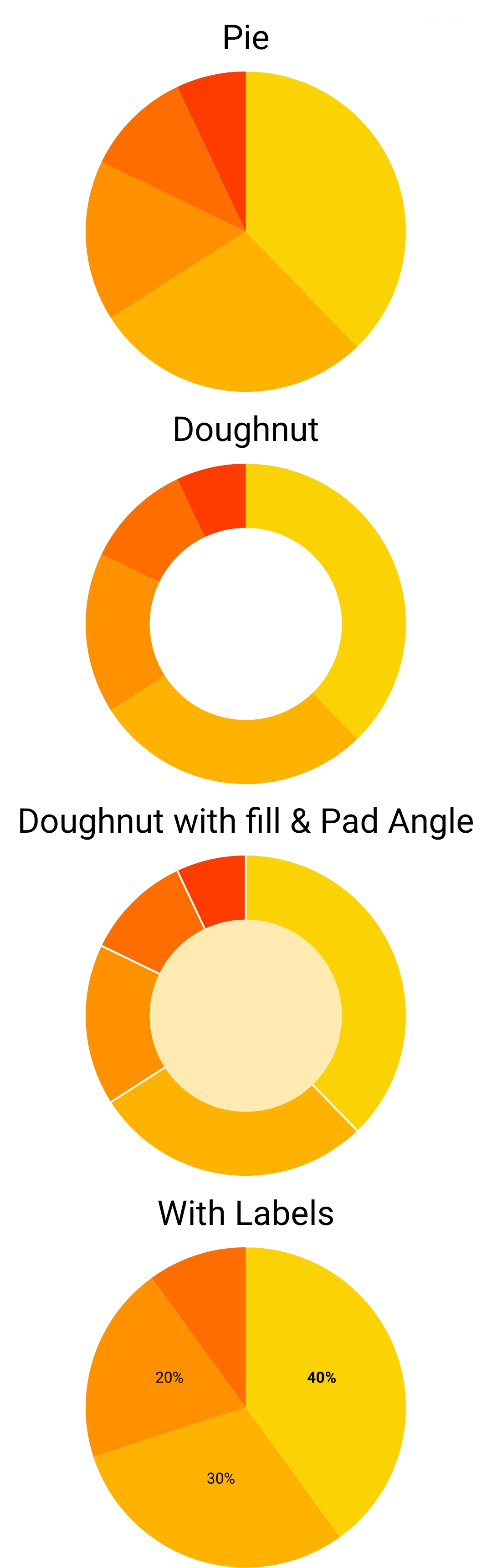
You need to have react, react-native and react-native-svg as your app's dependencies.
react-native-svg can be installed both in expo and in an ejected app. If you had trouble installing react-native-svg, refer to the project's documentation: https://www.npmjs.com/package/react-native-svg
Then install this package with:
~$ npm install react-native-pie-chart --save
If you're upgradeing from an old version, see the upgrade guide below.
Here's a quick start code. Refer to the example directory for a fully working app.
import React, { Component } from 'react'
import { StyleSheet, ScrollView, Text, View } from 'react-native'
import PieChart from 'react-native-pie-chart'
export default class TestChart extends Component {
render() {
const widthAndHeight = 250
const series = [
{ value: 430, color: '#fbd203' },
{ value: 321, color: '#ffb300' },
{ value: 185, color: '#ff9100' },
{ value: 123, color: '#ff6c00' },
]
return (
<ScrollView style={{ flex: 1 }}>
<View style={styles.container}>
<Text style={styles.title}>Basic</Text>
<PieChart widthAndHeight={widthAndHeight} series={series} />
<Text style={styles.title}>Doughnut</Text>
<PieChart widthAndHeight={widthAndHeight} series={series} cover={0.45} />
</View>
</ScrollView>
)
}
}
const styles = StyleSheet.create({
container: {
flex: 1,
alignItems: 'center',
},
title: {
fontSize: 24,
margin: 10,
},
})
For each element in the series list, you can also pass a label object. It allows you to adjust the font and position of each label. By default, the labels will appear at the center of each slice of the pie. You can use offsetX and offsetY to move the label.
For example, in the above example code, you can add the labels like this:
const series = [
{ value: 430, color: '#fbd203', label: { text: 'A', fontWeight: 'bold' } },
{ value: 321, color: '#ffb300', label: { text: 'mobile', offsetY: 10, offsetX: 10 } },
{ value: 185, color: '#ff9100', label: { text: '%22', fontSize: 8, fontStyle: 'italic', outline: 'white' } },
{ value: 123, color: '#ff6c00' },
]
Have a look at the app in the example directory for a complete Typescript app that shows a few charts.
To setup and run the example app follow these instructions:
# Clone package
~$ git clone https://github.com/genexu/react-native-pie-chart.git
# Install dependencies
~$ cd react-native-pie-chart/example
~$ npm install
# Run simulator
# Notice: please make sure your simulator state is normal
~$ npm run start
# Then like usual, press 'a' for Android, 'i' for iOS, etc.
The npm package includes TypeScript types.
If you don't want to change your code, we still provide the old API. You only need to change your imports from react-native-pie-chart to react-native-pie-chart/v3api. Nothing else needs to be changed!
But if you want to use the new features, you need to use the new API. Here's how to upgrade your code.
series prop is now a list of an object, that includes the value and color of each pie's slice. You need to change this:
const series = [100, 120, 80]
const sliceColors = ['red', 'blue', 'pink']
to this:
const series = [
{ value: 100, color: 'red' },
{ value: 120, color: 'blue' },
{ value: 80, color: 'pink' },
]
coverRadius and coverFill props are also combined into a cover object. cover can be a number or an object containing radius and color. So, this:
<PieChart coverRadius={0.6} ... />
will change to this:
<PieChart cover={0.6} ... />
And this:
<PieChart coverRadius={0.6} coverFill='white' ... />
will change to this:
<PieChart cover={{ radius: 0.6, color: 'white' }} ... />
The package migrated from deprecated @react-native-community/art to react-native-svg. You need to install react-native-svg as per installation guide above. You can now remove @react-native-community/art if you didn't use it in your own code.
doughnut property is removed. If you set the coverFill prop, the chart will become a doughnut.
The only breaking change between version one and two is chart_wh prop. It is renamed to widthAndHeight. Beside that, there shouldn't be any issue upgrading.
export type SliceLabel = {
/**
* Text of the label
*/
text: string
/**
* Color to fill the font with
*/
fill?: string
/**
* Color of the font's outline
*/
stroke?: string
/**
* string or number
*/
fontSize?: NumberProp
/**
* Can be:
*'normal', 'bold', 'bolder', 'lighter', '100', '200',... until '900'
*/
fontWeight?: FontWeight
/**
* Name of the font
*/
fontFamily?: string
/**
* Can be:
* 'normal', 'italic', 'oblique'
*/
fontStyle?: FontStyle
/**
* By default, the label will be placed at the center of the slice.
* You can change it by setting these offsets. These are offset from
* the center. These can be negative.
*/
offsetX?: number
offsetY?: number
}
/**
* Represents one slice of the pie
*/
export type Slice = {
/**
* Value the slice represents.
* Should be a positive number.
*/
value: number
/**
* Color of the slice. Can be any string that HTML & CSS accepts.
*/
color: string
/**
* Optional label that appears on top of the slice.
*/
label?: SliceLabel
}
/**
* Represents the hole inside the doughnut chart
*/
export type Cover = {
/**
* Radius of the doughnut hole, in precentage.
* For example 0.3 to cover 30% of the center of the chart.
*/
radius: number
/**
* Optional. Color of the doughnut hole.
* If you want the hole to be transparent, don't provide this
* field.
*/
color?: string
}
export type Props = {
/**
* Diameter of the chart. In otherwords, size of the square that wraps the chart's circle.
*/
widthAndHeight: number
/**
* Chart's data.
* The sum of the series values cannot be zero.
*/
series: Slice[]
/**
* Optional.
* If a `number`, it's the radius of the doughnut's hole, in percentage.
* (The hole will be transparent).
* Should be between zero and one.
* It can be an object that also defined the color of the hole.
*/
cover?: number | Cover
/**
* Optional.
* React-native's style object. This will apply to the chart's SVG.
*/
style?: StyleProp<ViewStyle>
/**
* If provided, it creates a gap between the slices. Use very small numbers, like `0.01`.
*/
padAngle?: number
}
For backward compatibility, we still provide the older API from v3. If you import the component like this:
import PieChart from 'react-native-pie-chart/v3api'
It will have the following props.
export type Props = {
/**
* Diameter of the chart. In otherwords, size of the square that wraps the chart's circle.
*/
widthAndHeight: number
/**
* Chart's data. Should be a list of all positive (or zero) numbers.
* The sum of the series cannot be zero.
*/
series: number[]
/**
* Color of each slice. The first element is the color of the first slice,
* the second one is the color of the second slice, and so on.
* The size of the `sliceColor` array should be equal to the size of the `series` array.
*/
sliceColor: string[]
/**
* Color of the doughnut's hole.
* Don't provide it or set it to null to make it transparent.
*/
coverFill?: string | null
/**
* Size of the doughnut's hole, in percentage.
* Should be between zero and one.
*/
coverRadius?: number
/**
* React-native's style object. This will apply to the chart's SVG.
*/
style?: StyleProp<ViewStyle>
}
FAQs
pie chart for react native
We found that react-native-pie-chart demonstrated a healthy version release cadence and project activity because the last version was released less than a year ago. It has 0 open source maintainers collaborating on the project.
Did you know?

Socket for GitHub automatically highlights issues in each pull request and monitors the health of all your open source dependencies. Discover the contents of your packages and block harmful activity before you install or update your dependencies.

Research
Security News
Socket researchers found several malicious npm packages typosquatting Chalk and Chokidar, targeting Node.js developers with kill switches and data theft.

Security News
pnpm 10 blocks lifecycle scripts by default to improve security, addressing supply chain attack risks but sparking debate over compatibility and workflow changes.

Product
Socket now supports uv.lock files to ensure consistent, secure dependency resolution for Python projects and enhance supply chain security.