
Research
Security News
Malicious npm Packages Inject SSH Backdoors via Typosquatted Libraries
Socket’s threat research team has detected six malicious npm packages typosquatting popular libraries to insert SSH backdoors.
react-native-quick-sqlite
Advanced tools
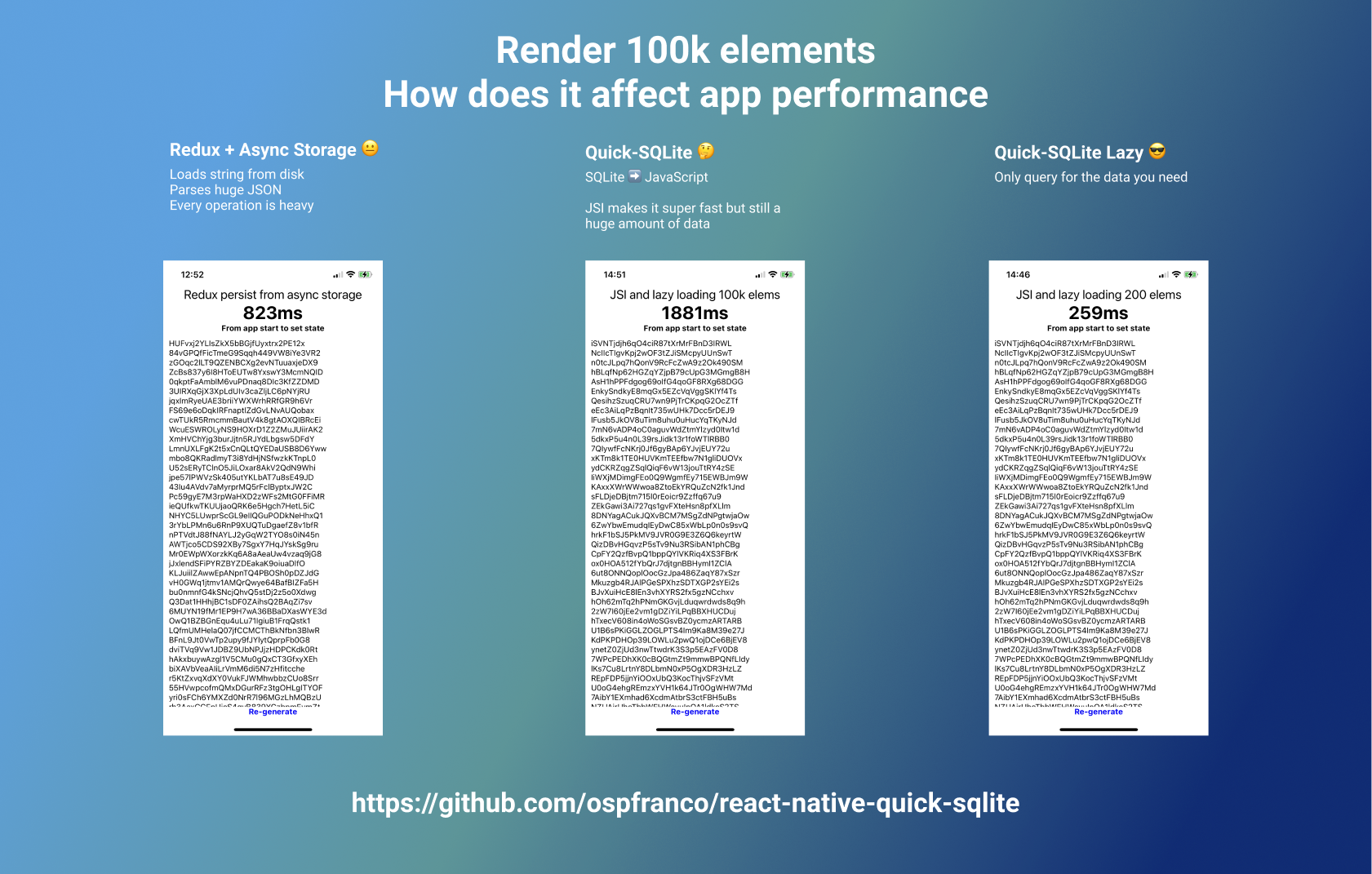
Copy typeORM patch-package from example dir npm i react-native-quick-sqlite typeorm npx pod-install Enable decorators and configure babel


This library uses JSI to directly call C++ code from JS. It provides a low-level API to execute SQL queries, therefore I recommend you use it with TypeORM.
Inspired/compatible with react-native-sqlite-storage and react-native-sqlite2.
This package offers a low-level API to raw execute SQL queries. I strongly recommend to use TypeORM (with patch-package). TypeORM already has a sqlite-storage driver. In the example project on the patch folder you can a find a patch for TypeORM.
Follow the instructions to make TypeORM work with React Native (enable decorators, configure babel, etc), then apply the patch via patch-package and you should be good to go.
It is also possible to directly execute SQL against the db:
interface QueryResult {
status: 0 | 1; // 0 for correct execution
message: string; // if status === 1, here you will find error description
rows: any[];
insertId?: number;
}
interface BatchQueryResult {
status?: 0 | 1;
rowsAffected?: number;
message?: string;
}
interface ISQLite {
open: (dbName: string, location?: string) => any;
close: (dbName: string) => any;
executeSql: (
dbName: string,
query: string,
params: any[] | undefined
) => QueryResult;
executeSqlBatch: (
dbName: string,
commands: SQLBatchParams[]
) => BatchQueryResult;
}
In your code
// If you want to register the (globalThis) types for the low level API do an empty import
import 'react-native-quick-sqlite';
// `sqlite` is a globally registered object, so you can directly call it from anywhere in your javascript
// The methods `throw` when an execution error happens, so try/catch them
try {
sqlite.open('myDatabase', 'databases');
} catch (e) {
console.log(e); // [react-native-quick-sqlite]: Could not open database file: ERR XXX
}
Some query examples:
let result = sqlite.executeSql('myDatabase', 'SELECT somevalue FROM sometable');
if (!result.status) {
// result.status undefined or 0 === sucess
for (let i = 0; i < result.rows.length; i++) {
const row = result.rows.item(i);
console.log(row.somevalue);
}
}
result = sqlite.executeSql(
'myDatabase',
'UPDATE sometable set somecolumn = ? where somekey = ?',
[0, 1]
);
if (!result.status) {
// result.status undefined or 0 === sucess
console.log(`Update affected ${result.rowsAffected} rows`);
}
Batch execution allows transactional execution of a set of commands
const commands = [
['CREATE TABLE TEST (id integer)'],
['INSERT INTO TABLE TEST (id) VALUES (?)', [1]][
('INSERT INTO TABLE TEST (id) VALUES (?)', [2])
][('INSERT INTO TABLE TEST (id) VALUES (?)', [[3], [4], [5], [6]])],
];
const result = sqlite.executeSqlBatch('myDatabase', commands);
if (!result.status) {
// result.status undefined or 0 === sucess
console.log(`Batch affected ${result.rowsAffected} rows`);
}
If you want to learn how to make your own JSI module and also get a reference guide for all things C++/JSI you can buy my JSI/C++ Cheatsheet
react-native-quick-sqlite is licensed under MIT.
FAQs
Fast SQLite for react-native
The npm package react-native-quick-sqlite receives a total of 5,527 weekly downloads. As such, react-native-quick-sqlite popularity was classified as popular.
We found that react-native-quick-sqlite demonstrated a healthy version release cadence and project activity because the last version was released less than a year ago. It has 0 open source maintainers collaborating on the project.
Did you know?

Socket for GitHub automatically highlights issues in each pull request and monitors the health of all your open source dependencies. Discover the contents of your packages and block harmful activity before you install or update your dependencies.

Research
Security News
Socket’s threat research team has detected six malicious npm packages typosquatting popular libraries to insert SSH backdoors.

Security News
MITRE's 2024 CWE Top 25 highlights critical software vulnerabilities like XSS, SQL Injection, and CSRF, reflecting shifts due to a refined ranking methodology.

Security News
In this segment of the Risky Business podcast, Feross Aboukhadijeh and Patrick Gray discuss the challenges of tracking malware discovered in open source softare.