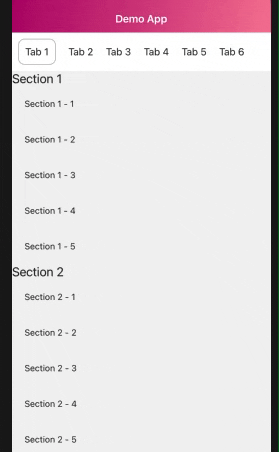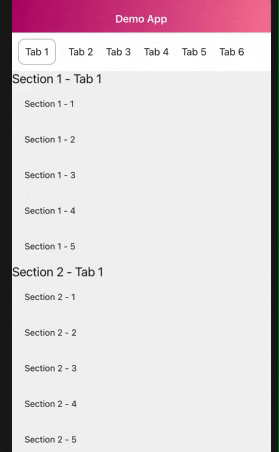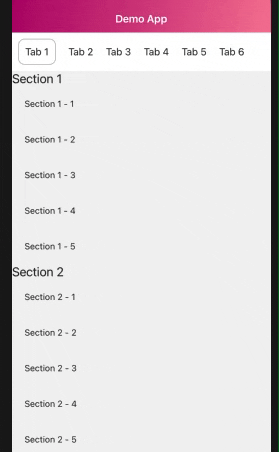
A ScrollView-like component with animated horizontal tab when scrolling
Get started
Installation
Install the dependency.
$ npm install react-native-scrollable-tabstring
$ yarn add react-native-scrollable-tabstring
Usage
Start using the components or try it on Snack
here.
import ScrollableTabString from 'react-native-scrollable-tabstring';
<ScrollableTabString
onPressTab={() => yourCustomOnPressIfNeeded}
dataTabs={yourTabNamesList}
dataSections={yourDataSectionList}
renderSection={(item) => yourCustomSectionItemRender}
renderTabName={(item) => yourCustomSectionTabName}
selectedTabStyle={{
...your custom styles when a Tab is scrolled to or tapped
}}
unselectedTabStyle={{
...your custom styles when a Tab is normal
}}
/>
Component Detail
This component currently support tab list for horizontal side and vertical section list. Both of which are Flatlist
| Property | Type | Required | Default | Description |
|---|
| dataTabs | Array | Yes | [] | A tab list to represent |
| dataSections | Array | Yes | [] | A Section list to represent |
| isParent | Boolean | No | false | Switch to true if you want to support more sections following by a parent tab, see detail here |
| isAnimatedHeader | Boolean | No | true | Animation at tab header when section scrolling |
| tabPosition | String | No | top | Tab list position arrangement, top and bottom |
| renderSectionItem | Func | Yes | | Function to render Section Item, equal to renderItem in Flatlist |
| renderTabNameItem | Func | Yes | | Function to render Tab Item, equal to renderItem in Flatlist |
| customTabNamesProps | Object | No | | Flatlist Props, avoid props like renderItem, data, ref, onScroll as may result some issues |
| customSectionProps | Object | No | | Flatlist Props, avoid props like renderItem, data, ref, onScroll as may result some issues |
| onPressTab | Func | No | | Custom function when pressing on a tab |
| onScrollSection | Func | No | | Custom function when section scrolling |
| selectedTabStyle | Object | No | { borderBottomColor: 'black', borderBottomWidth: 1, } | Custom style when a tab is selected |
| unselectedTabStyle | Object | No | { backgroundColor: 'white', alignItems: 'center', justifyContent: 'center', } | Custom style when a tab is unselected |
Example
Scrollable tab
Display a basic scrollable tab
Note: Length of `dataTabs` and `dataSections` must equal, otherwise may result in incorrect scrolling order
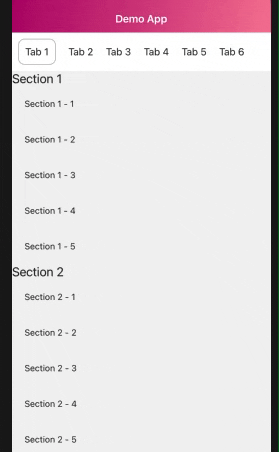
const tabNames = [{
title: 'Tab 1',
},
...................
{
title: 'Tab 6',
}];
const dataSections = [
{
name: 'Section 1',
data: [..........]
},
...............
{
name: 'Section 6',
data: [..........]
},
];
render () {
return (
<ScrollableTabString
dataTabs={tabNames}
dataSections={dataSections}
renderSection={(item) => (
<View>
<Text.H3>{item.name}</Text.H3>
{
item.data.map((i) => (
<Text key={i.id} style={{ padding: 20 }}>{i.name}</Text>
))
}
</View>
)}
renderTabName={(item) => (
<TouchableOpacity>
<Text.H4 style={{ padding: 10 }}>
{item.title}
</Text.H4>
</TouchableOpacity>
)}
selectedTabStyle={{
borderColor: Colors.brown_grey,
borderRadius: 10,
borderWidth: 1,
margin: 10
}}
unselectedTabStyle={{
backgroundColor: Colors.white,
alignItems: 'center',
justifyContent: 'center',
}}
/>
)
};
Scrollable tab with parent tab
Scrollable tab with parent tab and children section follow
Use this if you want to support more sections following on a tab.
Add index key to parent tab and sections (start from 0). For example Tab 1 has 2 children section follow. They are Section 1 and Section 2 -> index of Tab 1, Section 1 and 2 are 0
Note: Index of both parent and children section must equivalent and those sections must be adjacent.
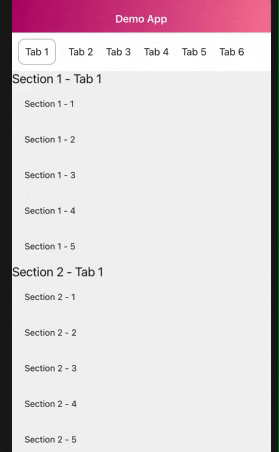
const tabNames = [{
title: 'Tab 1',
index: 0
}
.....
, {
title: 'Tab 6',
index: 5
}];
const dataSections = [
{
name: 'Section 1',
index: 0,
data: [..........]
},
{
name: 'Section 2',
index: 0,
data: [..........]
},
{
name: 'Section 3',
index: 1,
data: [..........]
},
{
name: 'Section 4',
index: 1,
data: [..........]
},
{
name: 'Section 5',
index: 2,
data: [..........]
},
{
name: 'Section 6',
index: 2,
data: [..........]
},
{
name: 'Section 7',
index: 3,
data: [..........]
},
{
name: 'Section 8',
index: 4,
data: [..........]
},
];
const ScrollableTabStringDemo = () => (
<ScrollableTabString
isParent //remember to add this
dataTabs={tabNames}
dataSections={dataSections}
renderSection={(item) => (
<View>
<Text.H3>{item.name}</Text.H3>
{
item.data.map((i) => (
<Text key={i.id} style={{ padding: 20 }}>{i.name}</Text>
))
}
</View>
)}
renderTabName={(item) => (
<TouchableOpacity>
<Text.H4 style={{ padding: 10 }}>
{item.title}
</Text.H4>
</TouchableOpacity>
)}
selectedTabStyle={{
borderColor: Colors.brown_grey,
borderRadius: 10,
borderWidth: 1,
margin: 10
}}
unselectedTabStyle={{
backgroundColor: Colors.white,
alignItems: 'center',
justifyContent: 'center',
}}
/>
);
Limitation
This component allows you to customize some Flatlist props as well. However, you should avoid some of properties like onScroll, renderItem, CellRendererComponent, horizontal as may result some issues.
Furthermore, this component doesn't support on load more yet due to heavily calculated, still working on this :p
Contributing
All contributions are welcome! Please open an issue if you get stuck and bugs, or a PR if you have any feature idea, improvements and bug fixing. I'm very appreciate !
License
MIT