
Research
Security News
Malicious npm Packages Inject SSH Backdoors via Typosquatted Libraries
Socket’s threat research team has detected six malicious npm packages typosquatting popular libraries to insert SSH backdoors.
react-native-voicebox-speech-rec
Advanced tools
A powerful speech recognition library for React Native applications, enabling real-time speech-to-text transcription.

React Native Voicebox Speech Recognition: A powerful speech recognition library for React Native applications, enabling real-time speech-to-text transcription.
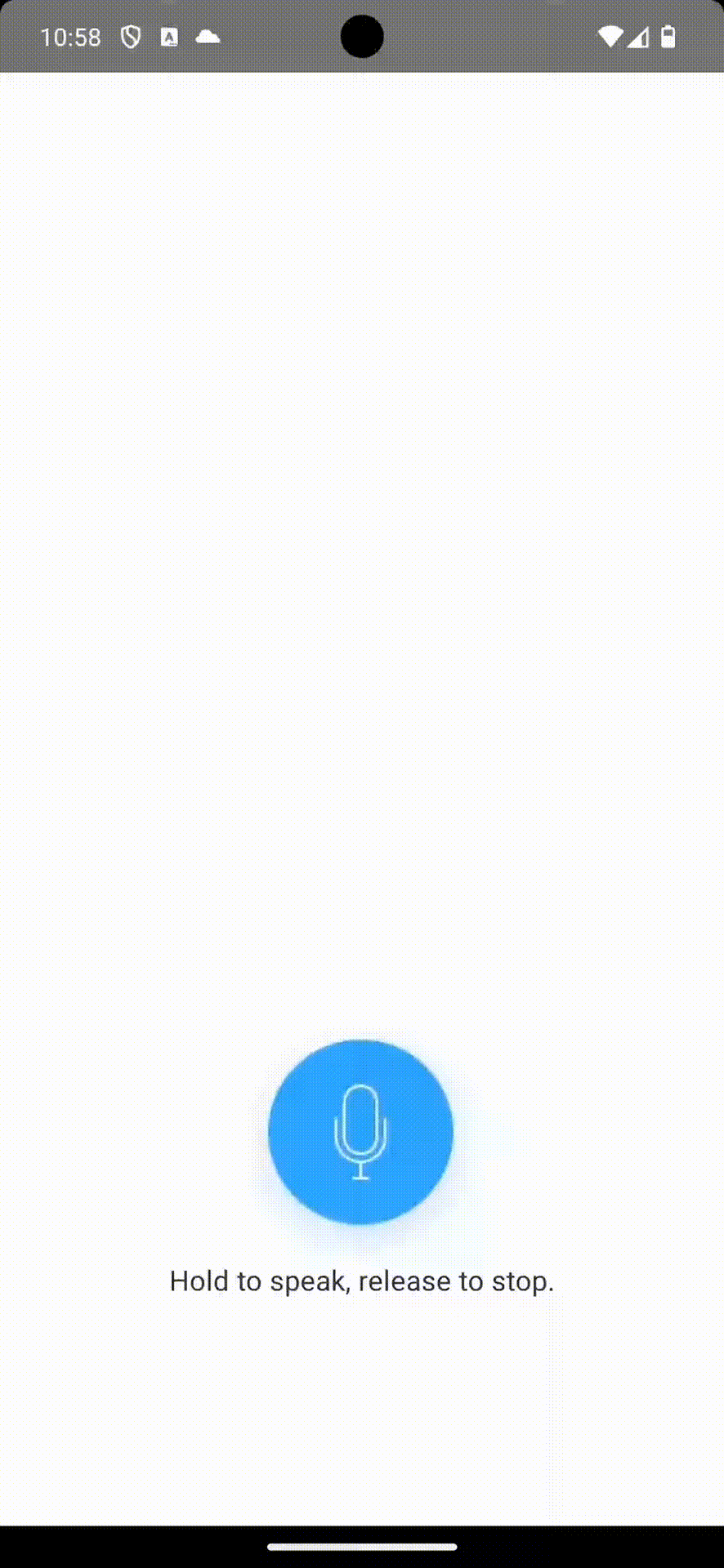
| 1.0.0 |
|---|
| iOS support |
| Android support |
| Sample App |
npm install react-native-voicebox-speech-rec --save
or
yarn add react-native-voicebox-speech-rec
Then link the iOS package by running:
cd ios && pod install && cd ..
or
npx pod-install
Please make sure AndroidX is enabled in your React Native project by editing android/gradle.properties and adding the following 2 lines if they are not there yet:
android.useAndroidX=true
android.enableJetifier=true
Please use React Native version >=0.60 . React native will automatically link the library to your project.
📱 iOS Simulator Limitation: The simulator simulates voice input with repeated "Test" phrases and does not utilize the actual microphone input. For genuine speech recognition testing, use a physical iPhone.
🤖 Android Emulator: No specific issues noted. Just remember to enable to use the host audio input for emulator everytime (shown below).
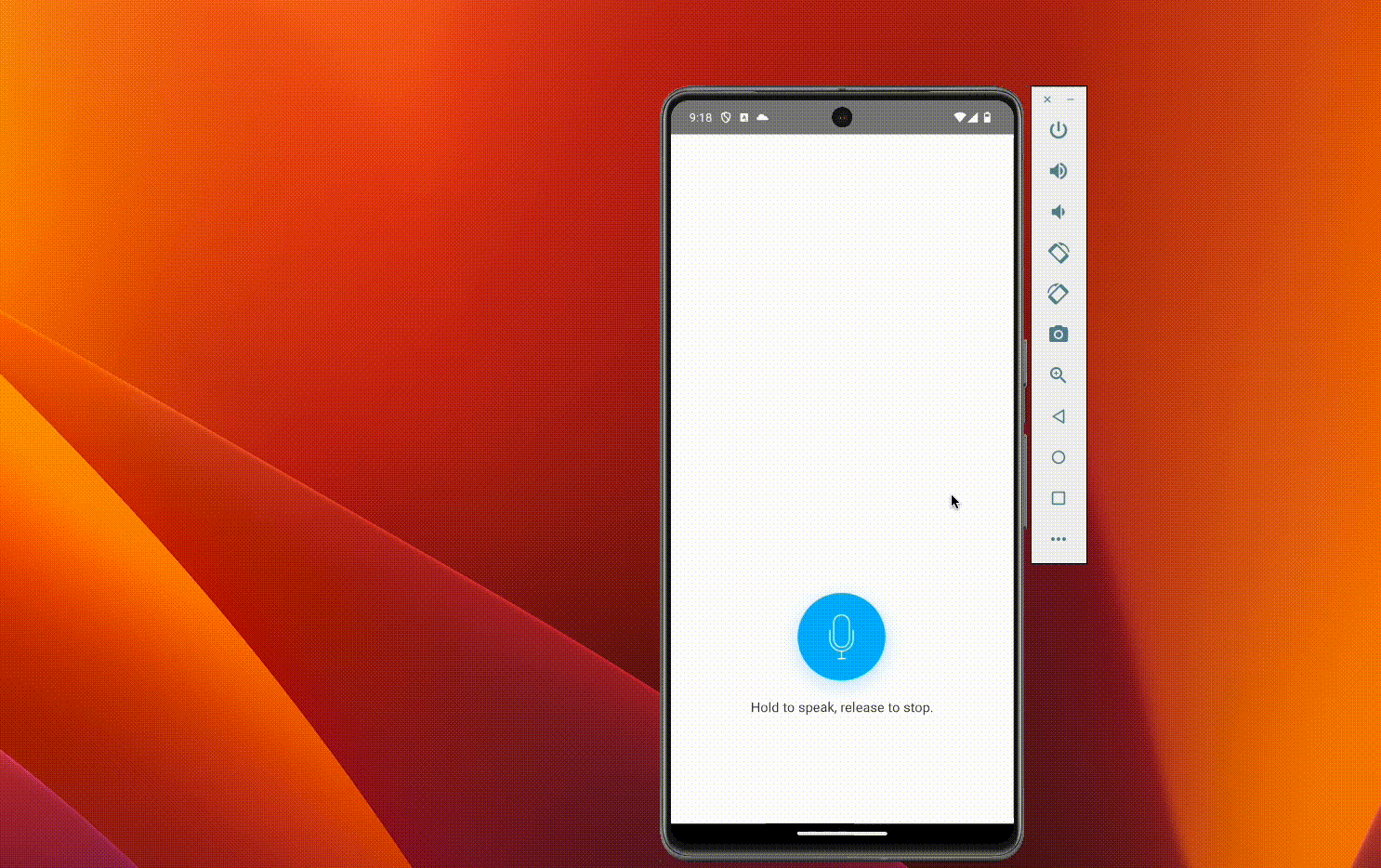
Just two steps:
SpeechRecognitionRootView from react-native-voicebox-speech-recimport React from 'react';
import { PaperProvider } from 'react-native-paper';
import { ConversationPage } from './conversation/ConversationPage';
import { SpeechRecognitionRootView } from 'react-native-voicebox-speech-rec';
import { SafeAreaProvider } from 'react-native-safe-area-context';
function App(): JSX.Element {
return (
<SafeAreaProvider>
<PaperProvider>
<SpeechRecognitionRootView>
<ConversationPage />
</SpeechRecognitionRootView>
</PaperProvider>
</SafeAreaProvider>
);
}
export default App;
useSpeechRecognition hook to get the APIs and use them.import React, { useCallback, useEffect, useMemo } from 'react';
import { ScrollView, Alert } from 'react-native';
import { Text } from 'react-native-paper';
import { SafeAreaView } from 'react-native-safe-area-context';
import { MicrophoneButton } from './MicrophoneButton';
import { useSpeechRecognition } from 'react-native-voicebox-speech-rec';
export const ConversationPage = React.memo(() => {
/** ***************************************************************
* Speech Recognition APIs from useSpeechRecognition hook
*************************************************************** */
const {
startSpeechRecognition,
stopSpeechRecognition,
speechContentRealTime,
setSpeechRecErrorHandler,
setSpeechRecStartedHandler,
setSpeechRecCompletedHandler,
} = useSpeechRecognition();
// Event handler when speech recognition starts
useEffect(() => {
setSpeechRecStartedHandler(() => {
console.log('👆 Speech Recgnition Started!');
});
}, [setSpeechRecStartedHandler]);
// Event handler when speech recognition has errors
useEffect(() => {
setSpeechRecErrorHandler((errorMessage: any) => {
Alert.alert(
'Error in speech recognition',
String(errorMessage),
[
{
text: 'OK',
style: 'cancel',
},
],
{ cancelable: false }
);
});
}, [setSpeechRecErrorHandler]);
// Event handler when speech recognition ends
useEffect(() => {
setSpeechRecCompletedHandler(async (userChatMessage: string) => {
if (userChatMessage.length > 0) {
console.log('🎉 Speech Recognition Completed. Recognized Content: ', userChatMessage);
} else {
console.log('🎉 Speech Recognition Completed. User spoke nothing. ');
}
});
}, [setSpeechRecCompletedHandler]);
/** **********************************************************************
* Start speech recognition when user presses the microphone button
********************************************************************** */
const handleConversationButtonPressed = useCallback(async () => {
startSpeechRecognition();
}, [startSpeechRecognition]);
/** **********************************************************************
* End speech recognition when user releases the microphone button
********************************************************************** */
const handleConversationButtonReleased = useCallback(() => {
stopSpeechRecognition();
}, [stopSpeechRecognition]);
const speechRecContentArea = useMemo(() => {
return <Text variant="titleLarge">{speechContentRealTime}</Text>;
}, [speechContentRealTime]);
return (
<SafeAreaView>
{/* Show realtime speech recognition content in this area */}
<ScrollView>{speechRecContentArea}</ScrollView>
<MicrophoneButton
disabled={false}
handleButtonPressed={handleConversationButtonPressed}
handleButtonReleased={handleConversationButtonReleased}
/>
</SafeAreaView>
);
});
For full and advanced usage please take a look into the example React Native app in the example folder.
Here are all the APIs provided by the useSpeechRecognition hook.
| API | Description | Platform |
|---|---|---|
| startSpeechRecognition(localeTag) | Starts listening for speech for a specific locale in IETF BCP 47 standard (e.g., en-US, en-GB, zh-CN, etc). If no localeTag is given, then it uses the system locale of the user's device. | iOS, Android |
| stopSpeechRecognition | Stops listening for speech. | iOS, Android |
| cancelSpeechRecognition | Cancels listening for speech. | iOS, Android |
| speechContentRealTime | A string representing the recognized texts while the user is speaking. You can use this string to show the real time speech recognition text. | iOS, Android |
| setSpeechRecStartedHandler | Set a callback handler which is called when speech recognition starts without error. The signature of the handler is async () => void | iOS, Android |
| setSpeechRecCompletedHandler | Set a callback handler which is called when speech recognition completes without error. The signature of the handler is async (speechRecResult: string) => void, where speechRecResult is a string representing the text recognized from user's speech | iOS, Android |
| setSpeechRecErrorHandler | Set a callback handler which is called when speech recognition has error. The signature of the handler is async (errorMessage: string) => void, where errorMessage explains why the error happens | iOS, Android |
MIT
FAQs
A powerful speech recognition library for React Native applications, enabling real-time speech-to-text transcription.
The npm package react-native-voicebox-speech-rec receives a total of 17 weekly downloads. As such, react-native-voicebox-speech-rec popularity was classified as not popular.
We found that react-native-voicebox-speech-rec demonstrated a not healthy version release cadence and project activity because the last version was released a year ago. It has 1 open source maintainer collaborating on the project.
Did you know?

Socket for GitHub automatically highlights issues in each pull request and monitors the health of all your open source dependencies. Discover the contents of your packages and block harmful activity before you install or update your dependencies.

Research
Security News
Socket’s threat research team has detected six malicious npm packages typosquatting popular libraries to insert SSH backdoors.

Security News
MITRE's 2024 CWE Top 25 highlights critical software vulnerabilities like XSS, SQL Injection, and CSRF, reflecting shifts due to a refined ranking methodology.

Security News
In this segment of the Risky Business podcast, Feross Aboukhadijeh and Patrick Gray discuss the challenges of tracking malware discovered in open source softare.