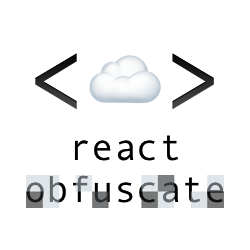react-obfuscate






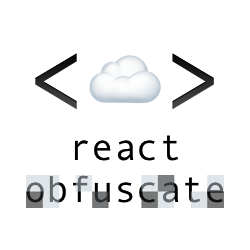
Demo & Examples
Live demo: react-obfuscate.coston.io
How it works
The user passes the contact link as an email, tel, sms, facetime, or href prop. The component obfuscates href data until a hover, click, or focus event. Links are given their proper URL schemes (mailto, facetime, etc.) The link is rendered in reverse in the dom, but reversed again with css. This making the link useless for spammers, but user friendly on screen.
Why
The world needs obfuscated links that display the link in a friendly way.
Installation
npm install --save react-obfuscate
Input
import React from 'react';
import Obfuscate from 'react-obfuscate';
export default () => (
<p>
Phone: <Obfuscate tel="205-454-1234" />
<br />
Email:{' '}
<Obfuscate
email="hello@coston.io"
headers={{
cc: 'dade@zero-cool.af',
bcc: 'smith@machina.net',
subject: 'react-obfuscate',
body: 'Down with the machines!',
}}
/>
</p>
);
Output
Robot Interaction
<p>
Phone:
<a href="obfuscated" style="direction: rtl; unicode-bidi: bidi-override;"
>4321-454-502</a
><br />
Email:
<a href="obfuscated" style="direction: rtl; unicode-bidi: bidi-override;"
>oi.notsoc@olleh</a
>
</p>
Human Interaction
<p>
Phone: <a href="tel:205-454-1234">205-454-1234</a><br>
Email: <a href="mailto:hello@coston.io?cc=kate%40acidburn.af&bcc=tanderson%40metacortex.net&subject=react-obfuscate&body=Down%20with%20the%20machines!">hello@coston.io</a>
</p>
Common Options
| Prop | Type | Default | Description |
|---|
email | string | null | email address of the intended recipient |
headers | object | null | subject, cc, bcc, body, etc |
tel | string | null | telephone number of the intended recipient |
sms | string | null | sms number of the intended recipient |
facetime | string | null | facetime address of the intended recipient |
href | string | null | Obfuscate any other URL type (e.g. WhatsApp) |
Uncommon Options
| Prop | Type | Default | Description |
|---|
linkText | string | 'obfuscated' | add custom pre-interaction href attribute placeholder text |
obfuscate | boolean | true | set to false to disable obfuscation |
obfuscateChildren | boolean | true | set to false to disable obfuscation of children |
element | string | 'a' | use if you want to override the default a tag |
onClick | function | null | called prior to setting location (e.g. for analytics tracking) |
Development
npm start
Consecutive Obfuscate/inline elements
react-obfuscate is an inline element. Using consecutive inline elements inside a block element causes an issue with the bidi-override reversal on Chrome. To prevent this,
add any text between the elements, wrap <Obfuscate/> with another element (like <span>), or add style={{display:'inline-block'}} to prevent any issues.
Example Case:
<address>
<Obfuscate style={{ display: 'inline-block' }} email="-mail@mailbox.org" />
<br />
<Obfuscate style={{ display: 'inline-block' }} tel="+69 111 222 333" />
</address>
Obfuscating custom elements with the element prop
With the element prop, users can obfuscate any element, like paragraphs or headers. Changing the dom element also removes the href and onClick props. Custom styling is required due to handling of right-to-left direction styles. Usually, adding style={{textAlign:'left'}} will suffice.
Example Case:
<Obfuscate element="p" style={{ textAlign: 'left' }}>
This paragraph is more secret than others.
</Obfuscate>
Contributors
react-obfuscate is awesome thanks to these community members:
Contributing
Please help make this react component better. Feel free to submit an issue, or contribute through a pull request.
License
Licensed under the MIT license.