
Security News
Deno 2.2 Improves Dependency Management and Expands Node.js Compatibility
Deno 2.2 enhances Node.js compatibility, improves dependency management, adds OpenTelemetry support, and expands linting and task automation for developers.
react-reflex
Advanced tools

Re-F|ex is a React flex-based layout component library which I created because none of the components I found out there could satisfy my requirements.
It intends to address in a simple way the needs of advanced React Web applications that require resizable layouts.
Here is a basic demo:
import ReactDOM from 'react-dom'
import React from 'react'
import {
ReflexContainer,
ReflexSplitter,
ReflexElement
} from 'react-reflex'
import 'react-reflex/styles.css'
/////////////////////////////////////////////////////////
// Basic vertical re-flex layout with splitter
// Adding a splitter between two ReflexElements
// will allow the user to resize them
//
/////////////////////////////////////////////////////////
class ReflexDemo extends React.Component {
render () {
return (
<ReflexContainer orientation="vertical">
<ReflexElement className="left-pane">
<div className="pane-content">
Left Pane (resizeable)
</div>
</ReflexElement>
<ReflexSplitter/>
<ReflexElement className="right-pane">
<div className="pane-content">
Right Pane (resizeable)
</div>
</ReflexElement>
</ReflexContainer>
)
}
}
ReactDOM.render(
<ReflexDemo/>,
document.getElementById('reflex-demo'))
npm install react-reflex
ES6, CommonJS, and UMD builds are available with each distribution.
// You will need to import the styles separately
// You probably want to do this just once during the bootstrapping phase of your application.
import 'react-reflex/styles.css'
// then you can import the components
import {
ReflexContainer,
ReflexSplitter,
ReflexElement
} from 'react-reflex'
You can also use the UMD build
<link rel="stylesheet" href="path-to-react-reflex/styles.css">
<script src="path-to-react-reflex/dist/umd/react-reflex.min.js"></script>
React >= 0.13.x
Re-F|ex is responsive, mobile friendly and has been tested on the following browsers:
 |  |  |  |  |  |
|---|---|---|---|---|---|
| IE 11+ ✔ | Latest ✔ | Latest ✔ | Latest ✔ | Latest ✔ | Latest ✔ |
Re-F|ex is the most powerful resizeable React layout component out there ... Don't just trust me, try it!
Click here for code samples and live demos ...
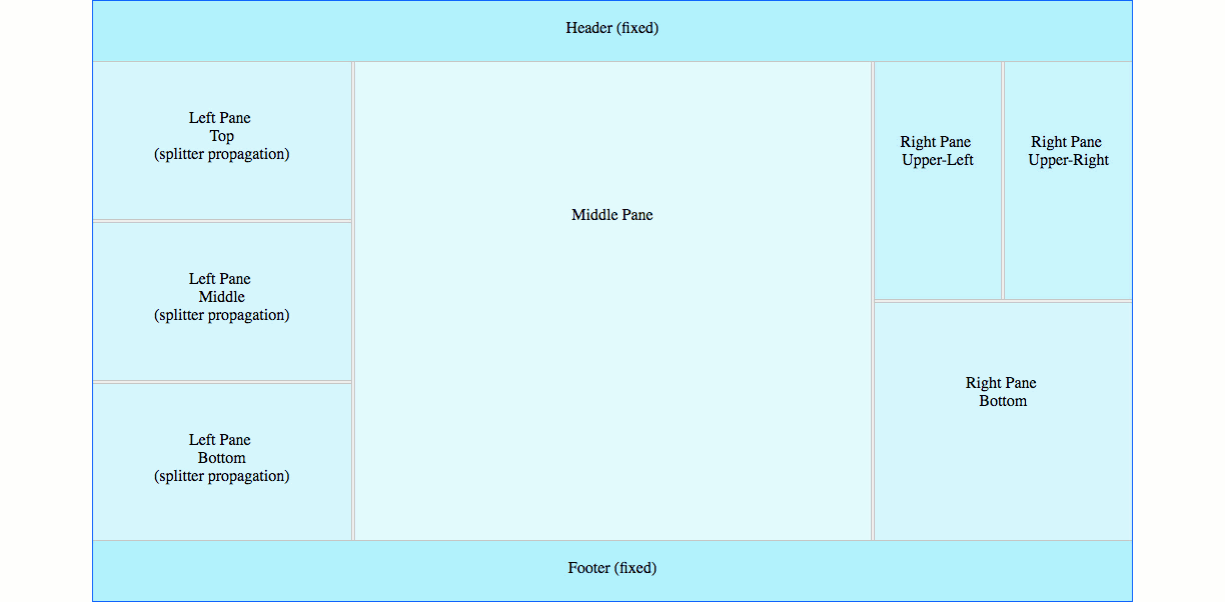
Supported properties on ReflexContainer:
orientation: Orientation of the layout container.
Type: oneOf(['horizontal', 'vertical']).
Default value: horizontal.
maxRecDepth: Maximum recursion depth to solve initial flex of layout elements based on user provided values. This prevents infinite recursion in case the constraints solver cannot find suitable dimensions on the elements to satisfy initial inputs.
Type: number.
Default value: 100.
windowResizeAware: When set to true, this flag will update the layout upon a window resize event to attempt to satisfy minSize/maxSize constraints on each element. If your elements do not have those constraints, this is not needed.
Type: bool.
Default value: false.
className: Space separated classnames to apply custom styles on the component. Type: string.
Default value: empty string ''.
style: allows passing inline style to the container.
Type: object.
Default value: {}.
Supported properties on ReflexElement:
propagateDimensions: Setting this to true will propagate a dimensions {height, width} property to the children. See Size-aware element demo for more details.
Type: bool.
Default value: false.
propagateDimensionsRate: When resizing with propagateDimensions={true}, defines the rate at which the dimensions will be updated on the child elements (in times per second). This can help improving performances when using this approach on heavy components by skipping some rerender steps during resizing.
Type: number.
Default value: 100.
resizeHeight: Allows to control if height will be propagated when propagateDimensions={true}.
Type: bool.
Default value: true.
resizeWidth: Allows to control if width will be propagated when propagateDimensions={true}.
Type: bool.
Default value: true.
size: Allows to control the size in pixel of an element. The main use-case is to allow to perform animations programmatically on an element (shrinking/expanding). See Controlled elements demo for more details.
Type: number.
Default value: true.
minSize: Creates a constraint on the minimum size in pixel to which the element can be resized to by the user.
Type: number.
Default value: true.
maxSize: Creates a constraint on the maximum size in pixel to which the element can be resized to by the user.
Type: number.
Default value: true.
flex: Specifiy the initial flex of an element. By default all element will get evenly displayed inside a layout, unless some of them have minSize, maxSize or size specified.
Type: number.
Default value: true.
direction: Allows to control in which direction(s) the element will shrink/expand when its size property is modified. See Controlled elements demo for more details.
Type: -1, 1 or [-1, 1].
Default value: 1.
onStartResize: Event fired when user initiates layout resizing.
Type: function({domElement, component}).
Default value: undefined.
onStopResize: Event fired when user finishes layout resizing.
Type: function({domElement, component}).
Default value: undefined.
onResize: Event fired at each resize step when user resizes layout.
Type: function({domElement, component}).
Default value: undefined.
className: Space separated classnames to apply custom styles on the component.
Type: string.
Default value: empty string ''.
style: allows passing inline style to the container.
Type: object.
Default value: {}.
Supported properties on ReflexSplitter:
propagate: Propagate the drag when reszing a layout across multiple splitters. Layou must have at least 3 elements with therefore 2 splitters for this properties to be relevant.
Type: bool.
Default value: false.
onStartResize: Event fired when user initiates layout resizing.
Type: function({domElement, component}).
Default value: undefined.
onStopResize: Event fired when user finishes layout resizing.
Type: function({domElement, component}).
Default value: undefined.
onResize: Event fired at each resize step when user resizes layout.
Type: function({domElement, component}).
Default value: undefined.
className: Space separated classnames to apply custom styles on the component.
Type: string.
Default value: empty string ''.
style: allows passing inline style to the container.
Default value: {}.
Type: object.
npm run build | npm run build-dev (dev mode non-minified with source-map)npm run build-demo | npm run build-demo-dev (dev mode non-minified with source-map + webpack watch)(Feel free to add your own by submitting a pull request...)
FAQs
Flex layout component for advanced React web applications
The npm package react-reflex receives a total of 22,803 weekly downloads. As such, react-reflex popularity was classified as popular.
We found that react-reflex demonstrated a healthy version release cadence and project activity because the last version was released less than a year ago. It has 0 open source maintainers collaborating on the project.
Did you know?

Socket for GitHub automatically highlights issues in each pull request and monitors the health of all your open source dependencies. Discover the contents of your packages and block harmful activity before you install or update your dependencies.

Security News
Deno 2.2 enhances Node.js compatibility, improves dependency management, adds OpenTelemetry support, and expands linting and task automation for developers.

Security News
React's CRA deprecation announcement sparked community criticism over framework recommendations, leading to quick updates acknowledging build tools like Vite as valid alternatives.

Security News
Ransomware payment rates hit an all-time low in 2024 as law enforcement crackdowns, stronger defenses, and shifting policies make attacks riskier and less profitable.