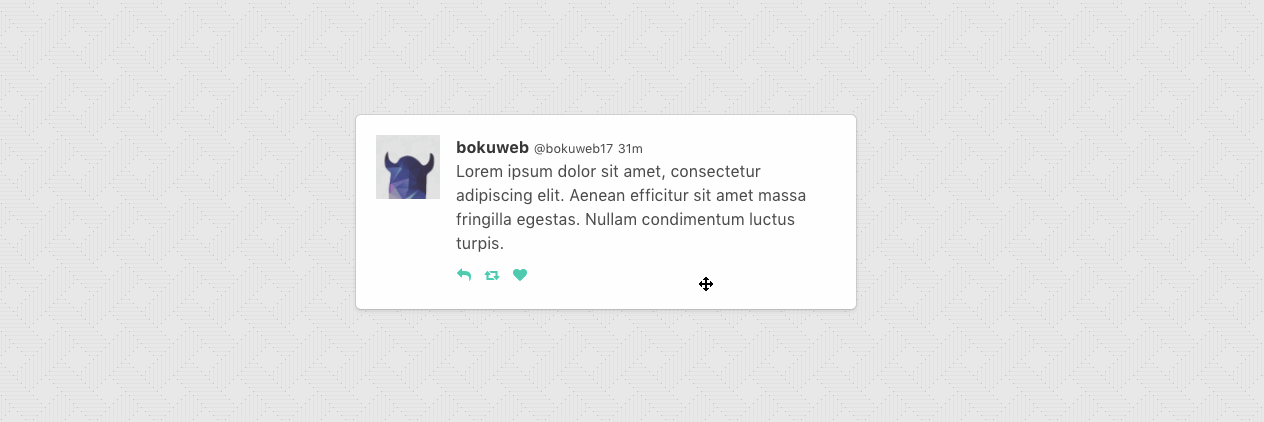react-rnd
Resizable and draggable component for React.





Table of Contents
Demo
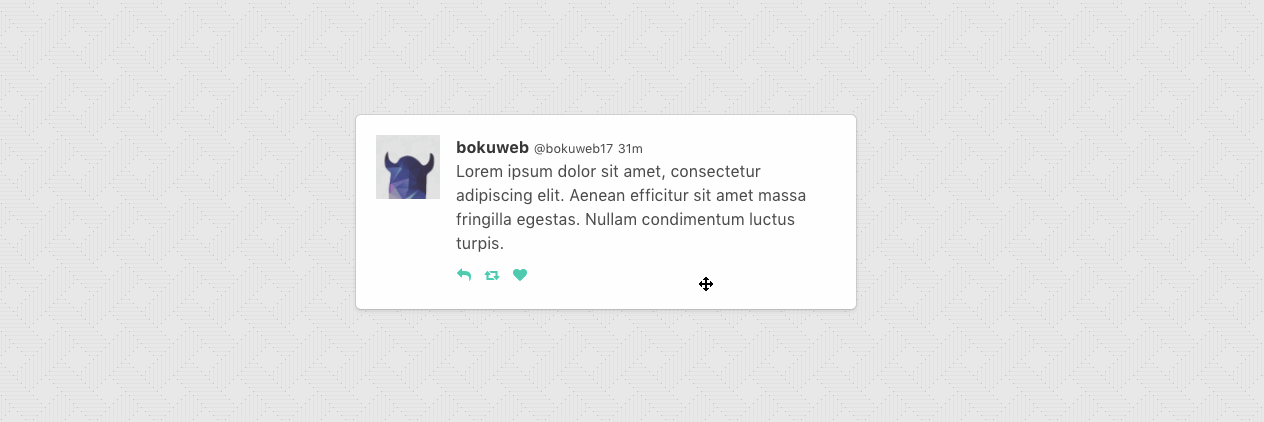
See demo: http://bokuweb.github.io/react-rnd/
demo Code: https://github.com/bokuweb/react-rnd/blob/master/docs/src/example.js
background image : Background vector created by Starline - Freepik.com
Install
npm i -S react-rnd
yarn add react-rnd
Usage
Minimum example
<Rnd
default={{
x: 0,
y: 0,
width: 320,
height: 200,
}}
>
Rnd
</Rnd>
Props
default: { x: number; y: number; width: number | string; height: number | string; };
The width and height property is used to set the default size of a component.
The x and y property is used to set the default position of the component.
className?: string;
The className property is used to set the custom className of a resizable component.
style?: any;
The style property is used to set the custom style of a resizable component.
width?: (number | string);
The width property is used to set the initial width of a resizable component.
For example, you can set 300, '300px', 50%.
If omitted, set 'auto'.
height?: (number | string);
The height property is used to set the initial height of a resizable component.
For example, you can set 300, '300px', 50%.
If omitted, set 'auto'.
minWidth?: number;
The minWidth property is used to set the minimum width of a resizable component.
minHeight?: number;
The minHeight property is used to set the minimum height of a resizable component.
maxWidth?: number;
The maxWidth property is used to set the maximum width of a resizable component.
maxHeight?: number;
The maxHeight property is used to set the maximum height of a resizable component.
z?: number;
The z property is used to set the zIndex of a component.
resizeGrid?: [number, number];
The resizeGrid property is used to specify the increments that resizing should snap to. Defaults to [1, 1].
dragGrid?: [number, number];
The dragGrid property is used to specify the increments that moving should snap to. Defaults to [1, 1].
lockAspectRatio?: boolean;
The lockAspectRatio property is used to lock aspect ratio.
If omitted, set false.
dragHandlerClassName?: string;
Specifies a selector to be used as the handle that initiates drag.
Example: '.handle'.
resizeHandlerStyles?: HandlersStyles;
The resizeHandleStyles property is used to override the style of one or more resize handlers.
Only the axis you specify will have its handler style replaced.
If you specify a value for right it will completely replace the styles for the right resize handler,
but other handler will still use the default styles.
export type HandlerStyles = {
bottom?: any,
bottomLeft?: any,
bottomRight?: any,
left?: any,
right?: any,
top?: any,
topLeft?: any,
topRight?: any
}
resizeHandlerClasses?: HandlersClassName;
The resizeHandlerClasses property is used to set the className of one or more resize handlers.
type HandlerClasses = {
bottom?: string;
bottomLeft?: string;
bottomRight?: string;
left?: string;
right?: string;
top?: string;
topLeft?: string;
topRight?: string;
}
enableResizing?: ?Enable;
The enableResizing property is used to set the resizable permission of a resizable component.
The permission of top, right, bottom, left, topRight, bottomRight, bottomLeft, topLeft direction resizing.
If omitted, all resizer are enabled.
If you want to permit only right direction resizing, set { top:false, right:true, bottom:false, left:false, topRight:false, bottomRight:false, bottomLeft:false, topLeft:false }.
export type Enable = {
bottom?: boolean;
bottomLeft?: boolean;
bottomRight?: boolean;
left?: boolean;
right?: boolean;
top?: boolean;
topLeft?: boolean;
topRight?: boolean;
}
disableDragging?: boolean;
The disableDragging property disables dragging completely.
extendsProps?: any;
This property is used to pass the other props to the component.
e.g.
const extendsProps = {
data-foo: 'foo',
onMouseOver: () => {},
};
<Rnd extendsProps={extendsProps} />
dragAxis?: 'x' | 'y' | 'both' | 'none'
The direction of allowed movement (dragging) allowed ('x','y','both','none').
bounds?: string;
Specifies movement boundaries. Accepted values:
parent restricts movement within the node's offsetParent
(nearest node with position relative or absolute), or- Selector, like
.fooClassName.
Callback
onResizeStart?: ResizeStartCallBack;
ResizeStartCallBack type is below.
type ResizeStartCallBack = (
e: SyntheticMouseEvent | SyntheticTouchEvent,
dir: Direction,
refToElement: HTMLElement,
) => void;
Calls when resizable component resize start.
onResize?: Callback;
Callback type is below.
type Callback = (
event: MouseEvent | TouchEvent,
direction: Direction,
refToElement: HTMLElement,
delta: NumberSize,
) => void;
Calls when resizable component resizing.
onResizeStop?: Callback;
Callback type is below.
type Callback = (
event: MouseEvent | TouchEvent,
direction: Direction,
refToElement: HTMLElement,
delta: NumberSize,
) => void;
Calls when resizable component resize startStop.
onDragStart: DraggableEventHandler;
Callback called on dragging start.
type DraggableData = {
node: HTMLElement,
x: number,
y: number,
deltaX: number, deltaY: number,
lastX: number, lastY: number
};
type DraggableEventHandler = (
e: SyntheticMouseEvent | SyntheticTouchEvent, data: DraggableData,
) => void | false;
onDrag: DraggableEventHandler;
onDrag called with the following parameters:
type DraggableData = {
node: HTMLElement,
x: number,
y: number,
deltaX: number, deltaY: number,
lastX: number, lastY: number
};
type DraggableEventHandler = (
e: SyntheticMouseEvent | SyntheticTouchEvent, data: DraggableData,
) => void | false;
onDragStop: DraggableEventHandler;
onDragStop called on dragging stop.
type DraggableData = {
node: HTMLElement,
x: number,
y: number,
deltaX: number, deltaY: number,
lastX: number, lastY: number
};
type DraggableEventHandler = (
e: SyntheticMouseEvent | SyntheticTouchEvent, data: DraggableData,
) => void | false;
Method
updateSize(size: { x: string | number, y: string | number })
Update component size.
grid ,max/minWidth, max/minHeight props is ignored, when this method called.
class YourComponent extends Component {
...
update() {
this.rnd.updateSize({ width: 200, height: 300 });
}
render() {
return (
<Rnd ref={c => { this.rnd = c; }}>
example
</Rnd>
);
}
...
}
updatePosition({ x: number, x: number })
Update component size.
grid bounds props is ignored, when this method called.
class YourComponent extends Component {
...
update() {
this.rnd.updatePosition({ x: 200, y: 300 });
}
render() {
return (
<Rnd ref={c => { this.rnd = c; }}>
example
</Rnd>
);
}
...
}
updateZIndex(z: number)
Update component z-index.
class YourComponent extends Component {
...
update() {
this.rnd.updateZIndex(200);
}
render() {
return (
<Rnd ref={c => { this.rnd = c; }}>
example
</Rnd>
);
}
...
}
Test
npm t
Changelog
v5.0.8
v5.0.7
- Add
disableDragging props.
v5.0.6
v5.0.5
v5.0.4
v5.0.3
- Fix
updateZIndex. - Fix
updateSize. - Fix left and top bounds.
v5.0.2
v5.0.1
v5.0.0
- Fix resize bounds.
- Modify API.
- Use original
react-draggable.
v4.2.1
- Added
updateZIndex, method to updated component zIndex state.
v4.2.0
- Pass the new position in the onResizeStop callback #60
v4.1.0
- Pass the new position along in the resize callback #55
v4.0.1
- Fix style props to applt zIndex chaned.
v4.0.0
- Rename
react-rnd. - Remove
canUpdatePositionByParent property. - Remove
canUpdateSizeByParent property. - Remove
initiAsResizing property. - Change
x, y, width and height property to initial. - Add
updateSize, updatePosition, method to updated conponent state. - Add
lockAspectRatio property to lock aspect ratio when resizing.
v3.0.0
- Add
canUpdatePositionByParent property.
v2.0.0
- Fix bug, resize and grid not work properly.
v1.2.0
- Add
grid props to snap grid. (thanks @paulyoung) - Fix bug, moveAxis not work properly.
v1.1.3
- Fix situations when on dragStop you wanted to revert to 0,0 position #39
- Add
canUpdateSizeByParent props #38
v1.1.2
- Add object.assign transform
v1.1.0
- Add add module exports plugin for
require
v1.0.1
v1.0.0
- Support react v15.x
- Support left, top resizer
- Remove start props, use width, height, x, and y.
v0.5.3
License
The MIT License (MIT)
Copyright (c) 2017 bokuweb
Permission is hereby granted, free of charge, to any person obtaining a copy of this software and associated documentation files (the "Software"), to deal in the Software without restriction, including without limitation the rights to use, copy, modify, merge, publish, distribute, sublicense, and/or sell copies of the Software, and to permit persons to whom the Software is furnished to do so, subject to the following conditions:
The above copyright notice and this permission notice shall be included in all copies or substantial portions of the Software.
THE SOFTWARE IS PROVIDED "AS IS", WITHOUT WARRANTY OF ANY KIND, EXPRESS OR IMPLIED, INCLUDING BUT NOT LIMITED TO THE WARRANTIES OF MERCHANTABILITY, FITNESS FOR A PARTICULAR PURPOSE AND NONINFRINGEMENT. IN NO EVENT SHALL THE AUTHORS OR COPYRIGHT HOLDERS BE LIABLE FOR ANY CLAIM, DAMAGES OR OTHER LIABILITY, WHETHER IN AN ACTION OF CONTRACT, TORT OR OTHERWISE, ARISING FROM, OUT OF OR IN CONNECTION WITH THE SOFTWARE OR THE USE OR OTHER DEALINGS IN THE SOFTWARE.