
Research
Security News
Malicious npm Package Targets Solana Developers and Hijacks Funds
A malicious npm package targets Solana developers, rerouting funds in 2% of transactions to a hardcoded address.
react-simple-toasts
Advanced tools
React Simple Toasts is a simple and easy-to-use toast message popup for React.
React Simple Toasts is a lightweight, user-friendly toast message library for React applications.
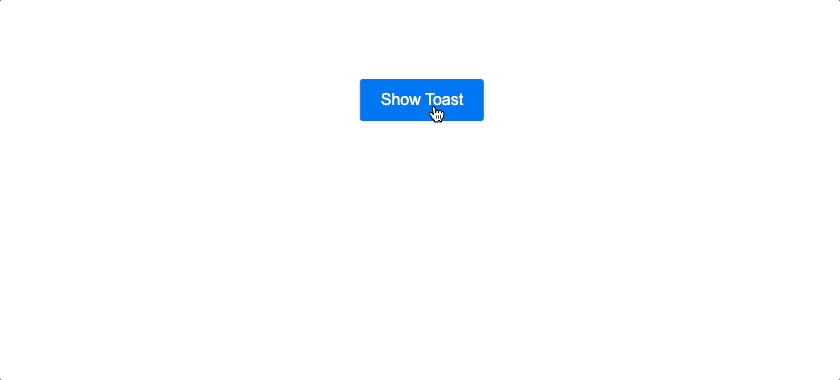
To install the package via npm, run:
npm install react-simple-toasts
To utilize React Simple Toasts, invoke the toast function with a message to display:
import toast from 'react-simple-toasts';
function MyComponent() {
return (
<div>
<button onClick={() => toast('Hello, world!')}>
Display Toast
</button>
</div>
);
}
By default, the toast message is displayed for 3 seconds. Modify the duration by providing a second argument to the toast function:
toast('Hello, world!', 5000);
Adjust the appearance and behavior of the toast message by supplying an options object to the toast function:
toast('Hello, world!', {
duration: 5000,
position: 'top-right',
clickable: true,
clickClosable: true,
className: 'custom-toast',
render: message => <CustomToast message={message} />,
onClick: event => console.log('Toast clicked!'),
});
Configure default options for all toast messages by calling the toastConfig function:
// index.js
import { toastConfig } from 'react-simple-toasts';
toastConfig({
duration: 5000,
position: 'bottom-right',
clickClosable: true,
className: 'custom-toast',
render: message => <CustomToast message={message} />,
});
Experience React Simple Toasts in action with our live demo.
Displays a toast message with the specified message and options.
| Parameter | Type | Description |
|---|---|---|
message | string, ReactNode | The message to display in the toast. |
options | object | An optional object containing options to customize the appearance and behavior of the toast message. The following options are available: |
options.duration | number | The duration (in milliseconds) for which the toast message will be displayed. Default is 3000. |
options.className | string | A string of classes to apply to the toast container. |
options.clickable | boolean | A boolean value that determines whether the toast message is clickable. Default is false. |
options.clickClosable | boolean | A boolean value that determines whether the toast message can be closed by clicking on it. Default is false. |
options.position | string | A string that sets the position of the toast message. Available options are 'bottom-left', 'bottom-center', 'bottom-right', 'top-left', 'top-center', 'top-right', and 'center'. Default is 'bottom-center'. |
options.maxVisibleToasts | number | The maximum number of toast messages that can be displayed simultaneously. Default is null, which allows an unlimited number of toasts. |
options.render | function | A function that returns a ReactNode to render as the toast message. The function takes a message argument, which is the message to display in the toast. Default is null. |
options.onClick | function | A function to be called when the toast message is clicked. This function takes an event argument, which is the click event. Must be used with clickable: true. |
options.onClose | function | A function to be called when the toast message is closed and the closing animation is finished. |
options.onCloseStart | function | A function to be called when the toast message starts closing, right before the closing animation begins. |
When the toast function is called, it returns an object with a single method, close(), allowing you to manually close the toast message currently being displayed.
| Method | Description | Version |
|---|---|---|
close() | Closes the currently displayed toast message. | 3.3.0 |
updateDuration(newDuration: number) | Updates the duration of the currently displayed toast message. | 3.5.0 |
update(message: ReactNode, duration?: number) | Updates the message and duration of the currently displayed toast message. | 3.5.0 |
You can invoke this method at any time to close the toast message before its duration has elapsed. For instance, you might call it in response to a user interaction, such as a button click.
const myToast = toast('Hello, world!');
// ...
<button onClick={() => myToast.close()}>
Close Toast Message
</button>
Sets default options for all toast messages.
| Parameter | Type | Description |
|---|---|---|
options | object | An optional object containing options to customize the appearance and behavior of the toast message. The following options are available: |
options.duration | number | The duration (in milliseconds) for which the toast message will be displayed. Default is 3000. |
options.className | string | A string of classes to apply to the toast container. |
options.clickClosable | boolean | A boolean value that determines whether the toast message can be closed by clicking on it. Default is false. |
options.position | string | A string that sets the position of the toast message. Available options are 'bottom-left', 'bottom-center', 'bottom-right', 'top-left', 'top-center', 'top-right', and 'center'. Default is 'bottom-center'. |
options.maxVisibleToasts | number | The maximum number of toast messages that can be displayed simultaneously. Default is null, which allows an unlimited number of toasts. |
options.render | function | A function that returns a ReactNode to render as the toast message. The function takes a message argument, which is the message to display in the toast. Default is null. |
Contributions are always welcome! If you want to contribute to this project.
This project is licensed under the MIT License.
FAQs
Instant, lightweight toast notifications for React. No providers or containers needed.
The npm package react-simple-toasts receives a total of 820 weekly downloads. As such, react-simple-toasts popularity was classified as not popular.
We found that react-simple-toasts demonstrated a healthy version release cadence and project activity because the last version was released less than a year ago. It has 0 open source maintainers collaborating on the project.
Did you know?

Socket for GitHub automatically highlights issues in each pull request and monitors the health of all your open source dependencies. Discover the contents of your packages and block harmful activity before you install or update your dependencies.

Research
Security News
A malicious npm package targets Solana developers, rerouting funds in 2% of transactions to a hardcoded address.

Security News
Research
Socket researchers have discovered malicious npm packages targeting crypto developers, stealing credentials and wallet data using spyware delivered through typosquats of popular cryptographic libraries.

Security News
Socket's package search now displays weekly downloads for npm packages, helping developers quickly assess popularity and make more informed decisions.