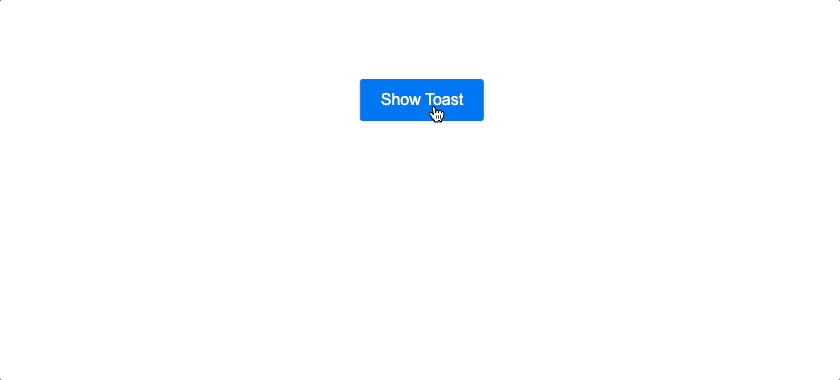React Simple Toasts 🍞
React Simple Toasts is a lightweight, user-friendly toast message library for React applications.




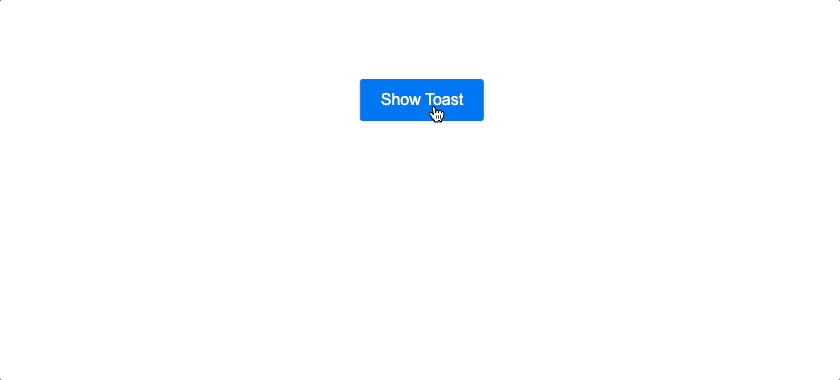
Documentation
Explore the full capabilities of React Simple Toasts and try out live examples in our documentation page.
Key Features
- Ease of use: With a simple installation process and an intuitive API, you can get started with the library in no time.
- Highly customizable: You can control various aspects of your toast messages, from their appearance and duration to their behavior upon user interaction.
- Custom rendering: The library supports custom rendering, allowing you to tailor the look of your toast messages to match your application's branding.
- Positioning: The library allows you to position your toasts at any corner or center of the viewport, offering a high level of control over where your messages appear.
- Browser compatibility: The library includes utility functions to ensure that it works seamlessly across different browsers.
- Interactive: The library allows toasts to be clickable and to close on click if desired, enabling user interaction.
- Multiple toasts management: It provides functionality to manage multiple toasts by controlling the maximum number of visible toasts at a time.
Table of Contents
Installation
Install the package via npm:
npm install react-simple-toasts
Usage
Import and call the toast function with a message to display:
import toast from 'react-simple-toasts';
import 'react-simple-toasts/dist/theme/dark.css';
toastConfig({
theme: 'dark',
});
function MyComponent() {
return <button onClick={() => toast('Hello, world!')}>Display Toast</button>;
}
API
toast(message, options)
Displays a toast message with the specified message and options. Detailed options can be found on our documentation page.
Toast Return Object
The toast function returns a control object with methods to manage the displayed toast. You can find examples of usage on our documentation page.
Configuring Toasts: createToast and toastConfig
The createToast and toastConfig functions allow for advanced configuration of your toast notifications. Use createToast to generate a toast function with specific settings, and toastConfig to set default options for all toast messages in your application. See our documentation page for more details.
Contributing
Contributions are always welcome!
Support Us
If you find this library useful, consider giving us a star on GitHub! Your support is greatly appreciated and it helps the project grow.
License
This project is licensed under the MIT License.