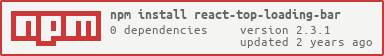react-top-loading-bar



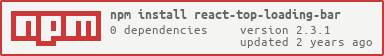
Install
npm install --save react-top-loading-bar
yarn add react-top-loading-bar
https://unpkg.com/react-top-loading-bar
Usage
With ref
import React, { Component } from 'react'
import LoadingBar from 'react-top-loading-bar'
export default class ExampleWithRefs extends Component {
render() {
return (
<div>
<LoadingBar
height={3}
color='#f11946'
onRef={ref => (this.LoadingBar = ref)}
/>
<button onClick={() => this.LoadingBar.continuousStart()}>
Start Continuous Bar Loading
</button>
<button onClick={() => this.LoadingBar.staticStart()}>
Start Static Bar Loading
</button>
<button onClick={() => this.LoadingBar.complete()}>Complete</button>
<br />
<button onClick={() => this.LoadingBar.add(10)}>Add 10</button>
<button onClick={() => this.LoadingBar.add(10)}>Add 30</button>
</div>
)
}
}
With state
import React, { Component } from 'react'
import LoadingBar from 'react-top-loading-bar'
export default class App extends Component {
state = {
loadingBarProgress: 0
}
add = value => {
this.setState({
loadingBarProgress: this.state.loadingBarProgress + value
})
}
complete = () => {
this.setState({ loadingBarProgress: 100 })
}
onLoaderFinished = () => {
this.setState({ loadingBarProgress: 0 })
}
render() {
return (
<div>
<LoadingBar
progress={this.state.loadingBarProgress}
height={3}
color='red'
onLoaderFinished={() => this.onLoaderFinished()}
/>
<button onClick={() => this.add(10)}>Add 10</button>
<button onClick={() => this.add(30)}>Add 30</button>
<button onClick={() => this.complete()}>Complete</button>
</div>
)
}
}
Demo
Click here for demo
Built-in Methods
| Methods | Parameters | Descriptions |
|---|
| add(value) | Number | Adds a value to the loading indicator. |
| decrease(value) | Number | Decreases a value to the loading indicator. |
| continousStart(startingValue) [typo - deprecated, use continuousStart] | Number (optional) | Starts the loading indicator with a random starting value between 20-30, then repetitively after an interval of 1s increases it by a random value between 2-10. This continues until it reaches 90% of the indicator's width. |
| continuousStart(startingValue) | Number (optional) | Starts the loading indicator with a random starting value between 20-30, then repetitively after an interval of 1s increases it by a random value between 2-10. This continues until it reaches 90% of the indicator's width. |
| staticStart(startingValue) | Number (optional) | Starts the loading indicator with a random starting value between 30-50. |
| complete() | | Makes the loading indicator reach 100% of his width and then fade. |
Properties
| Property | Type | Default | Description |
|---|
| progress | Number | 0 | The progress/width indicator, progress prop varies from 0 to 100. |
| color | String | red | The color of the loading bar, color take values like css property background-color: do, for example red, #000 rgb(255,0,0) etc. |
| background | String | | The background css property of the bar. Can be used for gradients, images, etc. |
| height | Number | 3 | The height of the loading bar in pixels. |
| className | String | | You can provide a class you'd like to add to the loading bar to add some styles to it |
| onLoaderFinished | Function | | This is called when the loading bar completes, reaches 100% of his width. |
| onProgressChange | Function | | This is called each time loading bar value changes. |
| onRef | Function | | This is used to access built in methods |
Projects using react-top-loading-bar
Add your own project. Make a PR
Code Style

License
MIT © Klendi Gocci | klendi.me