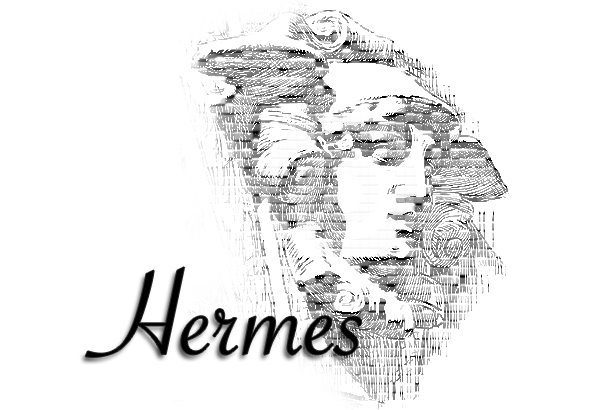Hermes, the notifier
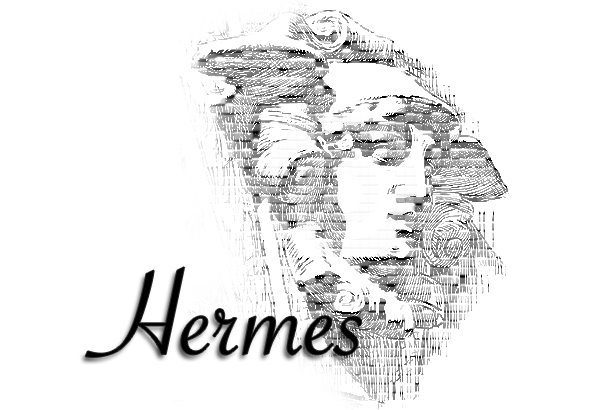
Hermes is a notification message manager.
It deals with your messages in your page's interface.
It can be used to replace other messagers. Has a lighter, malleable design and animations.
You can even manage messages by id, simulate a loading controller or show an entire react component in it.
Take a look.

See how to do this in the examples below.
Test it live, in the demo tool.
Installing
**TODO**
Using it
You need to import and add the HermesComponent to your interface.
You should do that once, let's say, in your root page for example.
import { HermesComponent } from 'hermes'
[...]
<HermesComponent />
Now, you can access the global Hermes object, or import it in your modules and then use its API, described below.
API
Let's see some of the cool things you can do with it!
Props
You can send some props to enforce a default behavior:
- defaultDuration: An integer representing the duration of the message in seconds. By default, it will not close itself.
- updateTitleCounter: Boolean. If present, will update the page's title adding the number of open notifications.
- playAudio: Boolean/AudioObject. You can simply use the
playAudio attribute in the tag to use a default audio or pass a value to it with an Audio Object (to customize the audio). - animate: Animates all the message icons, except for messages that overwrite it.
<HermesComponent
defaultDuration={999}
updateTitleCounter
playAudio={new Audio(...)}
animate />
Methods
These are methods you can acces at Hermes:
- type: It may be default, warn/warning, error/fail, info or success
-
body: This is the message itself. It may be a ReactComponent or a String
-
[id]: An optional id for the message
-
[playAudio]: Overwrites the global playAudio attribute for this particular message. May be true/false or an AudioObject
-
[duration]: The duration in seconds for the message to close itself. This will overwrite the defaultDuration global attribute.
-
[locked]: Hides the "x" button to close the message. Requires an id. May only be closed programatically
-
[animate]: Enabled the animation for the message icon
-
Hermes.updateMessage(Object)
Allows you to update an existing message. If the message is not opened, it will be shown.
The object must have an id for the message to be updated.
-
Hermes.closeMessage(String/Number)
Closes an open message with the given id
Aliases
Aliases work just like the methods, but using different default values.
- Hermes.info(message[, options])
Equivalent to use Hermes.message passing type 'info'. - Hermes.warn(message[, options]) OR Hermes.warning(message[, options])
Equivalent to use Hermes.message passing type 'warn'. - Hermes.error(message[, options]) OR Hermes.fail(message[, options])
Equivalent to use Hermes.message passing type 'error'. - Hermes.success(message[, options])
Equivalent to use Hermes.message passing type 'success'.
Compatibility
Are you using methods like showWarning and showSuccess?
No problem, you can just import them from Hermes too!
import { showerror, showSuccess } from 'hermes'
Examples
See some ways you can show messages
Showing a warning:
let message = 'You have been warned!';
Hermes.warn(message);
Hermes.warn(message, { animate: true });
Hermes.message({
type: 'warn',
body: message
})
Result:

Showing an error:
let message = 'Something is out of order';
Hermes.fail(message);
Hermes.error(message);
Hermes.error(message, { });
Hermes.message({
type: 'error',
body: message
})
Result:

Showing an info:
let message = 'Info messages, wohoo!!';
Hermes.info(message);
Hermes.info(message, { playAudio: true });
Hermes.message({
type: 'info',
body: message
})
Result:

Showing a locked message:
let message = 'Yet another useless message';
Hermes.message({
body: message,
id: 'myMessageId',
locked: true
})
Result:

Updating a message programatically:
let message = 'Saving...';
Hermes.message({
body: message,
id: 'savingMsg',
locked: true,
animate: true
})
Then, some time later...
Hermes.updateMessage({
body: 'Saved',
id: 'savingMsg',
locked: true,
animate: false,
duration: 3
})
Result:

Showing message containing a ReactComponent:
Hermes.message(<div>Content here :)</div>)
Hermes.message({
body: <SomeComponent prop1={val} />
})
Result:

Customizing styles
You can add changes to the following CSS selectors:
- #hermes-container: The container in which all the messages will be appended to
- .hermes-notif: Each of the notifications
- .hermes-remove-message: The
x button in unlocked messages, to close them - .hermes-error/.hermes-warn/.hermes-info/.hermes-default: Same as .hermes-notif, but selected by message type
Contributing
Feel free to contribute to this project by sending Pull Requests, reporting problems or even sending suggestions.
Just remember to follow the community terms/rules/good practices :)
How to contribute
Once you've cloned the project...
Install:
npm install
Start the server (this will also enable the live/hot reload for the component):
npm start
Make chages:
Work in the src/ files, or in the demos/src/ files, or in css/ files.
Build:
npm run build
Then push it and open a PR :)