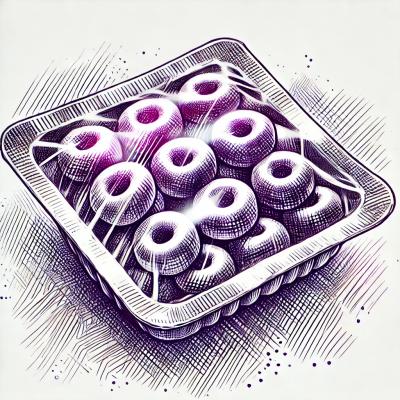
Security News
Understanding the Security Concerns of npm Shrinkwrap
Explore the security risks of using npm shrinkwrap, the potential for outdated dependencies, and best practices for mitigating these concerns in your projects.
remark-lint
Advanced tools
Package description
remark-lint is a plugin for remark, a Markdown processor powered by plugins. It provides a framework for analyzing and reporting on Markdown code quality issues, ensuring consistency and adherence to specified style guidelines.
Linting Markdown Files
This feature allows you to lint Markdown files to ensure they adhere to specified style guidelines. The code sample demonstrates how to use remark-lint to process a simple Markdown string and report any issues.
const remark = require('remark');
const lint = require('remark-lint');
remark()
.use(lint)
.process('# Hello world!', function (err, file) {
console.error(report(err || file));
});Custom Rules
remark-lint supports custom rules, allowing you to enforce specific style guidelines. The code sample shows how to use a custom rule (remark-lint-no-emphasis-as-heading) to lint a Markdown string.
const remark = require('remark');
const lint = require('remark-lint');
const noEmphasisAsHeading = require('remark-lint-no-emphasis-as-heading');
remark()
.use(lint)
.use(noEmphasisAsHeading)
.process('# Hello *world*!', function (err, file) {
console.error(report(err || file));
});Configurable Presets
remark-lint provides configurable presets that bundle multiple rules together for convenience. The code sample demonstrates how to use the 'remark-preset-lint-recommended' preset to lint a Markdown string.
const remark = require('remark');
const lint = require('remark-lint');
const presetLintRecommended = require('remark-preset-lint-recommended');
remark()
.use(lint)
.use(presetLintRecommended)
.process('# Hello world!', function (err, file) {
console.error(report(err || file));
});markdownlint is a Node.js style checker and lint tool for Markdown files. It provides a set of rules to enforce consistent Markdown style and can be customized with configuration files. Compared to remark-lint, markdownlint is more focused on providing a comprehensive set of built-in rules and is often used as a standalone tool.
markdown-it is a Markdown parser that can be extended with plugins to add custom functionality, including linting. While markdown-it is primarily a parser, it can be combined with plugins to achieve similar linting capabilities as remark-lint. However, it is more flexible and less opinionated about style rules.
textlint is a text linting framework that supports multiple file formats, including Markdown. It allows users to define custom rules and plugins to enforce style guidelines. textlint is more versatile than remark-lint, as it can be used to lint various types of text files, not just Markdown.
Readme
remark plugin to lint Markdown code style.
Read more about remark-lint on the monorepo readme.
This package doesn’t do much other than suppressing messages through comments.
If you’re using presets, they already include remark-lint itself.
If you’re using just plugins, you have to include remark-lint explicitly.
npm:
npm install remark-lint
You probably want to use it on the CLI through a config file:
…
"remarkConfig": {
"plugins": [
…
+ "lint",
…
]
}
…
Or use it on the CLI directly
remark -u lint readme.md
Or use this on the API:
var remark = require('remark')
var report = require('vfile-reporter')
remark()
+ .use(require('remark-lint'))
.process('_Emphasis_ and **importance**', function (err, file) {
console.error(report(err || file))
});
See contributing.md in remarkjs/.github for ways
to get started.
See support.md for ways to get help.
This project has a code of conduct. By interacting with this repository, organization, or community you agree to abide by its terms.
FAQs
remark plugin to lint Markdown code style
The npm package remark-lint receives a total of 117,356 weekly downloads. As such, remark-lint popularity was classified as popular.
We found that remark-lint demonstrated a healthy version release cadence and project activity because the last version was released less than a year ago. It has 3 open source maintainers collaborating on the project.
Did you know?

Socket for GitHub automatically highlights issues in each pull request and monitors the health of all your open source dependencies. Discover the contents of your packages and block harmful activity before you install or update your dependencies.
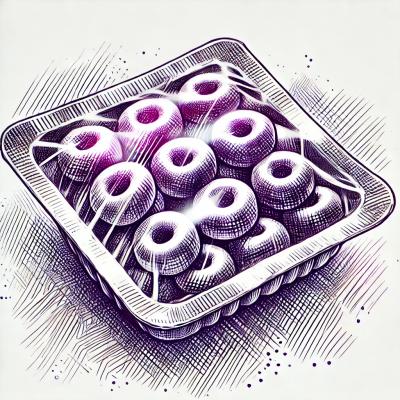
Security News
Explore the security risks of using npm shrinkwrap, the potential for outdated dependencies, and best practices for mitigating these concerns in your projects.

Security News
Node.js is taking steps towards removing Corepack from its distribution, aiming for changes in the next major release.

Security News
OpenSSF has released a guide to help package repositories adopt Trusted Publishers, which enhances security by using short-lived identity tokens for authentication, reducing the risks associated with long-lived secrets.